User guide
Table Of Contents
- MSA1000 User Guide
- Contents
- About this Guide
- Chapter 1: Introduction
- Chapter 2: Operating System Specific Information
- Chapter 3: MSA1000 Setup and Sample Configurations
- Chapter 4: Operation and Management
- Chapter 5: Array Configuration Utility (ACU)
- Installing the ACU on the Server
- Accessing the ACU
- Description of Screen Regions
- Configuring a New Controller
- Modifying an Existing Controller
- Probability of Logical Drive Failure
- Chapter 6: Command Line Interface (CLI)
- CLI Overview
- CLI Setup
- Help Commands
- Display Commands
- Array Controller Configuration Commands
- LUN Management Commands
- Server Connection Commands
- Selective Storage Presentation/Access Control List Commands
- Appendix A: Regulatory Compliance Notices
- Appendix B: Electrostatic Discharge
- Appendix C: Specifications
- Appendix D: Hard Drive Arrays
- Appendix E: Recovering from Hard Drive Failure
- Appendix F: Controller Display Messages
- Appendix G: Recovery ROM and ROM Cloning
- Appendix H: SCSI ID Assignments
- Index
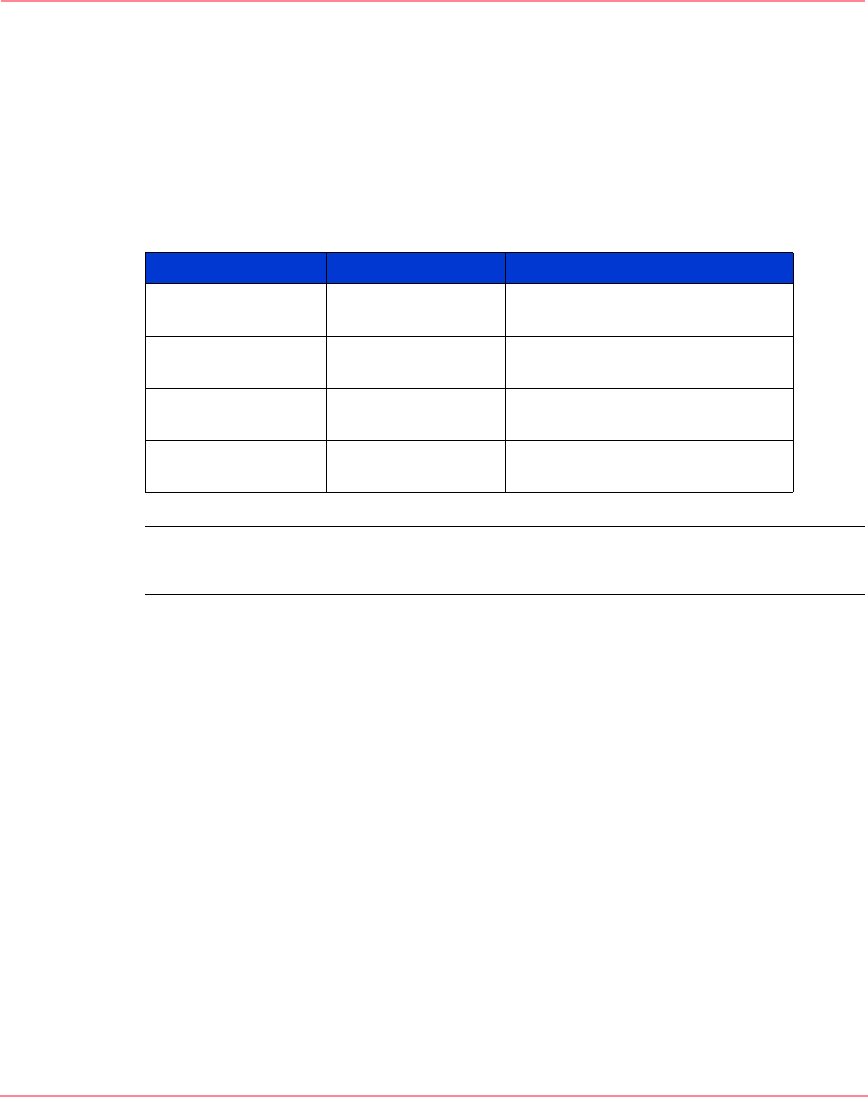
Command Line Interface (CLI)
118 Modular SAN Array 1000 User Guide
CLI Overview
After accessing the interface, enter a command string at the CLI prompt (CLI>).
Commands must use a specific, preset syntax. After a declarative command is
entered and executed, the results are displayed at the CLI prompt.
When using the CLI, the following keystrokes have special meaning:
Note: The CLI uses a zero-based numbering system. For example, LUN number
assignments begin with 0.
When the MSA1000 has two controllers, the same firmware image is run on both
controllers. The two controllers communicate with each other through a PCI bus
called the inter-controller link (ICL). Each controller has a serial port and has a
CLI available to the users who connect the serial port to a serial terminal.
Some CLI commands are entered from one controller’s CLI prompt but are for the
other controller to execute. Command syntax instructs the controller to accept
user input, pass the command to the other controller, and then display the result.
The following keywords are used in the CLI to indicate a specific controller:
■ this_controller—is included in a command syntax to refer to the
controller that the CLI is connected to.
■ other_controller—is included in a command syntax to refer to the other
controller in the MSA1000.
Table 16: CLI Special Keys
Keyboard Keys Arrow Key Meaning
Ctrl_B left arrow move the cursor back one
character
Ctrl_F right arrow move the cursor forward one
character
Ctrl_P up arrow recall the previous command in
the command buffer
Ctrl_N down arrow recall the next command in the
command buffer
230941-005_MSA1000_UG.book Page 118 Thursday, April 17, 2003 5:53 PM










