User guide
Table Of Contents
- MSA1000 User Guide
- Contents
- About this Guide
- Chapter 1: Introduction
- Chapter 2: Operating System Specific Information
- Chapter 3: MSA1000 Setup and Sample Configurations
- Chapter 4: Operation and Management
- Chapter 5: Array Configuration Utility (ACU)
- Installing the ACU on the Server
- Accessing the ACU
- Description of Screen Regions
- Configuring a New Controller
- Modifying an Existing Controller
- Probability of Logical Drive Failure
- Chapter 6: Command Line Interface (CLI)
- CLI Overview
- CLI Setup
- Help Commands
- Display Commands
- Array Controller Configuration Commands
- LUN Management Commands
- Server Connection Commands
- Selective Storage Presentation/Access Control List Commands
- Appendix A: Regulatory Compliance Notices
- Appendix B: Electrostatic Discharge
- Appendix C: Specifications
- Appendix D: Hard Drive Arrays
- Appendix E: Recovering from Hard Drive Failure
- Appendix F: Controller Display Messages
- Appendix G: Recovery ROM and ROM Cloning
- Appendix H: SCSI ID Assignments
- Index
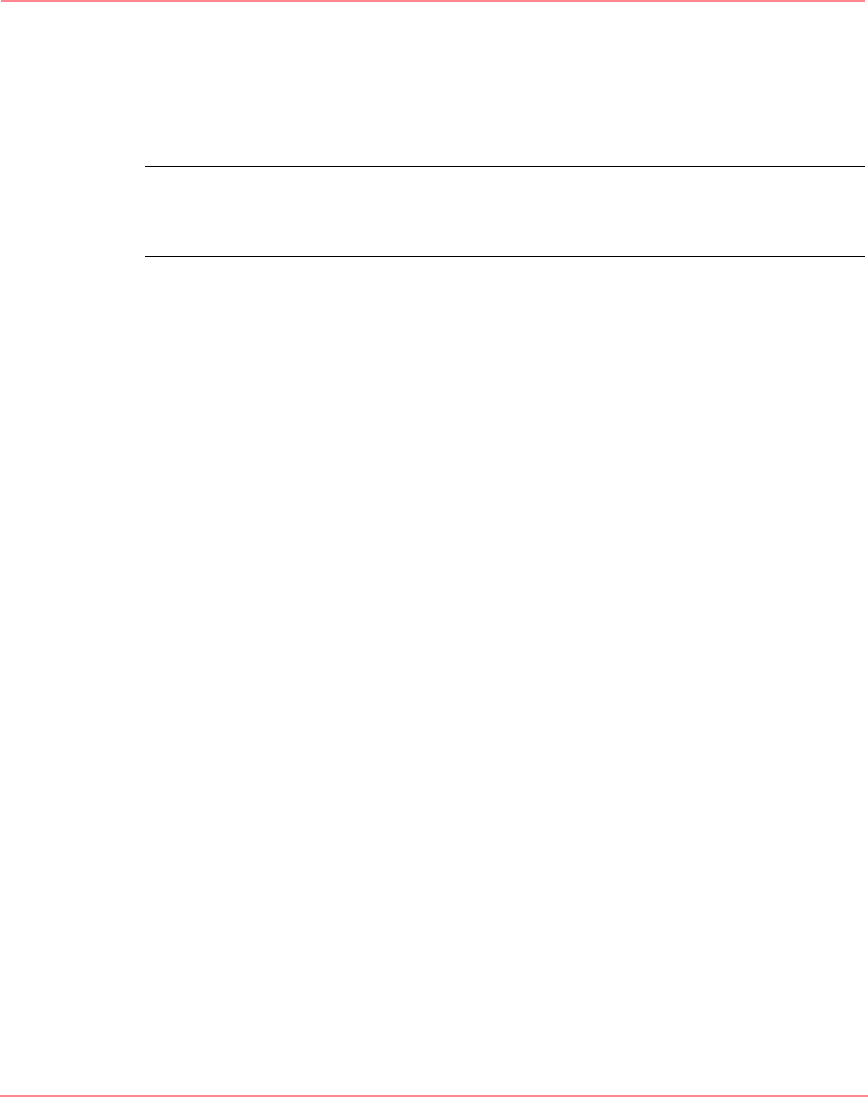
Array Configuration Utility (ACU)
105Modular SAN Array 1000 User Guide
7. If the controller has an array accelerator, a screen is now displayed that lets
you disable it for the currently selected logical drive.
Make your choice and click Next.
Note: Disabling the array accelerator for a particular logical drive reserves use of the
accelerator cache for other logical drives on the array that need the maximum possible
performance (such as those that contain database information.)
The gray Configuration View window shows the configuration that you have
chosen.
8. Check that the configuration is acceptable and click Finish.
9. Click Save to apply the changes to the system and click OK on the
confirmation alert.
Delete Arrays
This task deletes logical drives on an array and converts the array into a group of
unassigned physical drives. You can then reconfigure the unassigned physical
drives into one or more new arrays, or you can use the liberated physical drive
space for expansion of another array on the same controller.
1. Click Delete arrays and click Begin.
2. Select the arrays that you want to delete and click Next.
A warning screen is displayed to remind you that you will lose all data on the
array.
3. Click Delete to continue and click Finish to accept the changes.
4. Click Save to apply the changes to the system and click OK on the
confirmation alert.
230941-005_MSA1000_UG.book Page 105 Thursday, April 17, 2003 5:53 PM










