User guide
Table Of Contents
- MSA1000 User Guide
- Contents
- About this Guide
- Chapter 1: Introduction
- Chapter 2: Operating System Specific Information
- Chapter 3: MSA1000 Setup and Sample Configurations
- Chapter 4: Operation and Management
- Chapter 5: Array Configuration Utility (ACU)
- Installing the ACU on the Server
- Accessing the ACU
- Description of Screen Regions
- Configuring a New Controller
- Modifying an Existing Controller
- Probability of Logical Drive Failure
- Chapter 6: Command Line Interface (CLI)
- CLI Overview
- CLI Setup
- Help Commands
- Display Commands
- Array Controller Configuration Commands
- LUN Management Commands
- Server Connection Commands
- Selective Storage Presentation/Access Control List Commands
- Appendix A: Regulatory Compliance Notices
- Appendix B: Electrostatic Discharge
- Appendix C: Specifications
- Appendix D: Hard Drive Arrays
- Appendix E: Recovering from Hard Drive Failure
- Appendix F: Controller Display Messages
- Appendix G: Recovery ROM and ROM Cloning
- Appendix H: SCSI ID Assignments
- Index
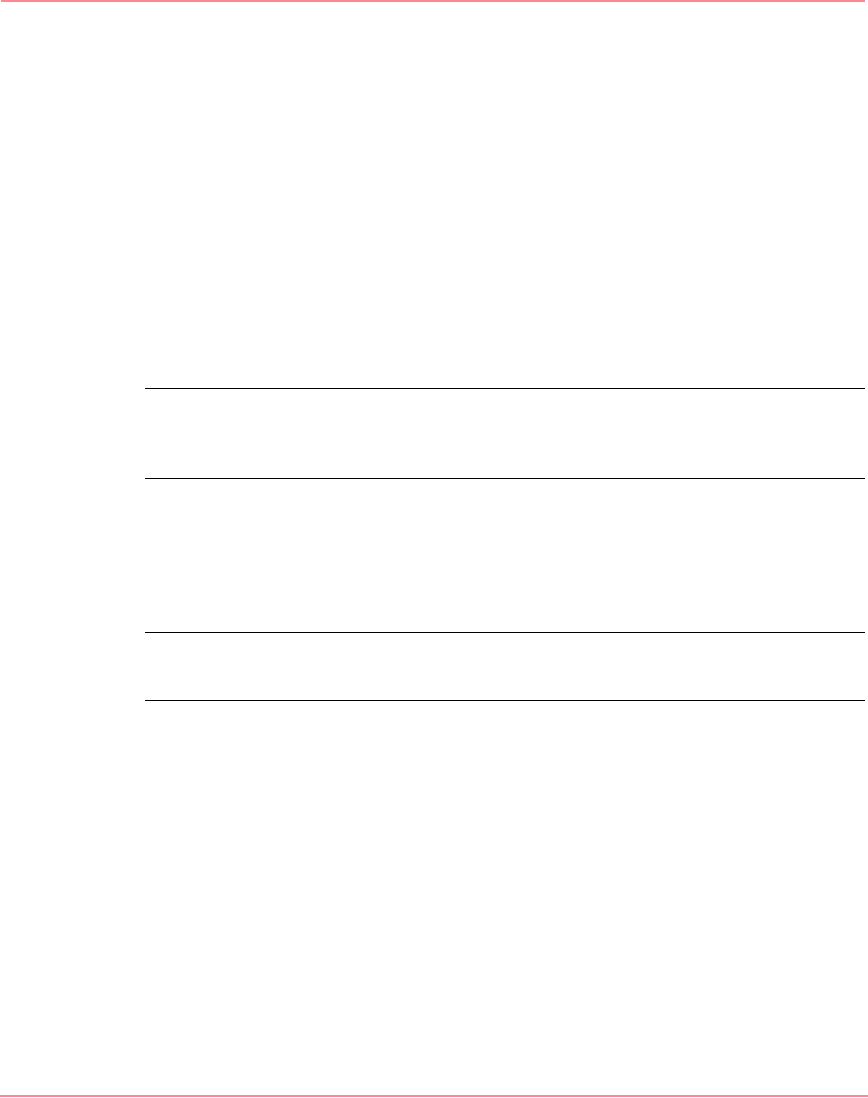
Array Configuration Utility (ACU)
84 Modular SAN Array 1000 User Guide
Installing the ACU on the Server
Windows and Linux environments can load the ACU onto their servers.
1. Download the ACU Smart Component from the HP website or from the
MSA1000 Support Software CD supplied with the controller.
2. Install the ACU Smart Component onto the system.
Installation instructions are included on the website and in the hp
StorageWorks Modular SAN Array 1000 Quick Installation Guide that is
included in the Modular SAN Array 1000 Setup and Management Kit
included in the shipping carton of the MSA1000.
When installation is complete, the ACU icon is displayed in the system tray.
Note: The minimum display settings for optimum performance are 1024 x 768
resolution and 256 colors. Refer to the
README.TXT
file for further information about
browser and operating system support.
3. Click Start and navigate to Programs > System Tools > Array
Configuration Utility.
4. Choose whether you would like to enable remote access.
Note: If remote access is disabled, the ACU can only be run on the server that has the
Smart Component installed.
230941-005_MSA1000_UG.book Page 84 Thursday, April 17, 2003 5:53 PM










