User guide
Table Of Contents
- MSA1000 User Guide
- Contents
- About this Guide
- Chapter 1: Introduction
- Chapter 2: Operating System Specific Information
- Chapter 3: MSA1000 Setup and Sample Configurations
- Chapter 4: Operation and Management
- Chapter 5: Array Configuration Utility (ACU)
- Installing the ACU on the Server
- Accessing the ACU
- Description of Screen Regions
- Configuring a New Controller
- Modifying an Existing Controller
- Probability of Logical Drive Failure
- Chapter 6: Command Line Interface (CLI)
- CLI Overview
- CLI Setup
- Help Commands
- Display Commands
- Array Controller Configuration Commands
- LUN Management Commands
- Server Connection Commands
- Selective Storage Presentation/Access Control List Commands
- Appendix A: Regulatory Compliance Notices
- Appendix B: Electrostatic Discharge
- Appendix C: Specifications
- Appendix D: Hard Drive Arrays
- Appendix E: Recovering from Hard Drive Failure
- Appendix F: Controller Display Messages
- Appendix G: Recovery ROM and ROM Cloning
- Appendix H: SCSI ID Assignments
- Index
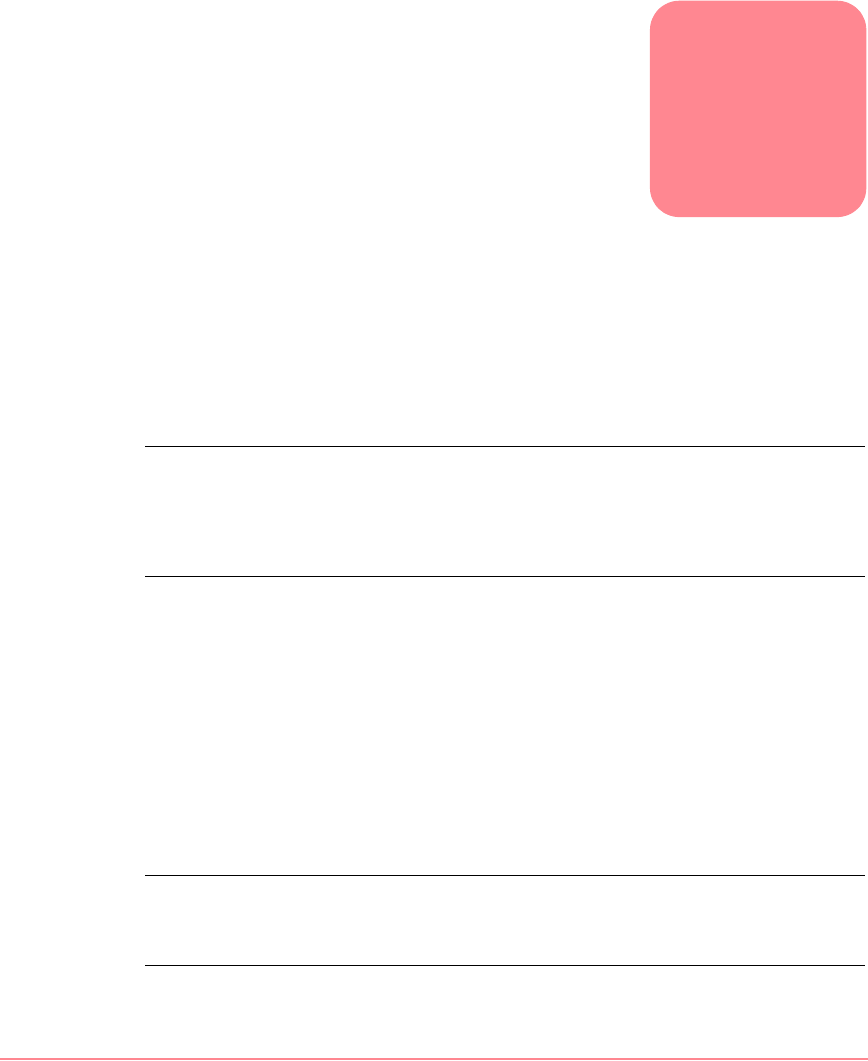
83Modular SAN Array 1000 User Guide
5
Array Configuration Utility
(ACU)
The Array Configuration Utility (ACU) is a browser-based utility that can be used
any time the server is powered on. The ACU has different operating modes,
allowing faster configuration or greater control over configuration options. The
ACU suggests the optimum configuration for an unconfigured system and
provides on-screen tips for individual steps of a configuration procedure. Online
array capacity expansion, logical drive capacity extension, assignment of online
spares, and RAID or stripe size migration are supported.
Note: The ACU is available for the following operating systems:
■ Windows
■ Linux
■ NetWare (offline)
This chapter discusses:
■ Installing the ACU on the Server, page 84
■ Accessing the ACU, page 85
■ Description of Screen Regions, page 88
■ Configuring a New Controller, page 90
■ Modifying an Existing Controller, page 100
■ Probability of Logical Drive Failure, page 114
Note: The default host mode for servers accessing the MSA1000 is Windows. Servers
running other operating systems must change the host mode to match their profile. See
the “Selective Storage Presentation (SSP) ” section for more information.
230941-005_MSA1000_UG.book Page 83 Thursday, April 17, 2003 5:53 PM










