User manual
Table Of Contents
- DOCUMENTATION SURVEY
- Notice
- CONTENTS
- USING THIS GUIDE
- GETTING STARTED
- TAKING A LOOK AT THE COMPUTER
- USING THE KEYBOARD AND POINTING DEVICE
- USING BATTERY PACKS
- COMPUTER POWER AND POWER MANAGEMENT
- WORKING WITH REMOVABLE DRIVES AND DEVICE BAYS
- USING THE MOBILE 3500 EXPANSION UNIT
- CONNECTING EXTERNAL DEVICES
- USING PC CARDS
- USING AUDIO FEATURES
- UPGRADING THE COMPUTER
- MAINTENANCE AND TRAVEL GUIDELINES
- SECURITY FEATURES
- INTELLIGENT MANAGEABILITY
- DIAGNOSTICS UTILITIES
- TROUBLESHOOTING
- COMPAQ CUSTOMER SUPPORT
- REGULATORY NOTICES
- ELECTROSTATIC DISCHARGE
- SPECIFICATIONS
- INDEX
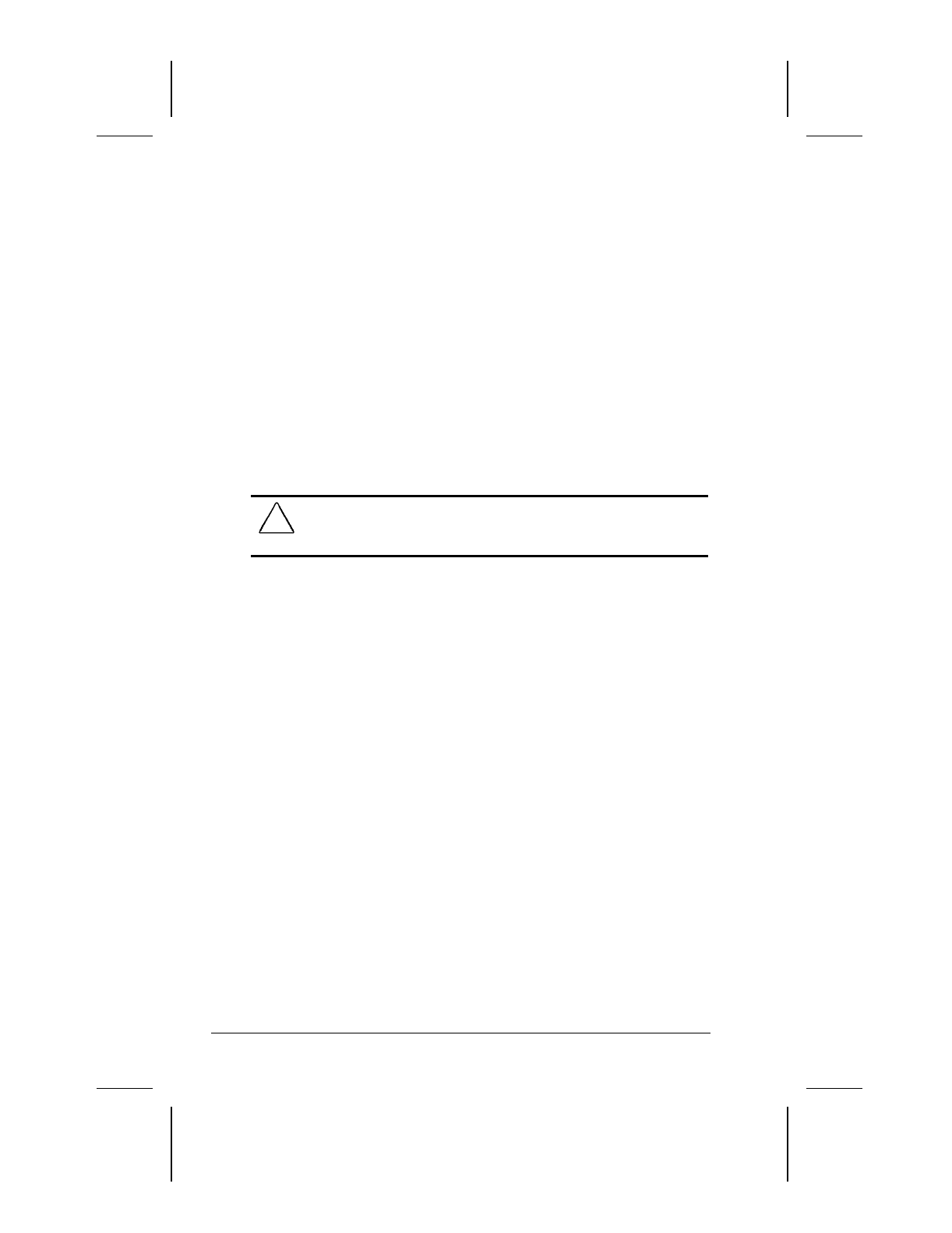
12-2 Maintenance and Travel Guidelines
Writer: Lorise Fazio Saved by: Jessica Gilbert Saved date: 12/04/98 3:00 PM
Part Number: 310296-002 File name: Ch12.doc
■
Avoid exposing the computer to direct sunlight or strong
ultraviolet light for extended periods of time. Also avoid
scratching the surface of the screen and banging it against hard
objects.
■
Use a carrying case to store the computer and any external
devices when transporting the computer.
Caring for the Display
■
To clean the screen, occasionally wipe it with a soft, damp
cloth moistened only with water. Using soap or other cleaning
products may damage the screen.
■
Avoid exposing the computer to direct sunlight or strong
ultraviolet light for extended periods of time.
■
Avoid scratching the surface of the screen and banging it
against hard objects.
CAUTION:
Do not spray any type of cleaning fluid directly on the
computer screen. Excess liquid may drip inside the computer and
damage the components or result in electrical shock.










