User manual
Table Of Contents
- DOCUMENTATION SURVEY
- Notice
- CONTENTS
- USING THIS GUIDE
- GETTING STARTED
- TAKING A LOOK AT THE COMPUTER
- USING THE KEYBOARD AND POINTING DEVICE
- USING BATTERY PACKS
- COMPUTER POWER AND POWER MANAGEMENT
- WORKING WITH REMOVABLE DRIVES AND DEVICE BAYS
- USING THE MOBILE 3500 EXPANSION UNIT
- CONNECTING EXTERNAL DEVICES
- USING PC CARDS
- USING AUDIO FEATURES
- UPGRADING THE COMPUTER
- MAINTENANCE AND TRAVEL GUIDELINES
- SECURITY FEATURES
- INTELLIGENT MANAGEABILITY
- DIAGNOSTICS UTILITIES
- TROUBLESHOOTING
- COMPAQ CUSTOMER SUPPORT
- REGULATORY NOTICES
- ELECTROSTATIC DISCHARGE
- SPECIFICATIONS
- INDEX
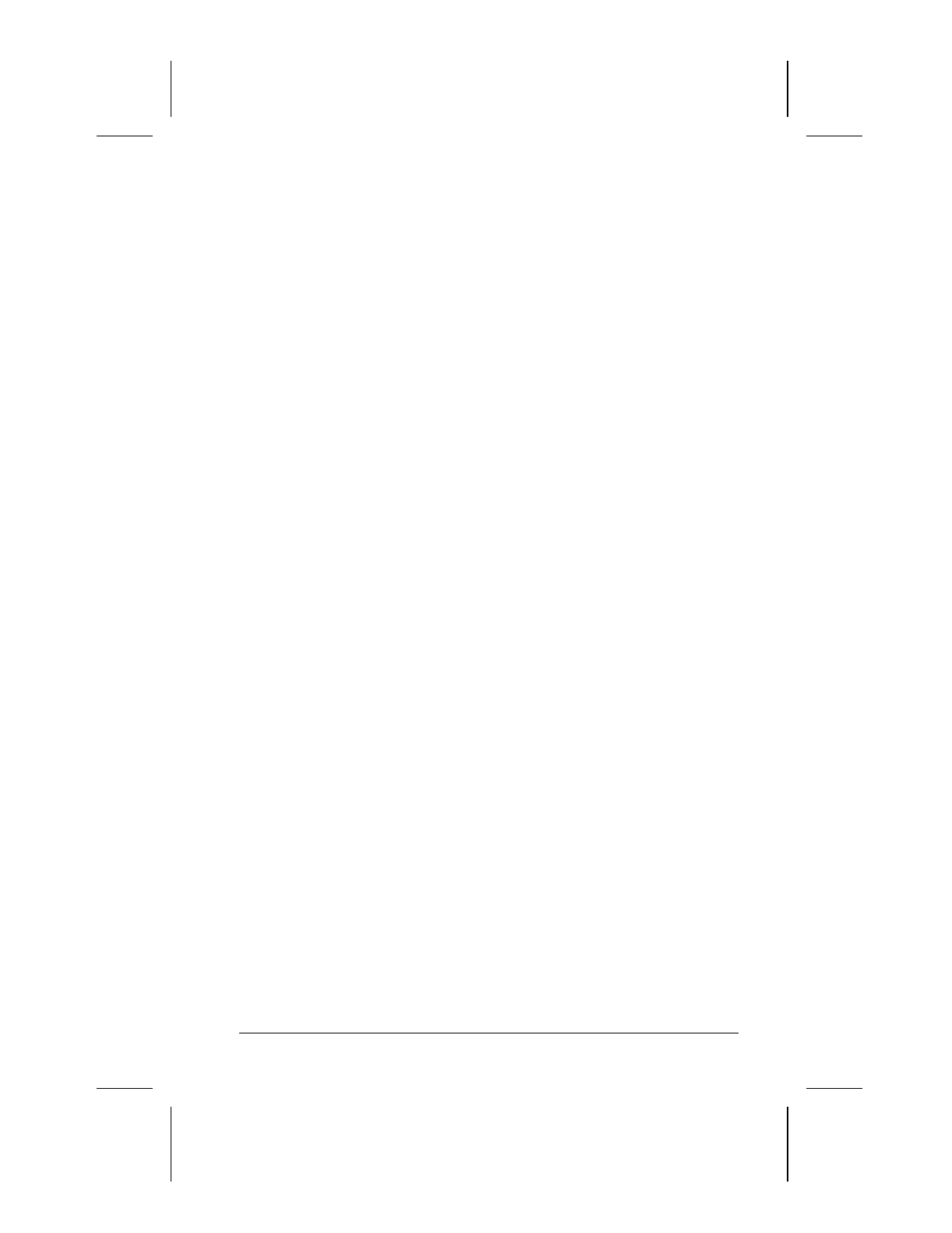
Computer Power and Power Management 5-11
Writer: Lorise Fazio Saved by: Johnnie Abercrombie Saved date: 12/08/98 4:05 PM
Part Number: 310296-002 File name: Ch05.doc
Setting the Screen Saver
In Windows 95 or later, the screen save timeout is the amount of
time that the system can be idle before a screen saving utility
initiates. For example, if you want the screen saver to initiate after
five minutes of computer nonuse, set the screen save timeout
value to five minutes. If you want the screen to go blank after the
specified period, select Blank Screen.
To customize the screen save timeout value for your computer:
1. Click Start
Æ
Settings
Æ
Control Panel
Æ
Display icon
Æ
Screen Saver tab.
2. Select a screen saver.
3. Click OK.










