User manual
Table Of Contents
- DOCUMENTATION SURVEY
- Notice
- CONTENTS
- USING THIS GUIDE
- GETTING STARTED
- TAKING A LOOK AT THE COMPUTER
- USING THE KEYBOARD AND POINTING DEVICE
- USING BATTERY PACKS
- COMPUTER POWER AND POWER MANAGEMENT
- WORKING WITH REMOVABLE DRIVES AND DEVICE BAYS
- USING THE MOBILE 3500 EXPANSION UNIT
- CONNECTING EXTERNAL DEVICES
- USING PC CARDS
- USING AUDIO FEATURES
- UPGRADING THE COMPUTER
- MAINTENANCE AND TRAVEL GUIDELINES
- SECURITY FEATURES
- INTELLIGENT MANAGEABILITY
- DIAGNOSTICS UTILITIES
- TROUBLESHOOTING
- COMPAQ CUSTOMER SUPPORT
- REGULATORY NOTICES
- ELECTROSTATIC DISCHARGE
- SPECIFICATIONS
- INDEX
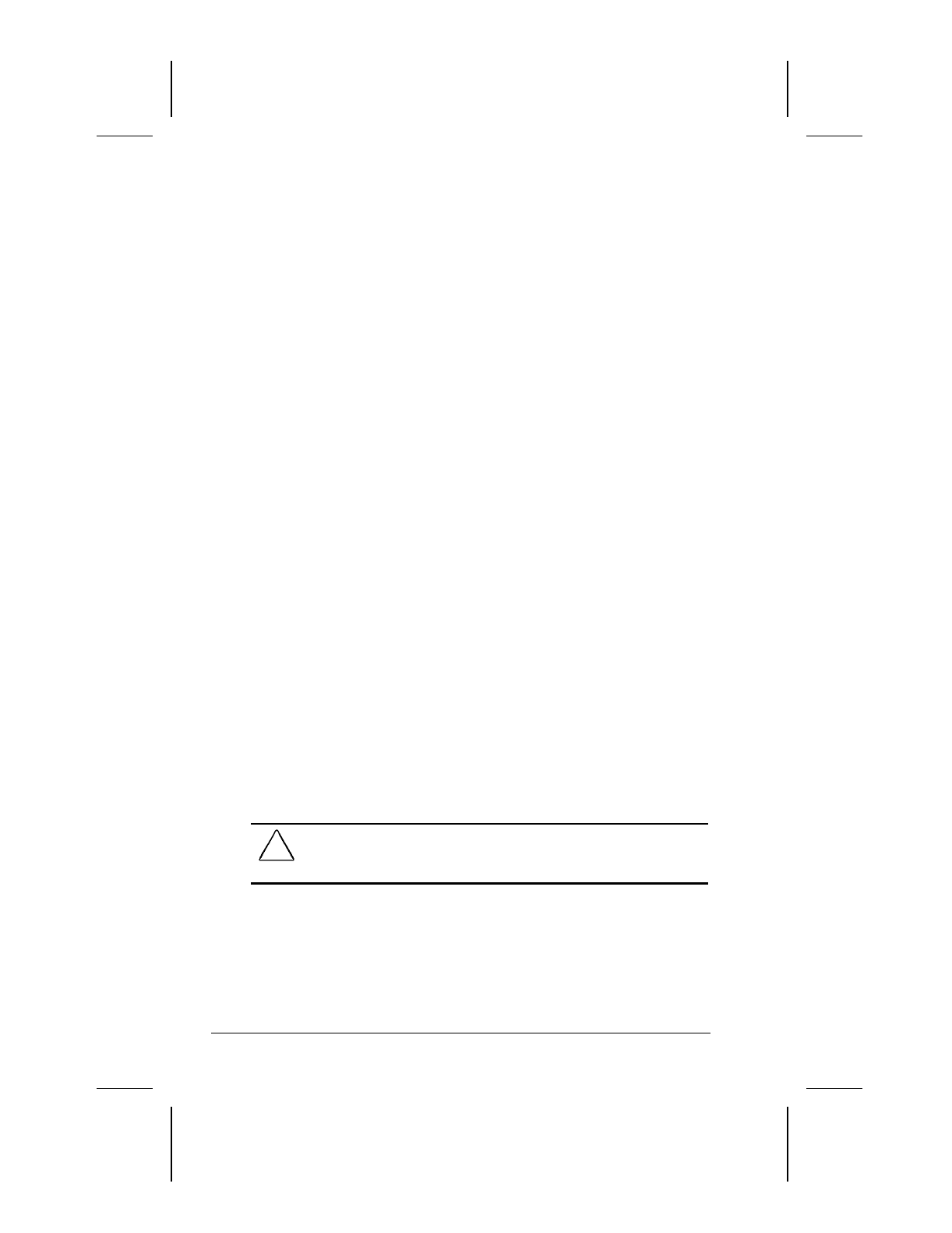
5-6 Computer Power and Power Management
Writer: Lorise Fazio Saved by: Johnnie Abercrombie Saved date: 12/08/98 4:05 PM
Part Number: 310296-002 File name: Ch05.doc
Using ACPI Power Control
Under Windows 98, ACPI is a system-wide approach to system
and device power control, as well as thermal management. ACPI
enables the operating system to respond to events and manage
power for the entire system and its devices. It makes the computer
more accessible by reducing boot time and allowing the computer
to wake up automatically. ACPI also incorporates power
management that reduces power consumption of the computer by
turning off the microprocessor and other components when
applications are idle or between keystrokes.
For more information on ACPI functions, consult your Microsoft
Windows 98 reference guide.
Using Hibernation
Hibernation is a safeguard feature that saves your information
when the computer reaches a low battery condition while it is left
unattended. When your computer hibernates, all the information in
system memory is saved to the hard disk and the power to the
computer is turned off. When you turn on the computer, your
information returns to the screen at the point where Hibernation
initiated. Hibernation behaves like a bookmark, and none of your
information is lost.
When Hibernation is initiated, it creates a file on the hard drive at
least equal in size to the amount of total random access memory
(RAM). If there is not enough space on the hard disk to store the
information, an insufficient disk space message is displayed.
Hibernation will automatically initiate as long as it is not disabled
(turned off) through the software. If you disable Hibernation and
the computer reaches a low battery condition, your unsaved
information will be lost.
CAUTION:
If a low battery condition occurs and you continue to
use the computer, the system may not hibernate and your unsaved
information will be lost.










