User manual
Table Of Contents
- DOCUMENTATION SURVEY
- Notice
- CONTENTS
- USING THIS GUIDE
- GETTING STARTED
- TAKING A LOOK AT THE COMPUTER
- USING THE KEYBOARD AND POINTING DEVICE
- USING BATTERY PACKS
- COMPUTER POWER AND POWER MANAGEMENT
- WORKING WITH REMOVABLE DRIVES AND DEVICE BAYS
- USING THE MOBILE 3500 EXPANSION UNIT
- CONNECTING EXTERNAL DEVICES
- USING PC CARDS
- USING AUDIO FEATURES
- UPGRADING THE COMPUTER
- MAINTENANCE AND TRAVEL GUIDELINES
- SECURITY FEATURES
- INTELLIGENT MANAGEABILITY
- DIAGNOSTICS UTILITIES
- TROUBLESHOOTING
- COMPAQ CUSTOMER SUPPORT
- REGULATORY NOTICES
- ELECTROSTATIC DISCHARGE
- SPECIFICATIONS
- INDEX
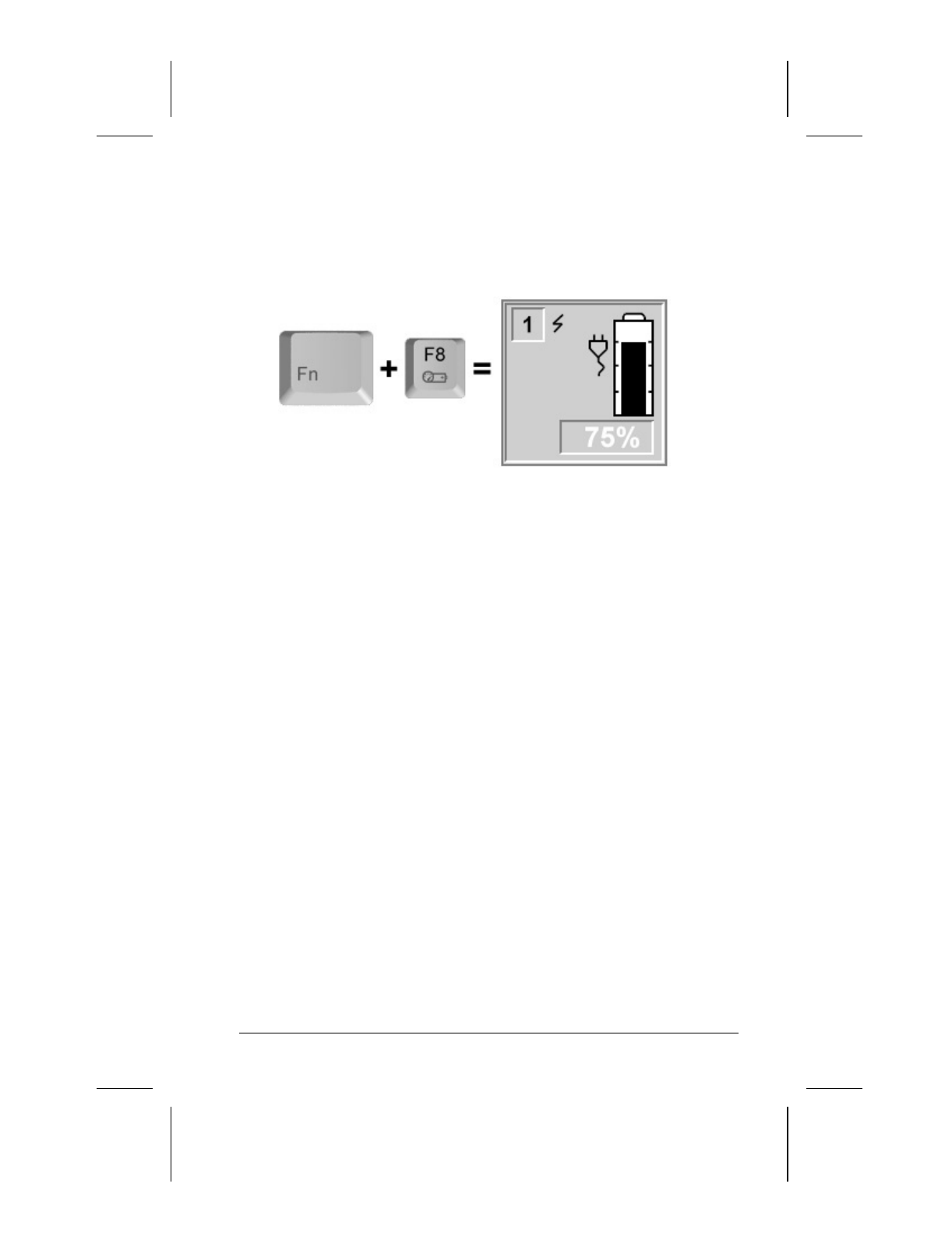
Using Battery Packs 4-3
Writer: Lorise Fazio Saved by: J Abercrombie Saved date: 12/08/98 4:03 PM
Part Number: 310296-002 File name: Ch04.doc
Using the Battery Gauge
Press the
Fn+F8
hotkeys to show the status of the battery pack.
The box indicates the status of the installed battery pack.
Battery pack 1 is the battery in the computer Battery Bay.
The percentage of battery charge remaining for the battery pack is
shown at the bottom of the popup. If the battery pack is charging,
a lightning bolt symbol appears to the right of the box. If AC
power is connected, the power connector is shown.
NOTE:
If you do not press any key for five to seven seconds, the
battery gauge popup will display the average remaining capacity
(percent of charge remaining).
Ensuring Battery Gauge Accuracy
The built-in battery gauge, which displays the amount of charge
remaining, is precalibrated for accuracy. To ensure continued
battery gauge accuracy and to maximize battery operating time:
■
Fully charge the battery pack before you use it for the first
time.
■
Allow the battery pack to completely charge before removing
external power from the computer, convenience base, or
battery charger.
■
If the battery has been out of the computer for two weeks or
more, fully recharge the battery pack before using it.
■
Approximately every 60 days, allow the battery to completely
discharge to the low battery condition through normal use
before recharging it.










