User manual
Table Of Contents
- DOCUMENTATION SURVEY
- Notice
- CONTENTS
- USING THIS GUIDE
- GETTING STARTED
- TAKING A LOOK AT THE COMPUTER
- USING THE KEYBOARD AND POINTING DEVICE
- USING BATTERY PACKS
- COMPUTER POWER AND POWER MANAGEMENT
- WORKING WITH REMOVABLE DRIVES AND DEVICE BAYS
- USING THE MOBILE 3500 EXPANSION UNIT
- CONNECTING EXTERNAL DEVICES
- USING PC CARDS
- USING AUDIO FEATURES
- UPGRADING THE COMPUTER
- MAINTENANCE AND TRAVEL GUIDELINES
- SECURITY FEATURES
- INTELLIGENT MANAGEABILITY
- DIAGNOSTICS UTILITIES
- TROUBLESHOOTING
- COMPAQ CUSTOMER SUPPORT
- REGULATORY NOTICES
- ELECTROSTATIC DISCHARGE
- SPECIFICATIONS
- INDEX
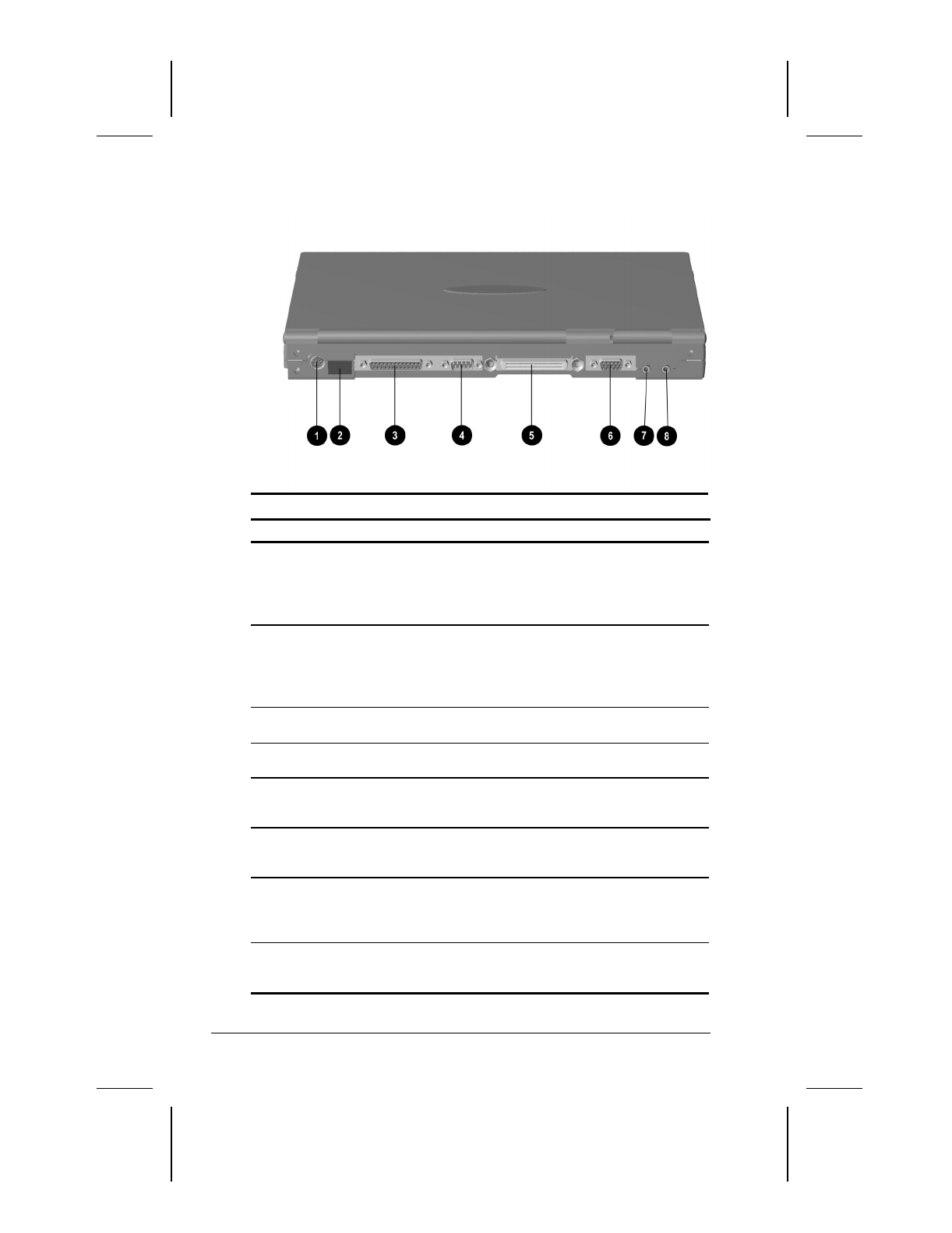
2-4 Taking a Look at the Computer
Writer: Lorise Fazio Saved by: Jessica Gilbert Saved date: 12/04/98 2:37 PM
Part Number: 310296-002 File name: Ch02.doc
Rear Components
Rear Components
Component Function
1
Keyboard/mouse
connector
Connects an optional full-sized
keyboard and/or a PS/2 compatible
mouse. Y connector allows
simultaneous connection of mouse
and keyboard.
2
Infrared port Allows wireless communications
between the computer and another
infrared-equipped device using an
infrared light beam. Available on
specific models.
3
Parallel connector Connects an optional parallel device
such as a printer.
4
Serial connector Connects an optional serial device
such as a mouse or printer.
5
Docking connector A 176-pin expansion bus connector
that connects the computer to the
optional convenience base.
6
External monitor
connector
Connects an optional external
display, such as an external CRT
monitor.
7
Microphone line-in jack Connects an external mono
microphone. The jack requires a 3.5
mm , 2-conductor or 3-conductor
plug.
8
Speaker/headphone line-
out jack
Connects stereo speakers,
headphone, or headset. The jack
requires a 3.5 mm, 3-conductor plug.










