User manual
Table Of Contents
- DOCUMENTATION SURVEY
- Notice
- CONTENTS
- USING THIS GUIDE
- GETTING STARTED
- TAKING A LOOK AT THE COMPUTER
- USING THE KEYBOARD AND POINTING DEVICE
- USING BATTERY PACKS
- COMPUTER POWER AND POWER MANAGEMENT
- WORKING WITH REMOVABLE DRIVES AND DEVICE BAYS
- USING THE MOBILE 3500 EXPANSION UNIT
- CONNECTING EXTERNAL DEVICES
- USING PC CARDS
- USING AUDIO FEATURES
- UPGRADING THE COMPUTER
- MAINTENANCE AND TRAVEL GUIDELINES
- SECURITY FEATURES
- INTELLIGENT MANAGEABILITY
- DIAGNOSTICS UTILITIES
- TROUBLESHOOTING
- COMPAQ CUSTOMER SUPPORT
- REGULATORY NOTICES
- ELECTROSTATIC DISCHARGE
- SPECIFICATIONS
- INDEX
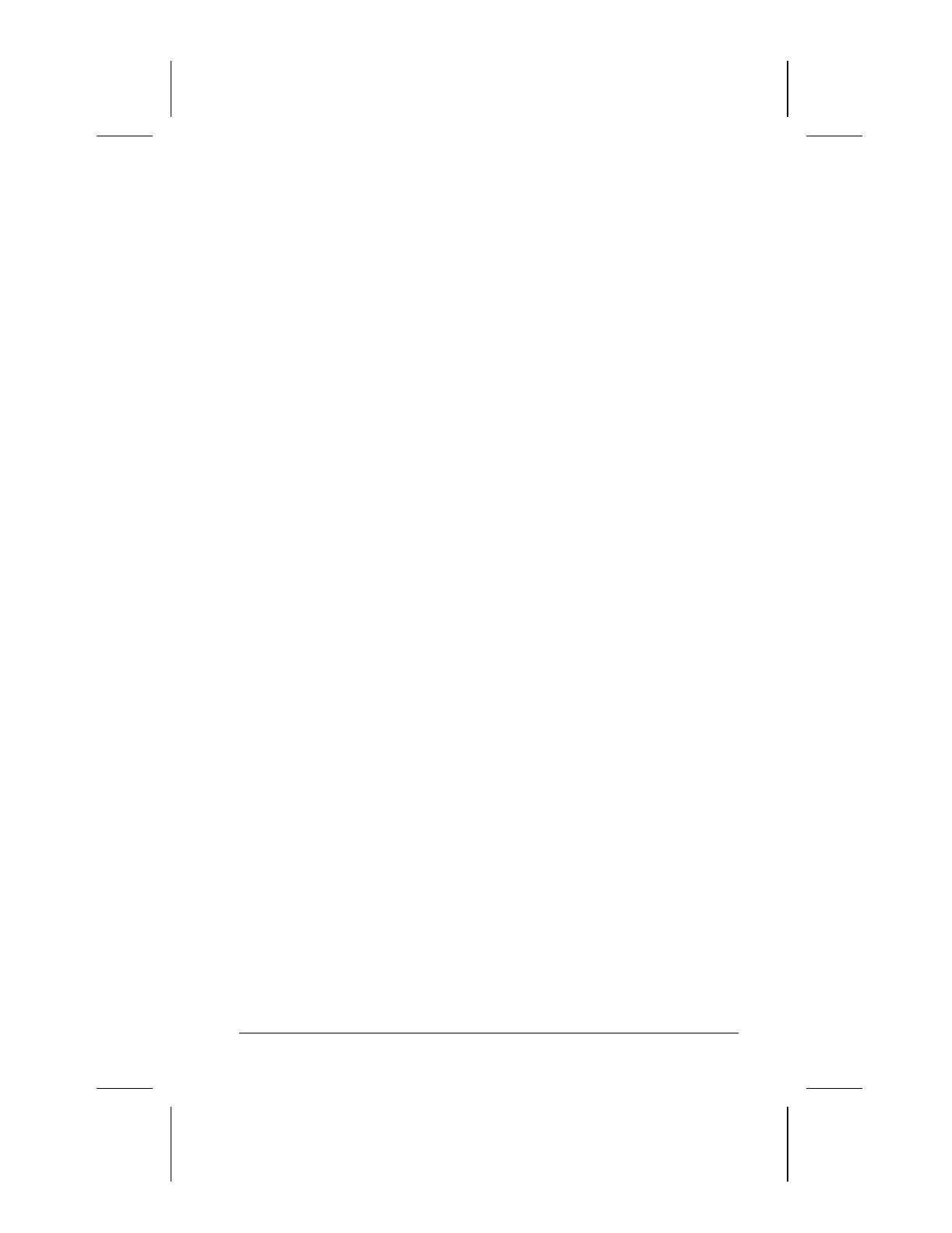
Getting Started 1-5
Writer: Lorise Fazio Saved by: J Abercrombie Saved date: 12/08/98 3:50 PM
Part Number: 310296-002 File name: Ch01.doc
Completing Setup
Compaq recommends that you:
■
Register the computer.
■
Locate the Compaq online resources, such as the online
Reference Guide
and the online
Safety & Comfort Guide.
Registering the Computer
Be sure to register the computer according to the instructions on
the
Owner Registration Card
included with the computer.
Locating Online Resources
For your convenience, all information contained in this
Reference
Guide
is available online.
■
To access the
Reference Guide
online:
❐
Click Start
Æ Compaq Information Center Æ
Reference Guide;
or
❐
Click Start Æ Help Æ Contents;
or
❐
Click the Compaq Information Center icon on the desktop.
To access information on the Internet, go to www.compaq.com.










