User manual
Table Of Contents
- DOCUMENTATION SURVEY
- Notice
- CONTENTS
- USING THIS GUIDE
- GETTING STARTED
- TAKING A LOOK AT THE COMPUTER
- USING THE KEYBOARD AND POINTING DEVICE
- USING BATTERY PACKS
- COMPUTER POWER AND POWER MANAGEMENT
- WORKING WITH REMOVABLE DRIVES AND DEVICE BAYS
- USING THE MOBILE 3500 EXPANSION UNIT
- CONNECTING EXTERNAL DEVICES
- USING PC CARDS
- USING AUDIO FEATURES
- UPGRADING THE COMPUTER
- MAINTENANCE AND TRAVEL GUIDELINES
- SECURITY FEATURES
- INTELLIGENT MANAGEABILITY
- DIAGNOSTICS UTILITIES
- TROUBLESHOOTING
- COMPAQ CUSTOMER SUPPORT
- REGULATORY NOTICES
- ELECTROSTATIC DISCHARGE
- SPECIFICATIONS
- INDEX
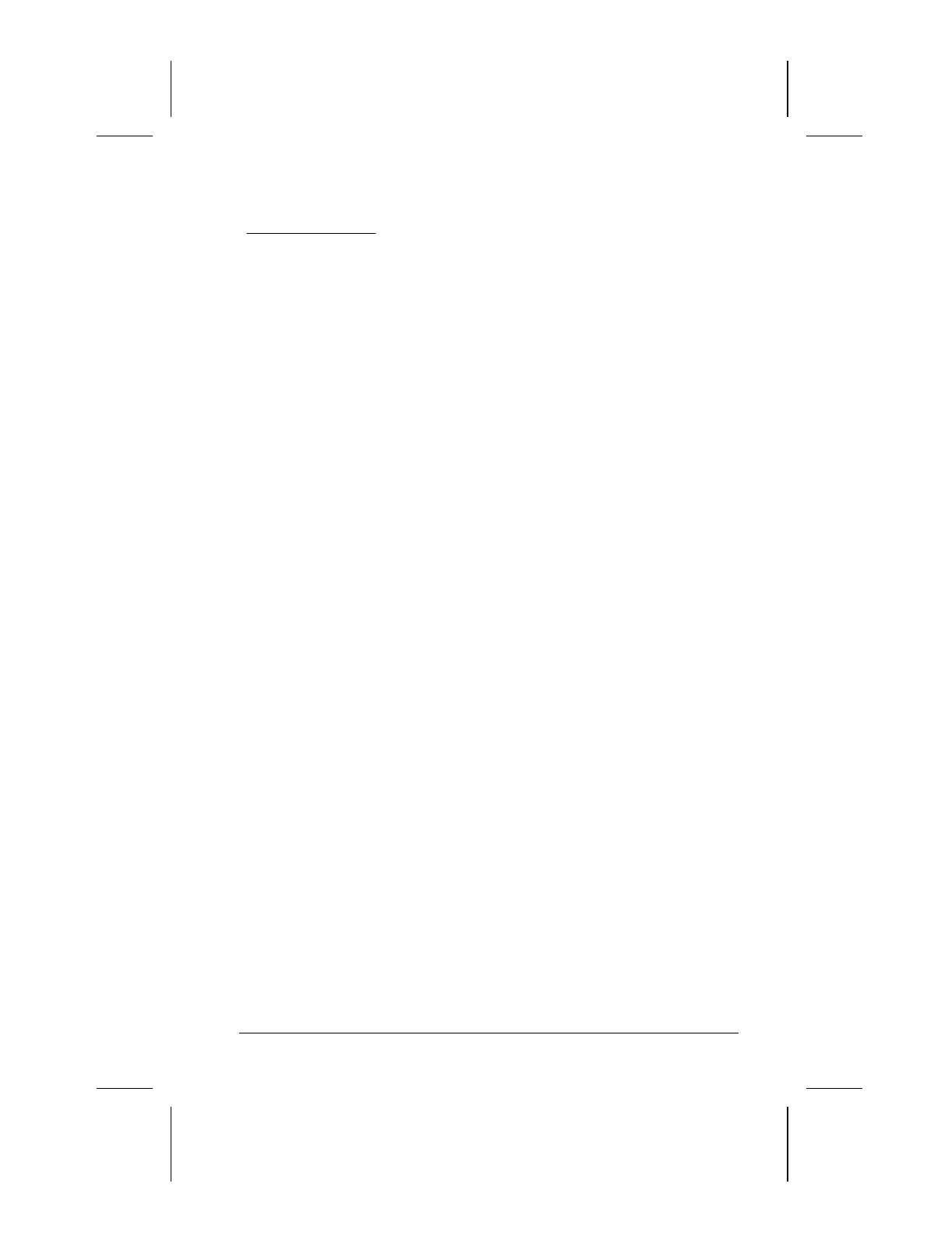
Electrostatic Discharge C-1
Writer: Lorise Fazio Saved by: J Abercrombie Saved date: 12/08/98 4:45 PM
Pages: 2 Words: 393 Template: c:\template\ref\ref.dot
Part Number: 310296-002 File name: Appc.doc
appendix
C
E
LECTROSTATIC
D
ISCHARGE
A discharge of static electricity from fingers or other electrostatic
conductors may damage electronic components. Before handling
electrostatic-sensitive components, discharge static electricity by
one of the methods described in this appendix.
Preventing Electrostatic Discharge
When Handling Removable Drives
To prevent electrostatic damage to removable drives, observe
these precautions:
■
Before handling a removable drive, discharge static electricity
by touching the unpainted metal surface or lug nuts on the
connectors on the back of the computer.
■
Avoid touching connector pins on the computer, removable
drive, and hard drive MultiBay adapter.
■
Store a removable hard drive in the hard drive carrying case
when the drive is not in a drive bay.










