User manual
Table Of Contents
- DOCUMENTATION SURVEY
- Notice
- CONTENTS
- USING THIS GUIDE
- GETTING STARTED
- TAKING A LOOK AT THE COMPUTER
- USING THE KEYBOARD AND POINTING DEVICE
- USING BATTERY PACKS
- COMPUTER POWER AND POWER MANAGEMENT
- WORKING WITH REMOVABLE DRIVES AND DEVICE BAYS
- USING THE MOBILE 3500 EXPANSION UNIT
- CONNECTING EXTERNAL DEVICES
- USING PC CARDS
- USING AUDIO FEATURES
- UPGRADING THE COMPUTER
- MAINTENANCE AND TRAVEL GUIDELINES
- SECURITY FEATURES
- INTELLIGENT MANAGEABILITY
- DIAGNOSTICS UTILITIES
- TROUBLESHOOTING
- COMPAQ CUSTOMER SUPPORT
- REGULATORY NOTICES
- ELECTROSTATIC DISCHARGE
- SPECIFICATIONS
- INDEX
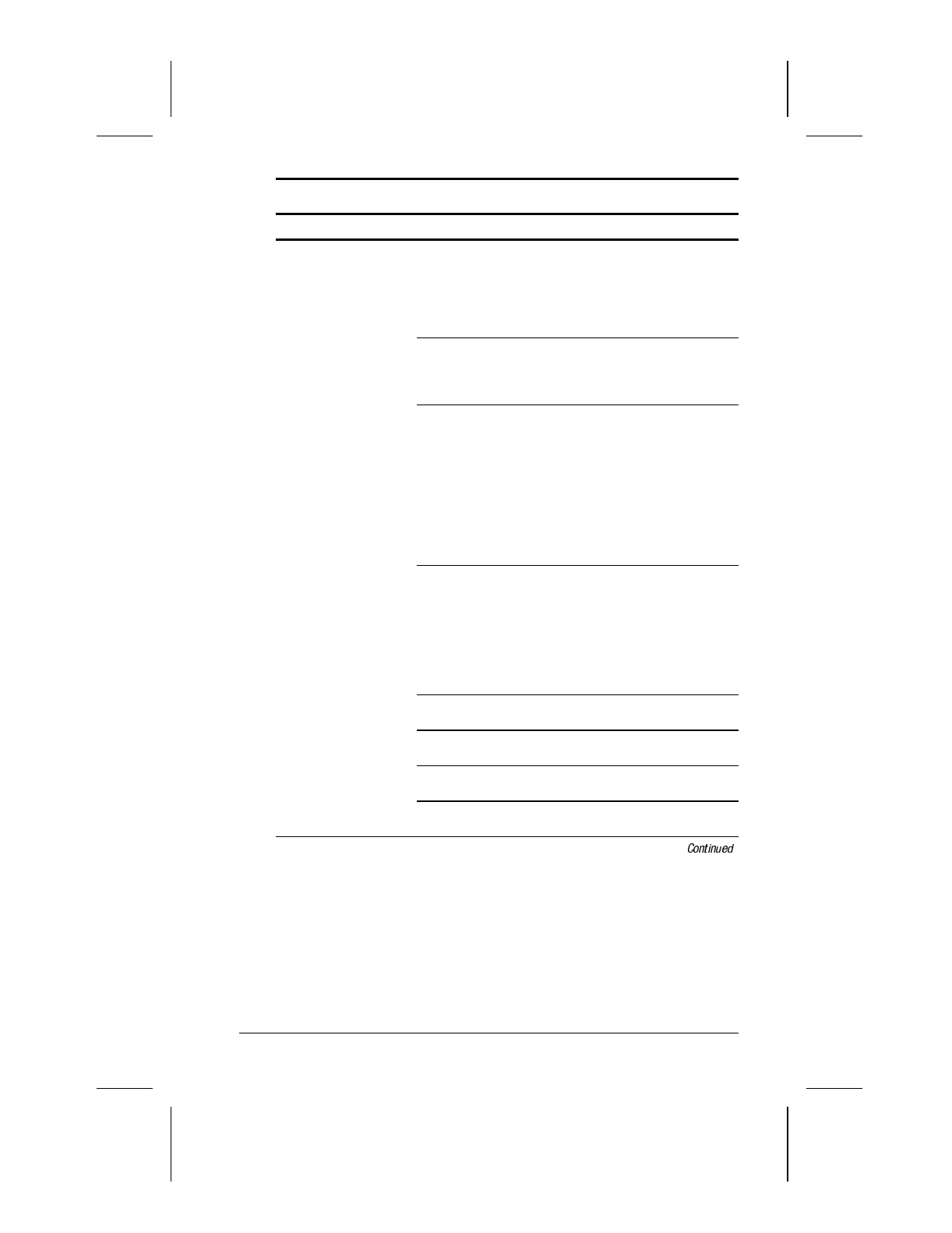
Troubleshooting 16-23
Writer: Lorise Fazio Saved by: J Abercrombie Saved date: 12/08/98 4:55 PM
Part Number: 310296-002 File name: Ch16.doc
Solving Infrared Problems
Problem Possible Cause Solution
Cannot
communicate with
another computer
The required software
is not running on both
computers.
Install the required
software on the second
computer, start the second
device and start the
program on both
computers.
One computer does
not have an IrDA-
compliant infrared
port.
Communication between
infrared devices must use
the same protocol.
The pathway between
the infrared ports is
obstructed, one port is
more than 30 degrees
(plus or minus 15
degrees off the center
line) from the other, or
the ports are more
than 1.5 feet (about
0.5 meter) apart.
Remove the obstruction,
align the infrared ports to
within 30, and position
computers within 1.5 feet
(about 0.5 meter) of each
other.
There is an interrupt
request (IRQ) conflict.
Check for IRQ conflicts in
the Device Manager on
one or both computers. If
the Device Manager
indicates an IRQ conflict,
reassign the IRQ number
for one of the conflicting
devices.
There is a baud rate
conflict.
Select the same baud rate
for both computers.
There is a conflict with
the # bits.
Select the same “# bits”
setting for both computers.
There is a stop bit
conflict.
Select the same stop bit for
both computers.
There is a parity
conflict.
Select the same parity
setting for both computers.










