User manual
Table Of Contents
- DOCUMENTATION SURVEY
- Notice
- CONTENTS
- USING THIS GUIDE
- GETTING STARTED
- TAKING A LOOK AT THE COMPUTER
- USING THE KEYBOARD AND POINTING DEVICE
- USING BATTERY PACKS
- COMPUTER POWER AND POWER MANAGEMENT
- WORKING WITH REMOVABLE DRIVES AND DEVICE BAYS
- USING THE MOBILE 3500 EXPANSION UNIT
- CONNECTING EXTERNAL DEVICES
- USING PC CARDS
- USING AUDIO FEATURES
- UPGRADING THE COMPUTER
- MAINTENANCE AND TRAVEL GUIDELINES
- SECURITY FEATURES
- INTELLIGENT MANAGEABILITY
- DIAGNOSTICS UTILITIES
- TROUBLESHOOTING
- COMPAQ CUSTOMER SUPPORT
- REGULATORY NOTICES
- ELECTROSTATIC DISCHARGE
- SPECIFICATIONS
- INDEX
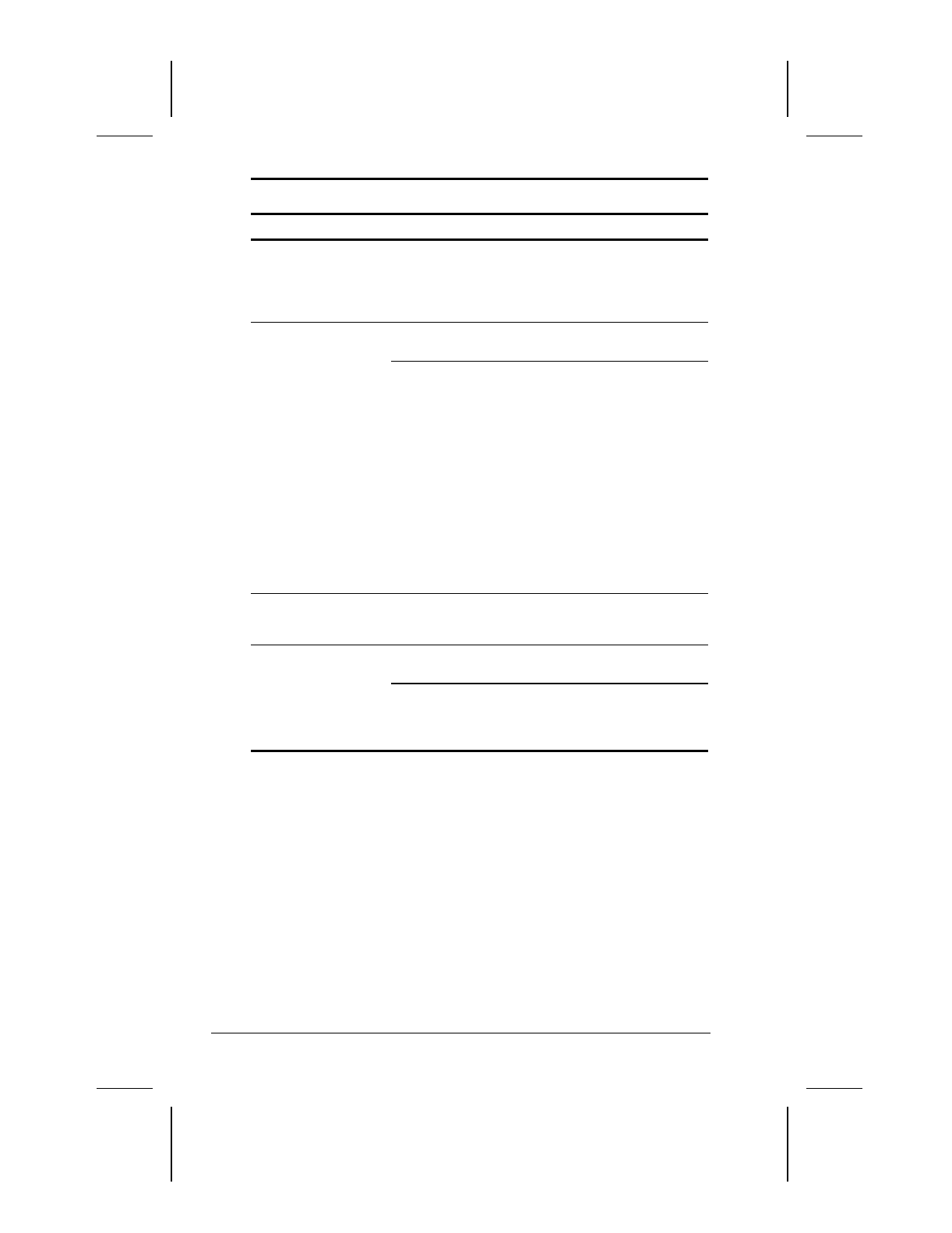
16-18 Troubleshooting
Writer: Lorise Fazio Saved by: J Abercrombie Saved date: 12/08/98 4:55 PM
Part Number: 310296-002 File name: Ch16.doc
Solving Printer Problems
Problem Possible Cause Solution
Printer will not turn
on
The cables may not
be connected properly
or the printer is
unplugged.
Ensure that the cables are
properly connected and
that the power plug is
connected to an electrical
outlet.
Printer will not print Printer is not turned
on.
Turn on the printer.
Printer is not online.
Set the printer to online.
The printer drivers for
the application are not
installed.
If you are running
Windows 95, install the
necessary printer drivers
using the Add New
Hardware wizard.
If you are running
Windows NT, from the
Windows desktop, double-
click My Computer.
Double-click Control
Panel. Then double-click
Printers to install the
necessary printer drivers.
Printer is offline Paper tray is empty.
Fill the paper tray with
paper. Set the printer to
online.
Printer prints garbled
information
Correct printer drivers
are not installed.
Install the correct printer
drivers.
Cables are not
connected properly.
Ensure that the printer
cable is properly
connected to the computer
or convenience base.










