User manual
Table Of Contents
- DOCUMENTATION SURVEY
- Notice
- CONTENTS
- USING THIS GUIDE
- GETTING STARTED
- TAKING A LOOK AT THE COMPUTER
- USING THE KEYBOARD AND POINTING DEVICE
- USING BATTERY PACKS
- COMPUTER POWER AND POWER MANAGEMENT
- WORKING WITH REMOVABLE DRIVES AND DEVICE BAYS
- USING THE MOBILE 3500 EXPANSION UNIT
- CONNECTING EXTERNAL DEVICES
- USING PC CARDS
- USING AUDIO FEATURES
- UPGRADING THE COMPUTER
- MAINTENANCE AND TRAVEL GUIDELINES
- SECURITY FEATURES
- INTELLIGENT MANAGEABILITY
- DIAGNOSTICS UTILITIES
- TROUBLESHOOTING
- COMPAQ CUSTOMER SUPPORT
- REGULATORY NOTICES
- ELECTROSTATIC DISCHARGE
- SPECIFICATIONS
- INDEX
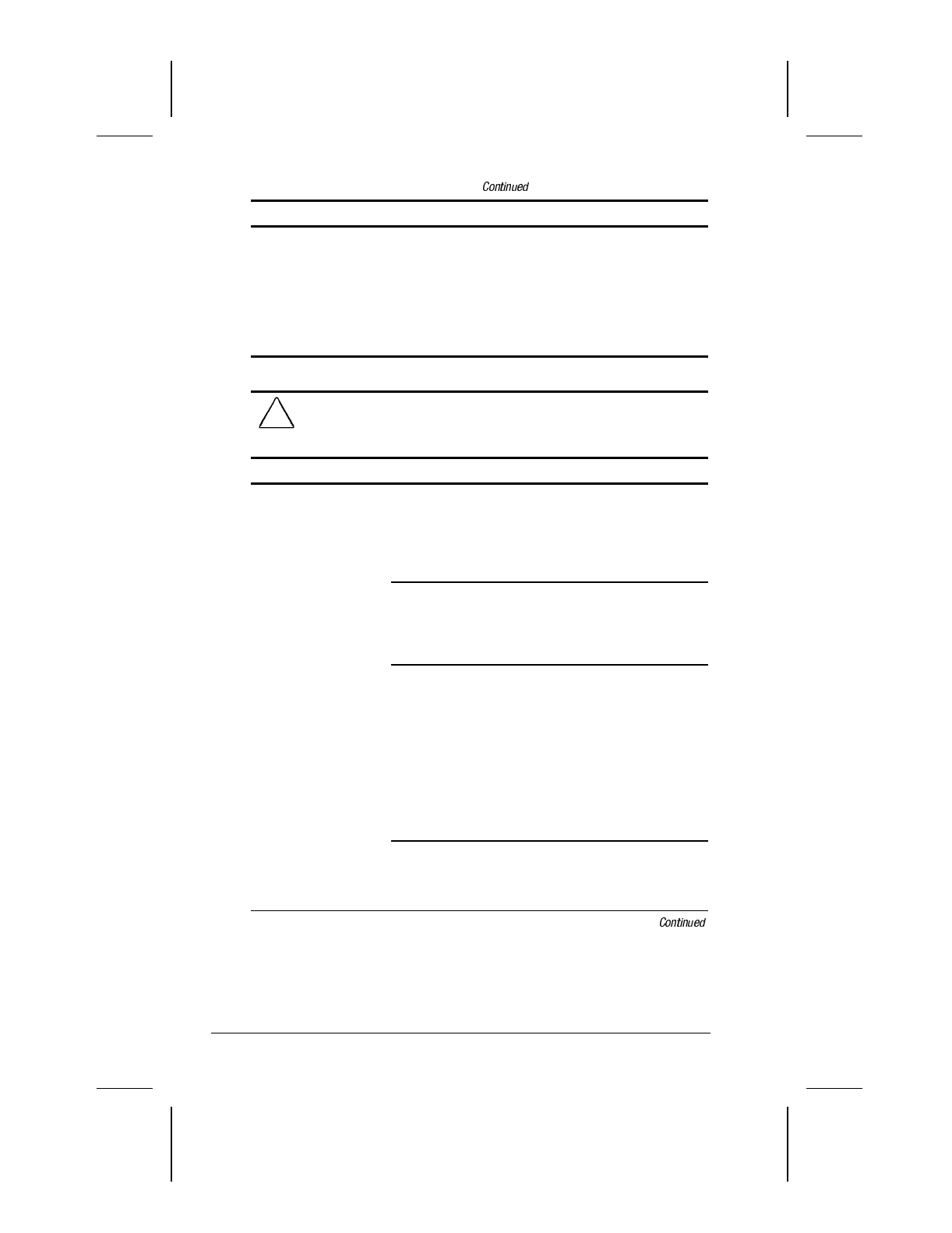
16-14 Troubleshooting
Writer: Lorise Fazio Saved by: J Abercrombie Saved date: 12/08/98 4:55 PM
Part Number: 310296-002 File name: Ch16.doc
Solving Modem (PC Card) Problems
Problem Possible Cause Solution
Garbled or missing
characters, or slow
data transfer speed
Noisy phone line.
Check with your local
telephone company for a
phone line filter. Check
your telephone and
modem cable connections.
If they are slightly loose,
this can cause noise on
the line.
Solving PC Card Problems
CAUTION:
Installing the wrong software can disable the system. Be sure you
are installing PC Card device driver software and NOT Card and Socket
Services software. If you are uncertain about this, call the PC Card vendor
for specific instructions on software installation.
Problem Possible Cause Solution
Computer does not
beep when a PC
Card is inserted
Card is not fully
inserted into the slot
or is upside down.
Try reinserting the card.
Be sure the card is
inserted in the correct
orientation. Insert the card
gently to prevent damage
to the pins.
PC Card beeps are
disabled.
Click on Control Panel Æ
double-click the PC Card
icon Æ Global Settings tab
Æ PC Card Sound Effects
box.
The PC Card device
drivers for your card
are not installed.
Network cards, audio
cards and other types of
PC Cards may need
software device drivers in
order to function properly.
In such cases, refer to the
instructions that came with
the PC Card or contact the
vendor for more on
installing the correct
drivers.
Card design or card
driver may not be
compatible with the
PCMCIA software.
Call Compaq Customer
Support for a current list of
Compaq qualified PC
Cards.










