User manual
Table Of Contents
- DOCUMENTATION SURVEY
- Notice
- CONTENTS
- USING THIS GUIDE
- GETTING STARTED
- TAKING A LOOK AT THE COMPUTER
- USING THE KEYBOARD AND POINTING DEVICE
- USING BATTERY PACKS
- COMPUTER POWER AND POWER MANAGEMENT
- WORKING WITH REMOVABLE DRIVES AND DEVICE BAYS
- USING THE MOBILE 3500 EXPANSION UNIT
- CONNECTING EXTERNAL DEVICES
- USING PC CARDS
- USING AUDIO FEATURES
- UPGRADING THE COMPUTER
- MAINTENANCE AND TRAVEL GUIDELINES
- SECURITY FEATURES
- INTELLIGENT MANAGEABILITY
- DIAGNOSTICS UTILITIES
- TROUBLESHOOTING
- COMPAQ CUSTOMER SUPPORT
- REGULATORY NOTICES
- ELECTROSTATIC DISCHARGE
- SPECIFICATIONS
- INDEX
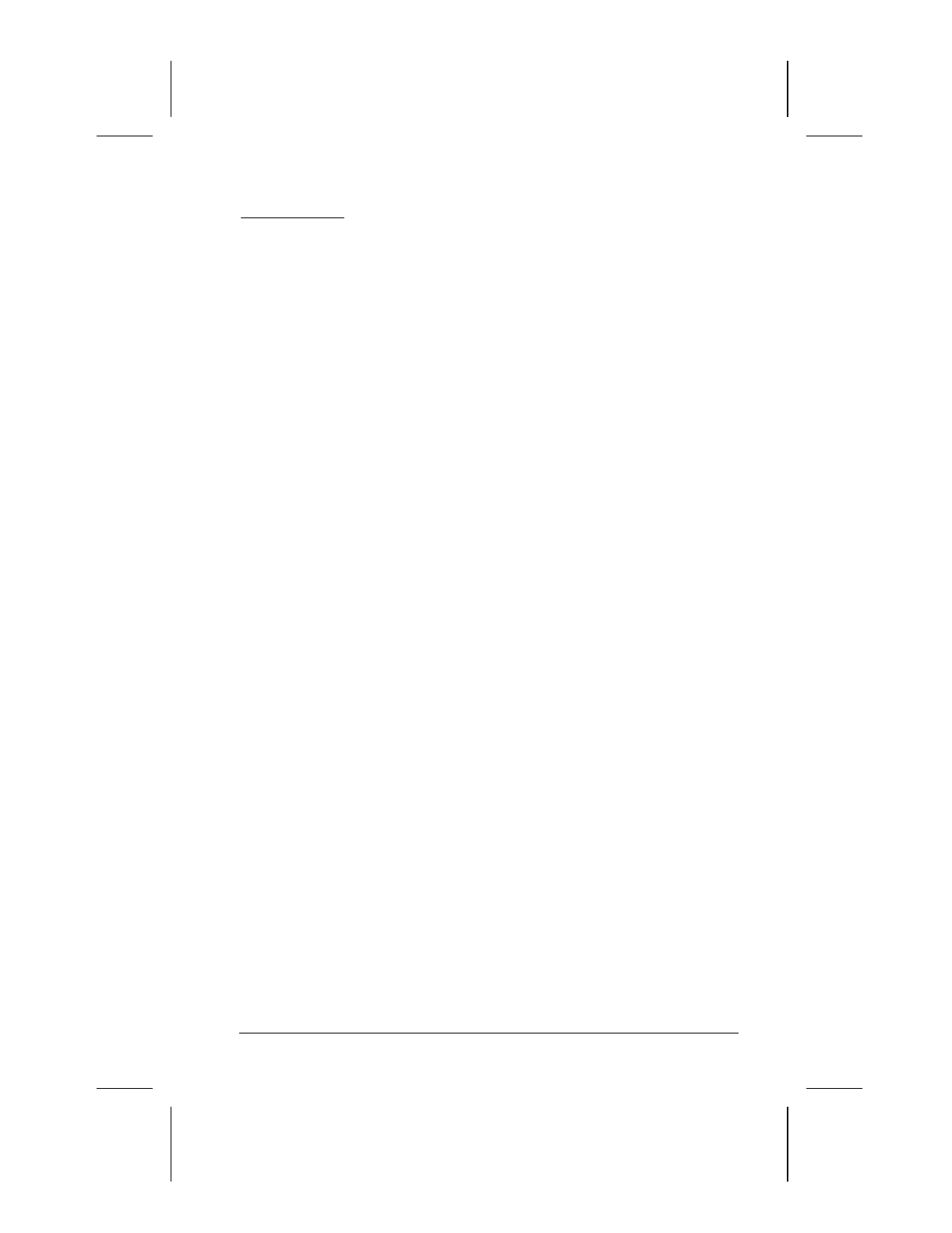
Intelligent Manageability 14-1
Writer: Lorise Fazio Saved by: Jessica Gilbert Saved date: 12/04/98 3:06 PM
Pages: 4 Words: 937 Template: c:\template\ref\ref.dot
Part Number: 310296-002 File name: Ch14.doc
chapter
14
I
NTELLIGENT
M
ANAGEABILITY
Intelligent Manageability Overview
Intelligent Manageability consists of software tools for the
computer and Compaq servers that assist in tracking,
troubleshooting, protecting, and maintaining the computer. It
provides the following functions:
■
Asset Management—provides detailed configuration and
diagnostic information.
■
Fault Management—prevents, predicts, and alerts of
impending hardware problems.
■
Security Management—protects unauthorized access to data
and components.
■
Integration Management—uses industry-standard
technologies such as DMI and SNMP to integrate with
industry-leading PC management software providers.
■
Configuration Management—optimizes computer
performance by providing the latest drivers, utilities, and
software, which are available on CD-ROM and the Compaq
web site at www.compaq.com.
■
All Intelligent Manageability features are available on your
computer. The features work any time, whether on the road or
connected to a network. The latest versions of Intelligent
Manageability software are available on the Compaq Web site.
NOTE:
For further help with Intelligent Manageability, refer to
Intelligent Manageability Help (Start ÆCompaq Information
Center Ædouble-click Intelligent Manageability)










