User manual
Table Of Contents
- DOCUMENTATION SURVEY
- Notice
- CONTENTS
- USING THIS GUIDE
- GETTING STARTED
- TAKING A LOOK AT THE COMPUTER
- USING THE KEYBOARD AND POINTING DEVICE
- USING BATTERY PACKS
- COMPUTER POWER AND POWER MANAGEMENT
- WORKING WITH REMOVABLE DRIVES AND DEVICE BAYS
- USING THE MOBILE 3500 EXPANSION UNIT
- CONNECTING EXTERNAL DEVICES
- USING PC CARDS
- USING AUDIO FEATURES
- UPGRADING THE COMPUTER
- MAINTENANCE AND TRAVEL GUIDELINES
- SECURITY FEATURES
- INTELLIGENT MANAGEABILITY
- DIAGNOSTICS UTILITIES
- TROUBLESHOOTING
- COMPAQ CUSTOMER SUPPORT
- REGULATORY NOTICES
- ELECTROSTATIC DISCHARGE
- SPECIFICATIONS
- INDEX
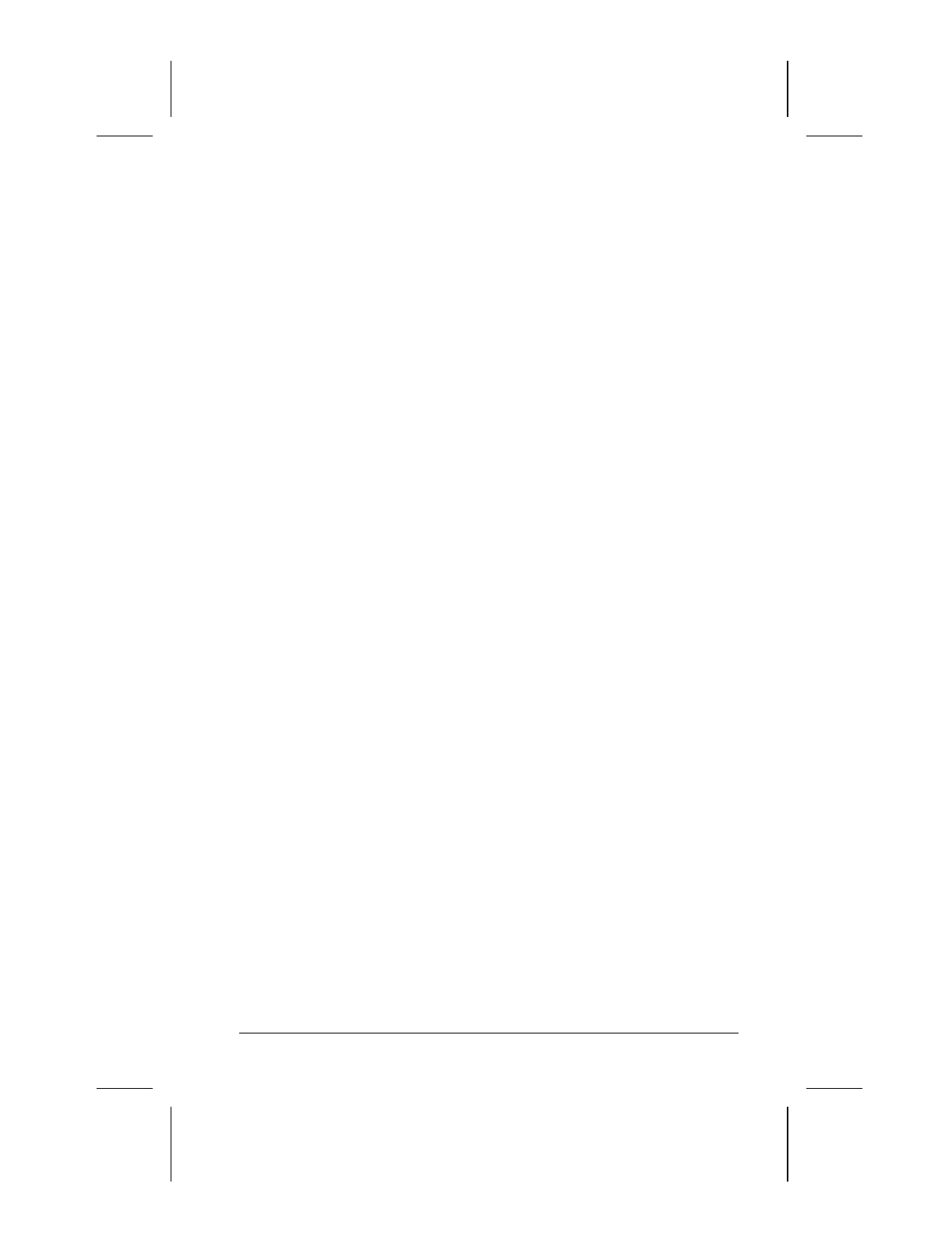
Security Features 13-19
COMPAQ CONFIDENTIAL - NEED TO KNOW REQUIRED
Writer: Lorise Fazio Saved by: J Abercrombie Saved date: 12/08/98 2:20 PM
Part Number: 310296-002 File name: Ch13.doc
6. Enter the user password again to verify it.
7. Click OK.
8. In the Set Master Password section, enter your new master
password. (You may use up to 32 alphanumeric characters,
and you may use the same password you are using for the
power-on password.)
NOTE:
Type carefully because the password does not display
as you type it
9. Enter the master password again to verify it.
10. Click OK.
11. Read the warning message. If you wish to establish
DriveLock, type “DriveLock” at the prompt.
12. Click OK.
The changes will take place when Computer Setup has been exited
normally. You will be prompted to enter your user password the
next time you boot your computer using that hard drive.










