Specifications
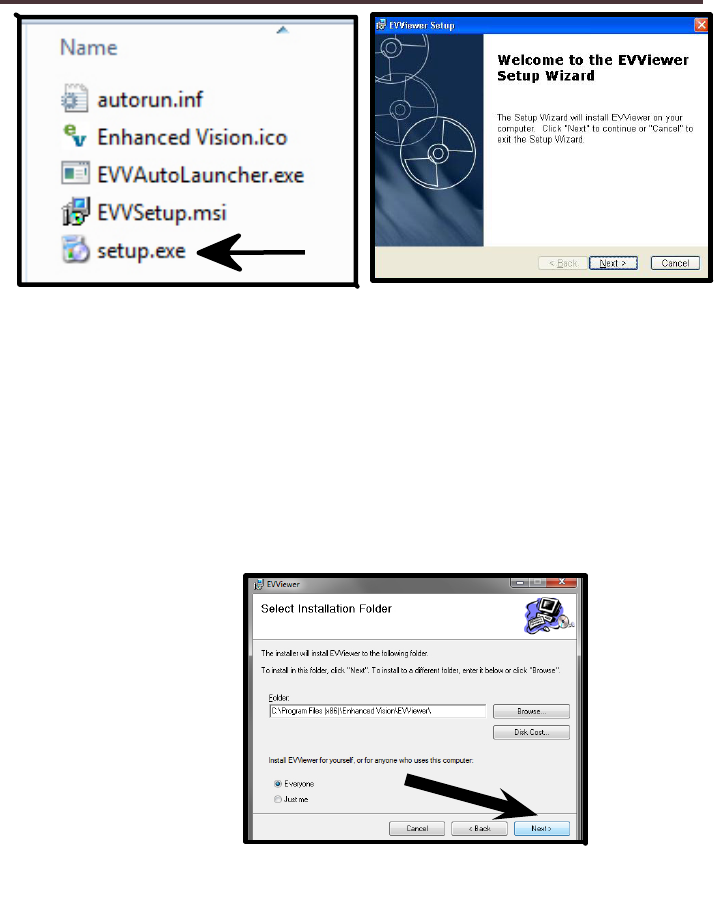
4. Once the setup wizard appears on screen, click to
highlight “EVVAutoLauncher.exe” then click “Next”. (See
figure
4)
*If already installed EV Viewer will automatically launch.
5. Choose the destination folder to install the software and click
on the “Next” button to continue the installation process
(See
figure
5).
6. A ready to install screen will appear, click “Install” to
continue the installation.
7. The software will start installing, this should take aprox.1
min.
8. Once the installation has fully completed, the viewer application
will automatically open.
13
Chapter 3 Getting Started
Figure 3
Figure 5
Figure 4










