Technical data
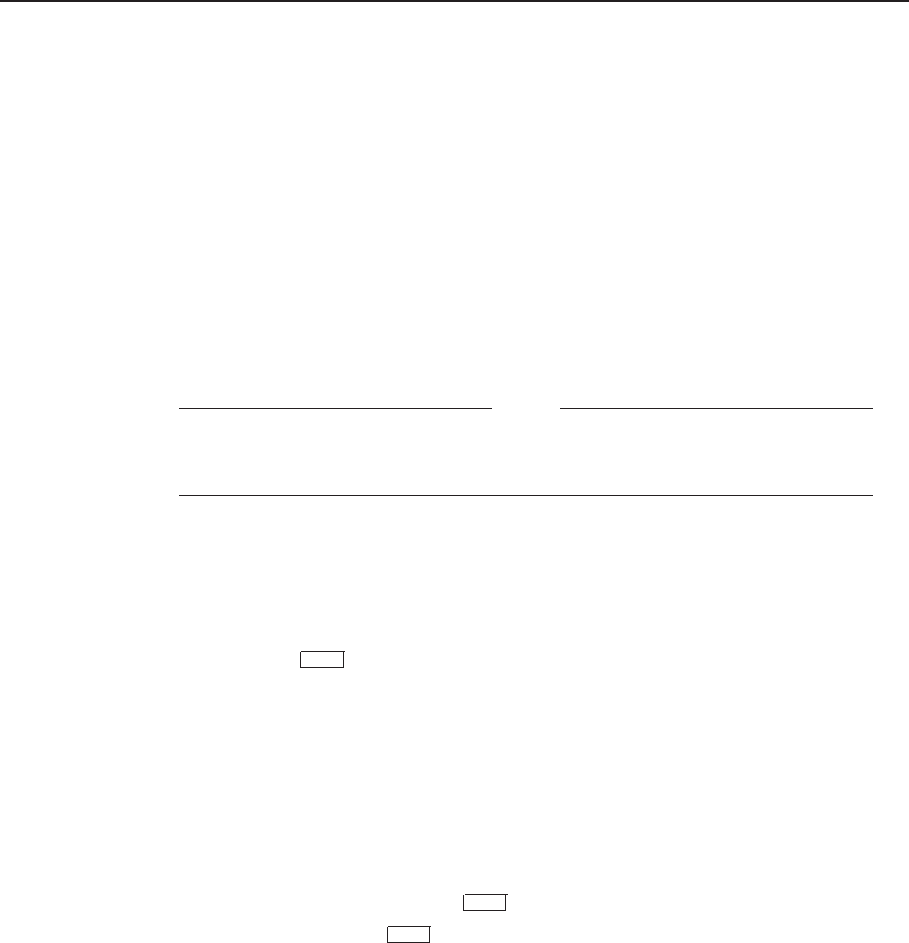
A
Sample New TCP/IP Services Installation and
Configuration
This appendix shows a sample installation and configuration of the TCP/IP
Services product on a system on which the product has never been installed.
A.1 Sample New Installation Procedure
The following example shows a sample installation dialog for the TCP/IP Services.
In this example, the installation takes place on a system where the product has
not been installed. If TCP/IP Services had been installed previously on the
system, the installation dialog would differ slightly (see Chapter 2).
Note
The symbols xx in the following example represent the product’s two-digit
update version number.
Choose one or more items from the menu separated by commas: 1
The following product has been selected:
DEC VAXVMS TCPIP V5.3-xx Layered Product
Do you want to continue? [YES]
Return
Configuration phase starting ...
You will be asked to choose options, if any, for each selected product and for
any products that may be installed to satisfy software dependency requirements.
DEC VAXVMS TCPIP V5.3-xx: Compaq TCP/IP Services for OpenVMS.
Copyright 2002 Compaq Information Technologies Group, L.P
Compaq Computer Corporation
Compaq TCP/IP Services for OpenVMS offers several license options.
Do you want the defaults for all options? [YES]
Return
Do you want to review the options? [NO]
Return
Execution phase starting ...
The following product will be installed to destination:
DEC VAXVMS TCPIP V5.3-xx DISK$OVMSVAXSYS:[VMS$COMMON.]
Portion done: 0%...10%...20%...30%...40%...50%...60%...70%...80%...90%
%PCSI-I-PRCOUTPUT, output from subprocess follows ...
% TCPIP-W-PCSI_INSTALL
% - Execute SYS$MANAGER:TCPIP$CONFIG.COM to proceed with configuration of
% Compaq TCP/IP Services.
%
Sample New TCP/IP Services Installation and Configuration A–1










