Technical data
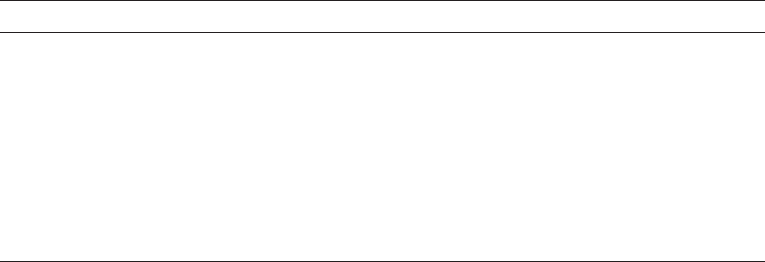
Configuring TCP/IP Services
3.8 Verifying the Configuration
%%% TCPIP IVP: completed successfully %%%
IVP request completed.
Press Return to continue ...
If the IVP does not complete successfully, the procedure displays error messages.
All IVP errors use the same format as OpenVMS system messages. For example:
%TCPIP-E-IDENT, explanation of error.
Table 3–2 lists some common problems that cause IVP error messages. If the
recommended action does not correct the problem, contact your Compaq support
representative.
Table 3–2 Troubleshooting IVP Errors
Problem Corrective Action
Network configuration is incorrect. Shut down TCP/IP Services and rerun the
configuration procedure.
Startup fails. Check the system parameters in the
MODPARAMS.DAT file and adjust them if
necessary. (See Section 1.2.7.) Then shut down
and restart TCP/IP Services.
Installation kit is defective. Request a replacement kit.
IVP fails because the PAK is
missing.
Register a Compaq TCP/IP Services for OpenVMS
PAK.
3.8.4 Verifying the SNMP Configuration
If you choose either option 2 or option A from the TCPIP$CONFIG Test menu,
the IVP tests the SNMP service, as in the following example:
Begin SNMP IVP...
The SNMP IVP requires that TCPIP/IP Services be running.
It performs the following startups and shutdowns on the
SNMP service only (other TCP/IP services are not affected):
- If SNMP is running, shuts down SNMP before initial
configuration
- Starts SNMP and runs tests
- Shuts down SNMP and restores initial configuration
- Before exiting, starts SNMP
Shutting down the SNMP service... done.
Creating temporary read/write community SNMPIVP_6520.
Enabling SET operations.
Starting up the SNMP service... done.
Saving sysContact: Ralph Nickleby
Setting sysContact to: Julius Caesar
Retrieved sysContact: Julius Caesar
(Retrieved value matches SET value.)
Restoring sysContact to: Ralph Nickleby
Saving snmpEnableAuthenTraps: 1 (enabled)
Setting snmpEnableAuthenTraps to: 2 (disabled)
Retrieved snmpEnableAuthenTraps: 2 (disabled)
(Retrieved value matches SET value.)
Restoring snmpEnableAuthenTraps: 1 (enabled)
Disabling SET operations.
Configuring TCP/IP Services 3–19










