Technical data
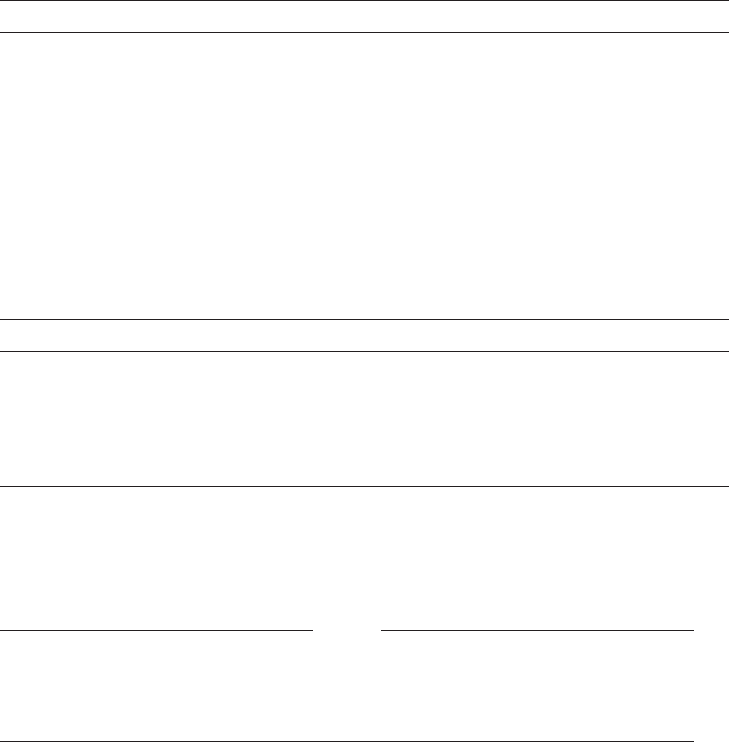
Configuring TCP/IP Services
3.4 Using TCPIP$CONFIG Option Commands to Bypass TCPIP$CONFIG Menus
3.4 Using TCPIP$CONFIG Option Commands to Bypass
TCPIP$CONFIG Menus
If you are an experienced TCP/IP Services user, you may want to bypass the
configuration menus to enable or disable functionality, as follows:
1. Log in to the SYSTEM account.
2. Run the TCPIP$CONFIG command procedure and include appropriate
options and keywords in the command line, as shown:
@SYS$MANAGER:TCPIP$CONFIG [option] {DISABLE | ENABLE} [CLUSTER]
In this format, option can be one of the options described in the following
table. The table also describes the function of the DISABLE, ENABLE, and
CLUSTER keywords.
Option Description
ALL Configures the core environment and all client and server
components.
CLIENT Configures all client components and related software.
MINIMUM Configures the domain, Internet interfaces, Rlogin client,
FTP client, FTP server, TELNET client, and TELNET server.
Prompts you for optional components.
SERVER Configures all server components and related software.
WORKSTATION Configures the BIND resolver, the domain, dynamic routing,
Internet interfaces, time zone, remote login, remote shell,
remote executive, FTP client, FTP server, TELNET client,
TELNET server, and SMTP.
Keyword Description
CLUSTER Configures all specified components clusterwide (except for
the BIND server and SMTP, which you cannot configure
clusterwide).
ENABLE Enables the specified components.
DISABLE Disables the specified components.
For example, the following command enables the client components for the
entire cluster:
$ @SYS$MANAGER:TCPIP$CONFIG CLIENT ENABLE CLUSTER
Note
The procedure implements two levels of enabling and disabling:
clusterwide and single node (except for SMTP, which is configured
and enabled as node specific only).
3–14 Configuring TCP/IP Services










