Technical data
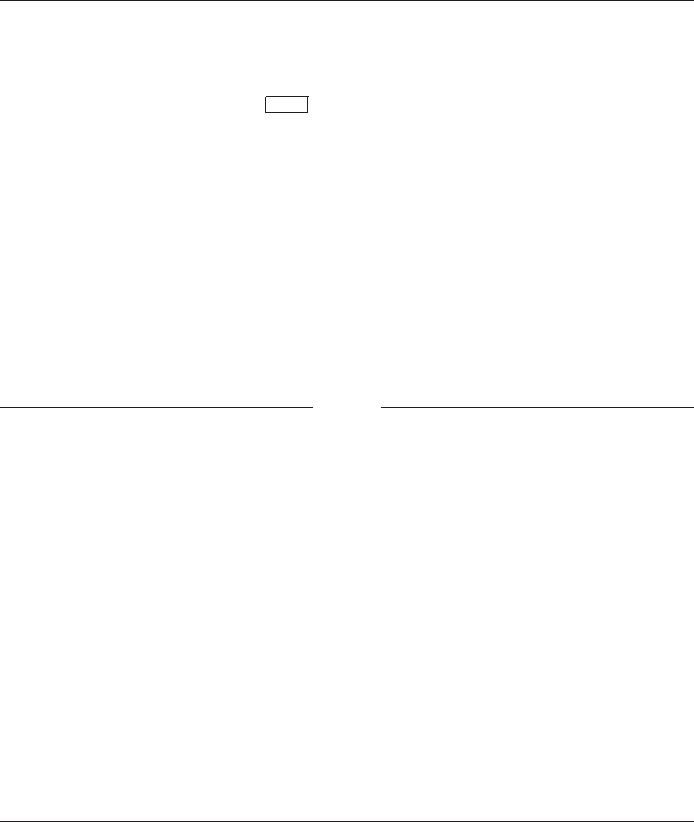
Configuring TCP/IP Services
3.3 Running TCPIP$CONFIG
client, and disable and stop the service by choosing the ‘‘Disable & Stop
service on this node’’ option.
The following is an example of an XDM server configuration output. The
configuration displays for other server components might vary.
Enter configuration option: 21
Return
XDM Configuration
Service is defined in the SYSUAF.
Service is not defined in the TCPIP$SERVICE database.
Service is not enabled.
Service is stopped.
XDM configuration options:
1 - Enable service on this node
[E] - Exit XDM configuration
Enter configuration option:
Note
XDM requires the following DECwindows components to be installed:
• SYS$COMMON:[SYSLIB]DECW$XLIBSHR.EXE
• SYS$COMMON:[SYSLIB]DECW$XTLIBSHRR5.EXE
• SYS$COMMON:[SYSLIB]DECW$TRANSPORT_COMMON.EXE (VAX
only)
The TCPIP$CONFIG procedure checks whether these components are
installed. If they are not found, TCPIP$CONFIG notifies you and gives
you the option of configuring XDM and installing the DECwindows
components later before you attempt to activate XDM. The notification
and prompt are as follows:
XDM requires DECwindows components that are not installed.
Attempts to activate XDM will fail.
Type C to continue with XDM configuration, or E to exit [ E ]:
After you configure the server components, press Return or choose option E to
exit from the Server Components Configuration menu. If you chose option A from
the Main Configuration menu to configure all the TCP/IP Services components,
the Optional Components Configuration menu displays next; otherwise, the
procedure returns to the Main Configuration menu.
3.3.7 Configuring the Optional Components
You may need to configure optional product components if you plan to do one or
more of the following:
• Run the PATHWORKS for OpenVMS (Advanced Server), the Advanced Server
for OpenVMS, or DECnet over TCP/IP software.
• Run or develop applications that use the Stanford Research Institute’s (SRI)
QIO application programming interface (API).
• Allow Anonymous FTP access.
Configuring TCP/IP Services 3–11










