Technical data
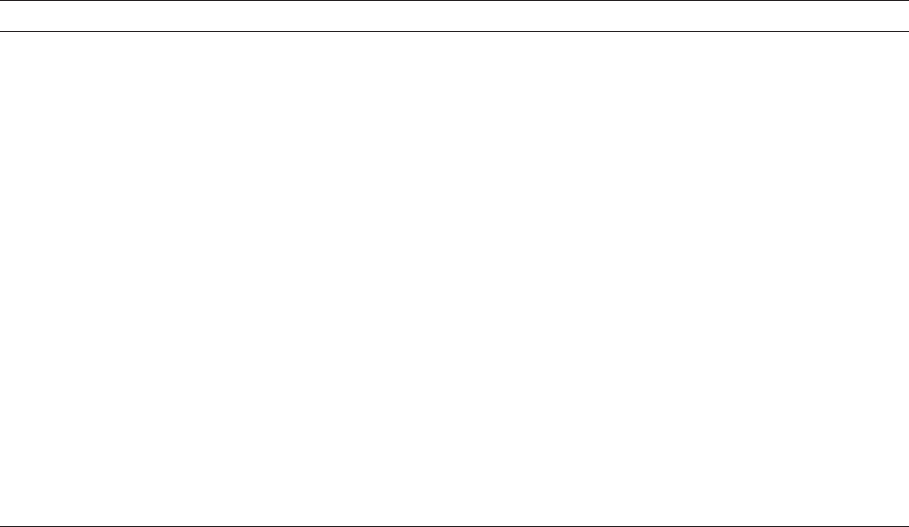
Configuring TCP/IP Services
3.3 Running TCPIP$CONFIG
Creating SYS$COMMON:[SYSEXE]TCPIP$SERVICE.DAT
Creating SYS$COMMON:[SYSEXE]TCPIP$HOST.DAT
Creating SYS$COMMON:[SYSEXE]TCPIP$NETWORK.DAT
Creating SYS$COMMON:[SYSEXE]TCPIP$ROUTE.DAT
Creating SYS$COMMON:[SYSEXE]TCPIP$PROXY.DAT
Creating SYS$COMMON:[SYSEXE]TCPIP$CONFIGURATION.DAT
Creating TCPIP$ETC:SYSCONFIGTAB.DAT
Compaq TCP/IP Services for OpenVMS requires a definition for at
least one interface. There are no interfaces defined on this
system.
Please select the Interface option from the Core Environment Menu.
3.3.3 Understanding the Configuration Menus
After the configuration files are converted or created, the Main Configuration
menu is displayed:
Compaq TCP/IP Services for OpenVMS Configuration Menu
Configuration options:
1 - Core environment
2 - Client components
3 - Server components
4 - Optional components
5 - Shutdown Compaq TCP/IP Services for OpenVMS
6 - Startup Compaq TCP/IP Services for OpenVMS
7 - Run tests
A - Configure options 1 - 4
[E] - Exit configuration procedure
Enter configuration option:
The options are as follows:
Option Description
1 Core environment Configure software associated with the Network, Internet, and Transport
layers of the TCP/IP architecture (Section 3.3.4).
2 Client components Configure application software and related components (Section 3.3.5).
3 Server components Configure server software and related components (Section 3.3.6).
4 Optional components Configure software necessary if you plan to allow Anonymous FTP access,
enable Kerberos authentication for the TELNET server, or run such
products as PATHWORKS for OpenVMS (Advanced Server), Advanced
Server for OpenVMS, DECnet over TCP/IP, or any applications that use
the Stanford Research Institute (SRI) QIO application programming
interface (Section 3.3.7)
5 Shutdown TCP/IP
Services for OpenVMS
Stop TCP/IP Services (Section 3.6).
6 Startup TCP/IP Services
for OpenVMS
Start TCP/IP Services (Section 3.7).
7 Run tests Run the installation verification procedure (Section 3.8).
A Configure options 1 - 4 Configure all the TCP/IP Services components (the core, client, server,
and optional components). The procedure takes you through each of the
component configuration options.
E Exit the configuration
procedure
Return to the system prompt.
If you do not have experience with the TCP/IP Services product, you should
use the configuration menus. However, if you have experience configuring the
3–4 Configuring TCP/IP Services










