Technical data
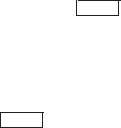
Installing TCP/IP Services
2.2 Stepping Through the Installation Procedure
Press Return to continue with the installation procedure.
Configuration phase starting ...
You will be asked to choose options, if any, for each selected product and for
any products that may be installed to satisfy software dependency requirements.
DEC AXPVMS TCPIP V5.3-xx: Compaq TCP/IP Services for OpenVMS.
Copyright 2002 Compaq Information Technologies Group, L.P.
Compaq Computer Corporation
Compaq TCP/IP Services for OpenVMS offers several license options.
Do you want the defaults for all options? [YES]
Return
Answer YES to choose the POLYCENTER Software Installation utility defaults
for the options or NO to choose other options.
Do you want to review the options? [NO]
Return
Answer YES to review the POLYCENTER Software Installation utility options.
In this example, the options are not reviewed.
If you select YES, the options are displayed and you are asked whether you are
satisfied with the options. Press Return to accept the options as listed, or answer
NO to change the options.
Execution phase starting ...
The following product will be installed to destination:
DEC AXPVMS TCPIP V5.3-xx DISK$ALPHASYS:[VMS$COMMON.]
The following product will be removed from destination:
DEC AXPVMS TCPIP V5.1-15 DISK$ALPHASYS:[VMS$COMMON.]
Portion done: 0%...10%...20%...30%...40%...50%...60%...70%...80%...90%
The following message appears only if an earlier version of TCP/IP Services was
configured on your system. A similar message, verifying the product name and
version, appears if you are installing for the first time.
%PCSI-I-PRCOUTPUT, output from subprocess follows ...
% TCPIP-W-PCSI_INSTALL
% - BG device exists.
% To use the version of Compaq TCP/IP Services that was just installed,
% system must be rebooted.
%
Portion done: 100%
The following product has been installed:
DEC AXPVMS TCPIP V5.3-xx Layered Product
The following product has been removed:
DEC AXPVMS TCPIP V5.1-15 Layered Product
DEC AXPVMS TCPIP V5.3-xx: Compaq TCP/IP Services for OpenVMS.
Check the release notes for current status of the product.
2.3 Postinstallation Tasks
After the installation completes, perform the following steps:
Installing TCP/IP Services 2–3










