Technical data
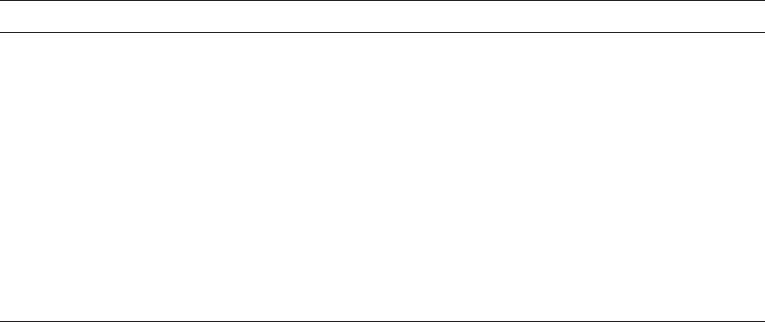
Preparing to Install and Configure TCP/IP Services
1.2 Preinstallation Tasks
Table 1–2 Preinstallation Tasks
Step Task Described in...
1 Inspect the distribution kit. Section 1.2.1
2 Extract and read the TCP/IP Services release notes. Section 1.2.2
3 Back up the system disk. Section 1.2.3
4 Perform an OpenVMS operating system upgrade, if
applicable.
Section 1.2.3
5 Register the TCP/IP Services license PAK. Section 1.2.4
6 Check the disk space, memory, and system parameters. Sections 1.2.5 through
1.2.7
7 Assign a user identification code (UIC), if necessary. Section 1.2.8
8 Assemble information for configuration. Section 1.3
1.2.1 Inspecting the Distribution Kit
Make sure you have a complete software distribution kit. If you have the
OpenVMS consolidated distribution CD–ROM kit, check the CD master index
for the kit location. If you have an individual CD–ROM, supply the device name
(such as DKAn) for the media when you issue the command to install TCP/IP
Services.
Check that the kit contains everything listed on the Bill of Materials (BOM). If
anything is missing or damaged, contact your Compaq representative.
1.2.2 Extracting the Release Notes
The Compaq TCP/IP Services for OpenVMS Release Notes document contains
important information you should know before you install the product.
You can have the POLYCENTER Software Installation utility extract the release
notes as either a text file or a PostScript file. To extract the release notes
as a text file, enter the following POLYCENTER Software Installation utility
command:
$ PRODUCT EXTRACT RELEASE_NOTES TCPIP/SELECT=TCPIP053.RELEASE_NOTES
To extract the release notes as a PostScript file, enter the following:
$ PRODUCT EXTRACT RELEASE_NOTES TCPIP/SELECT=TCPIP053_RELEASE_NOTES.PS
1.2.3 Backing Up the System Disk and Upgrading OpenVMS
Before you install TCP/IP Services, Compaq recommends that you back up the
system disk using the backup procedures established at your site. After the
backup operation is complete, you should upgrade the OpenVMS operating
system, if applicable.
For information about backing up a system disk, see the OpenVMS System
Manager’s Manual: Essentials.
For information about how to upgrade OpenVMS, refer to the appropriate
OpenVMS upgrade and installation manual.
1–2 Preparing to Install and Configure TCP/IP Services










