Technical data
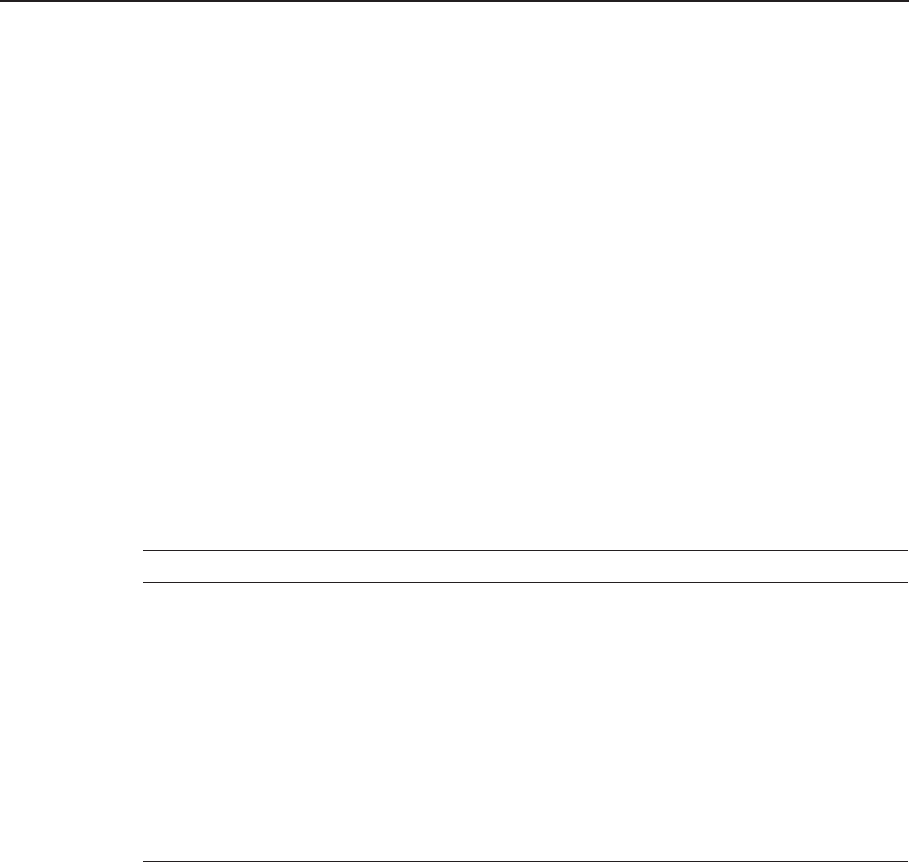
1
Preparing to Install and Configure TCP/IP
Services
This chapter explains how to prepare for installing and configuring Compaq
TCP/IP Services for OpenVMS software.
1.1 Understanding the Major Tasks
Installing the TCP/IP Services software takes just a few minutes to complete.
You can install the software during the OpenVMS operating system installation
procedure or as a layered product.
After you install TCP/IP Services, you need to enable the components and
verify the configuration through the menu-driven TCPIP$CONFIG configuration
procedure. This step may take about 15 minutes to complete.
Table 1–1 lists the major tasks involved in installing and configuring TCP/IP
Services and the sections that describe these tasks.
Table 1–1 Major Tasks: Installing and Configuring
Step Task Described in...
1 Prepare for installation and configuration. Sections 1.2 and 1.3
2 Shut down any previous versions of TCP/IP Services
running on the system.
Section 2.1
3 Install TCP/IP Services. Chapter 2
4 Configure TCP/IP Services according to your network
needs.
Chapter 3
5 Start TCP/IP Services. Section 3.5
6 Verify the configuration. Section 3.8
7 Complete additional configuration and setup tasks, as
appropriate.
Section 3.9
1.2 Preinstallation Tasks
Table 1–2 lists the tasks you should complete before you install TCP/IP Services
on your system, and the sections that describe these tasks.
Preparing to Install and Configure TCP/IP Services 1–1










