Technical information
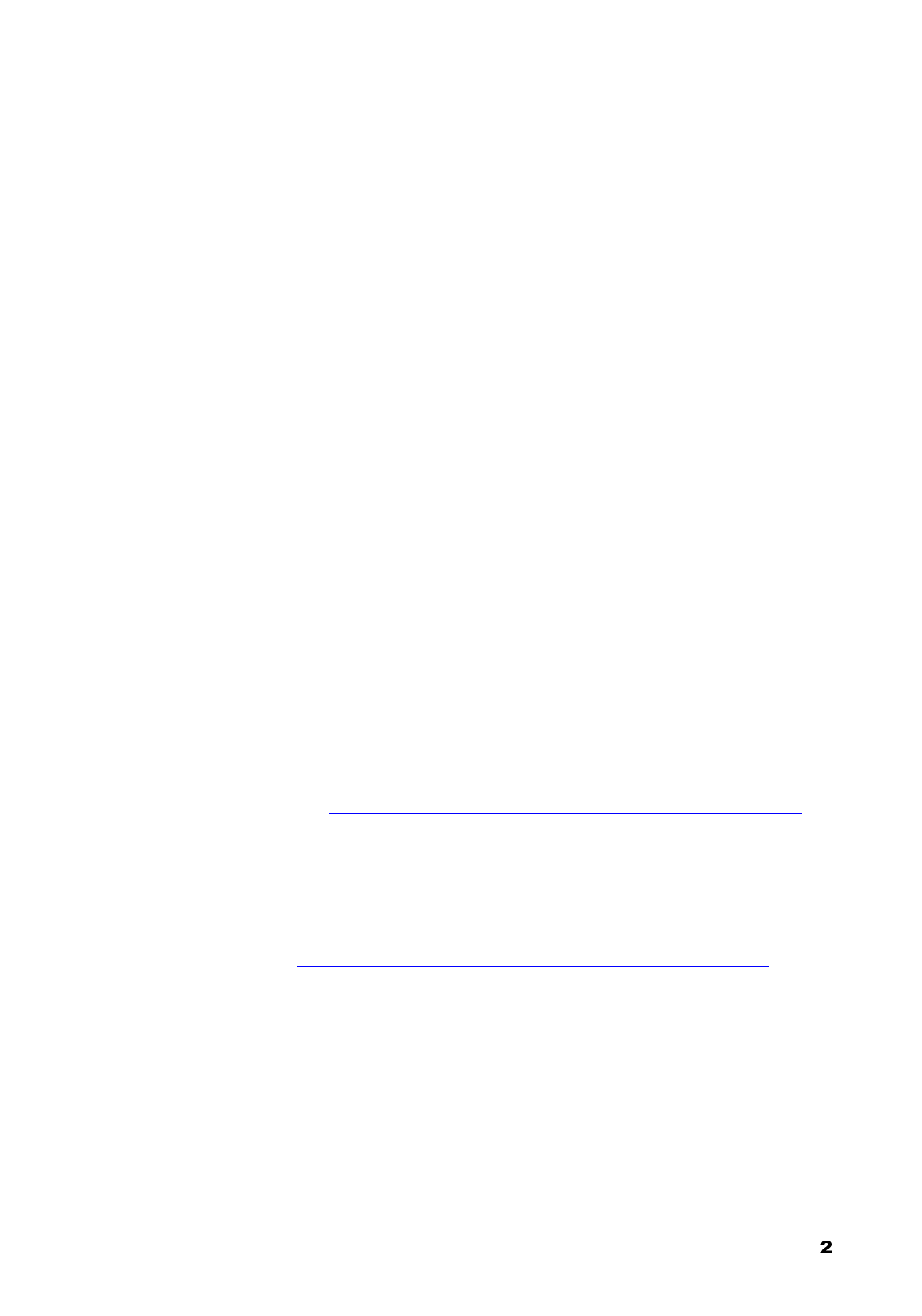
Welcome to Edition 12 of the teamserver Guide
The aim of this document is to help sales, support or customers involved in selling or purchasing servers from the
team
server
range by providing concise, at a glance technical information. More detailed information is available in the
Product Descriptions that are published on the Fujitsu Siemens web site.
Before any offer is made, the proposed configuration should always be validated by team
server
Configurer. This is a
utility that allows you to specify and price valid system configurations quickly and easily for all servers in the current
team
server
range.
It is available at http://www.fujitsu-computers.com/partners/Tools/ServerConfig/
If you do not have access to the World Wide Web, please contact your local country support desk to obtain the latest
version.
What’s New in Edition 12
This publication has been renamed from the Fujitsu Server Guide to the
team
server Guide to reflect
the new merged organisation.
•
Pentium III 600MHz processors introduced on
team
server
A800
i (page 7)
•
Pentium III 600MHz processors introduced on
team
server
G800
i (page 12)
•
Pentium III Xeon 550MHz processors introduced on
team
server
L800
i
and
T
800
i (page 14 and 16)
•
team
server
T800
i - datacenter server (page 16)
•
Microsoft Cluster Server on C800
i,
G800
i
and
L800
i
(LVD Disk Node)
. (page 33)
MSCS is a Microsoft software product that supports the connection of two servers into a ‘cluster’ for
higher availability and easier manageability of data and applications.
•
Microsoft Windows on
team
servers
(page 57)
•
Competitive Information
- for the team
server
800 Series
(page 67)
Existing sections have been updated to take account of new features which have become available since Edition 10 of the
Server Guide.
Withdrawn Server Products
The team
server
Guide
references current team
servers
. If you want to find out information about withdrawn server
products since April 1997, please refer to http://www.fujitsu-computers.com/partners/easyguides/servers/sguide.html
then select "Withdrawn Servers Information"
How do I obtain an electronic version of the
team
server Guide?
Partners need to logon at http://www.fujitsu-computers.com/logon
The documents can then be found at http://www.fujitsu-computers.com/partners/easyguides/servers/sguide.html
To obtain a Partner Logon for the Fujitsu Siemens web site please contact your local administrator or your local country
Fujitsu Siemens support desk.
Mark Stanley
Server Solutions
Email: mark.stanley@fjcomp.com










