Specifications
Table Of Contents
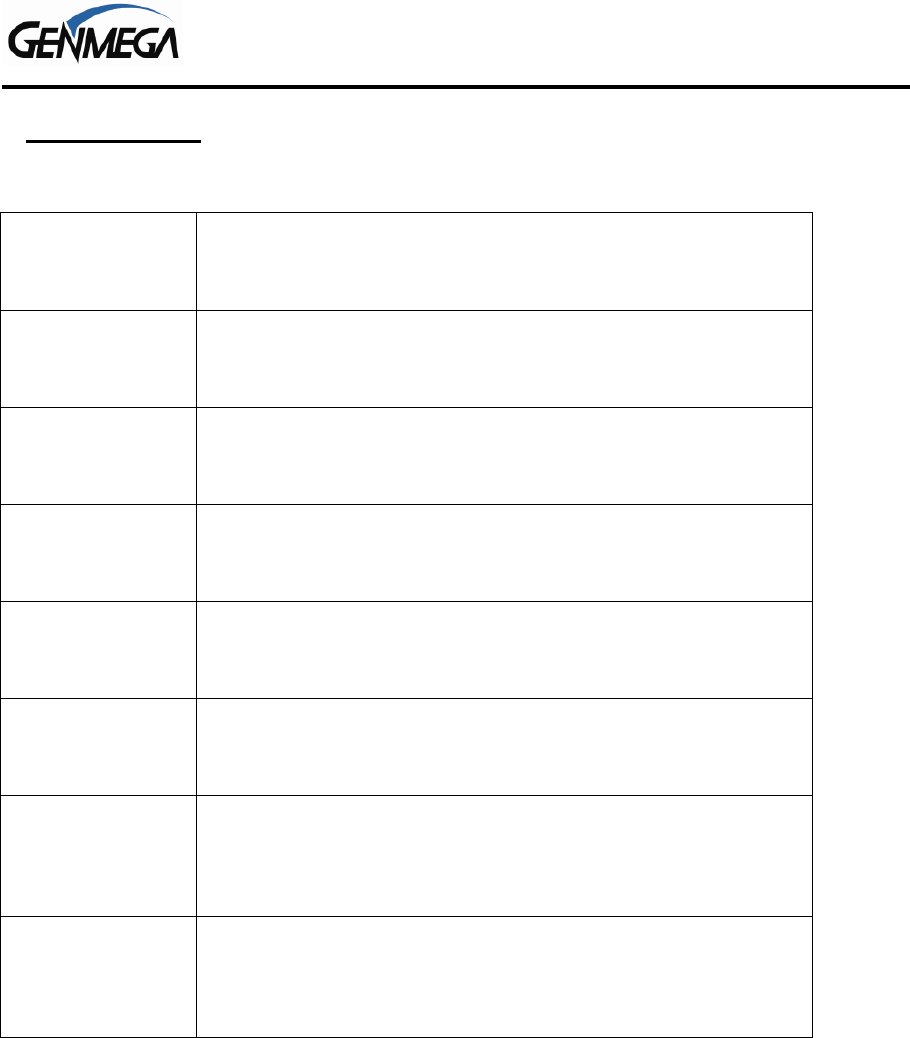
Operator Manual
Master Key Installation C.2 © Genmega 2012
1)
Select Key Mode
The table below describes the format for each key mode.
DES
2 - 16 digit master keys entered as Part A and Part B.
Dual Master Key
2 - 16 digit master keys entered as Part A and Part B (a common
key is entered, and then a working key is downloaded from the
host).
Unique Key, DES
2 - 16 digit master keys entered as Part A and Part B - with 10 digit
unique serial number entered prior to each part.
TDES
2 – 32 digit master keys entered in 16 digit pieces, Part A (left and
right) and Part B (left and right)
Unique Key,
TDES
2 – 32 digit master keys entered in 16 digit pieces, Part A (left and
right) and Part B (left and right) - 10 digit unique serial number
entered prior to each part.
MAC
2 -16 digit master keys entered as Part A and Part B, with 2
additional 16 digit numbers entered as MAC Part A and Part B
Unique Key, MAC
2 -16 digit master keys entered as Part A and Part B, with 2
additional 16 digit numbers entered as MAC Part A and Part B - 10
digit unique serial number entered prior to each part of the master
key only.
TDES, MAC
2 – 32 digit master keys entered in 16 digit pieces, Part A (left and
right) and Part B (left and right), with 2 additional 16 digit numbers
entered as MAC Part A and Part B
Under most circumstances, you’ll be using TDES as Key Mode.
Unique Key modes use a unique 10 digit serial number that is entered before each half of the master
key to allow the processor to bind the key to the terminal ID automatically. In cases where the
processor provides a serial number that is less than 10 digits, zeros must be added at the beginning of
the number to equal 10 digits.










