Specifications
Table Of Contents
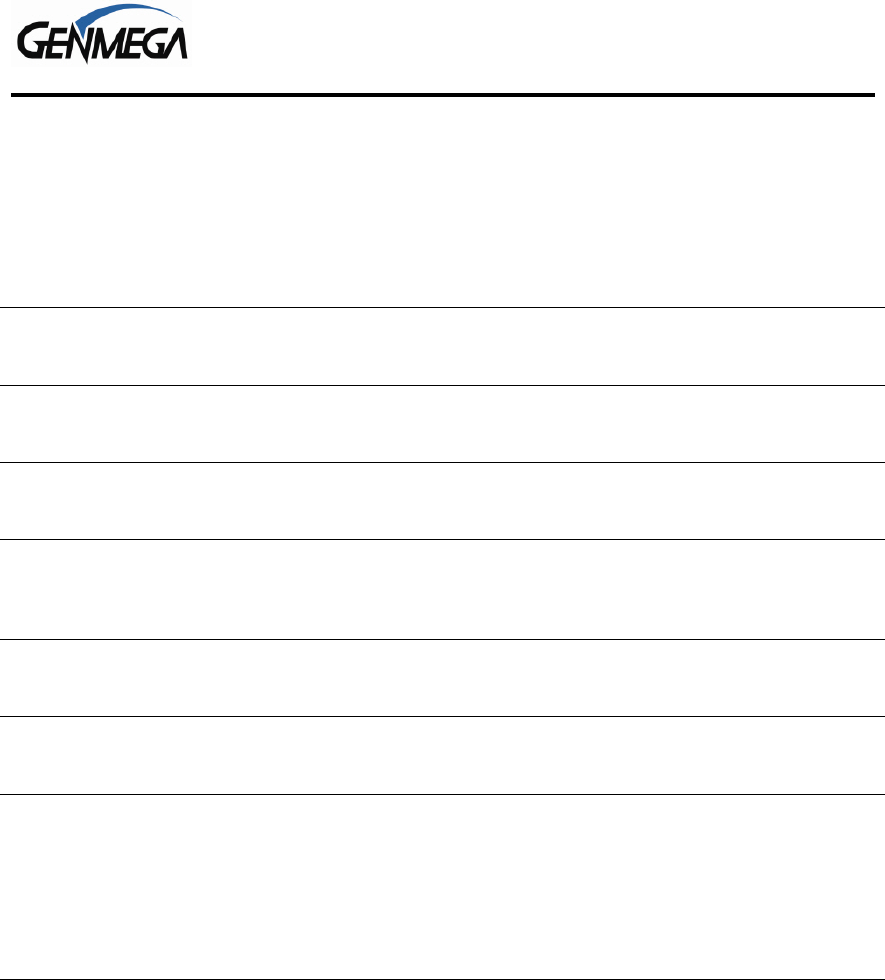
Operator Manual
Customer Transactions 6.1 © Genmega 2011
CUSTOMER TRANSACTIONS
6.1 OPENING PROCEDURES
This section explains how to place your ATM in service.
Step 1
Open the front panel and turn the power on. (see page 4.3)
Step 2
If there is no receipt paper, load the receipt paper. (see page 4.15)
Step 3
Open the security door and replenish the cash cassette. (see page 4.1)
Step 4
Go into the OPERATOR FUNCTION mode and input the number of bills in the cash cassette.
(See page 4.17)
Step 5
Exit the OPERATOR FUNCTION MODE.
Step 6
After connecting to the processor, the terminal will be ready for service.
Step 7
If the machine is not ready for service, please check the following:
- Read the error message on the screen and follow any instructions.
- Determine if the phone line is working or internet connection is properly set up.
- Determine if all Host Setup parameters are correct;
- If, after doing the above steps, the ATM is still not in service, contact your service
personnel. Make sure to note any error codes that appear on the screen.










