User's Manual
Table Of Contents
- Front Cover
- Chapter 1 RAID Functions: An Introduction
- Structured bookmarks
- 1.1 Logical Drive
- 1.2 Logical Volume
- 1.3 RAID Levels
- What are the RAID levels?
- NRAID
- JBOD
- RAID 0
- RAID 1
- RAID (0+1)
- RAID 3
- RAID 5
- 1.4 Spare Drives
- Global and Local Spare Drives
- 1.5 Identifying Drives
- Flash Selected SCSI Drive
- Flash All SCSI Drives
- Flash All but Selected Drives
- 1.6 Rebuild
- Automatic Rebuild and Manual Rebuild
- Automatic Rebuild
- Manual Rebuild
- Concurrent Rebuild in RAID (0+1)
- 1.7 Logical Volume (Multi-Level RAID)
- What is a logical volume?
- Spare drives assigned to a logical volume?
- Limitations:
- Partitioning - partitioning the logical drive or partitioning the logical volume?
- Different write policies within a logical volume?
- RAID expansion with logical volume?
- Different controller settings using logical volume?
- A logical volume with logical drives of different levels?
- Multi-level RAID systems
- Structured bookmarks
- Chapter 2 RAID Planning
- Chapter 3 Accessing the Array through Serial Port and Ethernet]
- Structured bookmarks
- 3.1 RS-232C Serial Port
- 3.1.1 Configuring RS-232C Connection via Front Panel
- 3.1.2 Starting RS-232C Terminal Emulation
- 3.2 Out-of-Band via Ethernet
- What Is the “Disk Reserved Space?”
- Other Concerns
- Web-Based Management
- Requirements
- 3.2.1 Connecting Ethernet Port:
- 3.2.2 Configuring the Controller
- 3.2.3 NPC Onboard
- The SNMP_TRAP section
- The EMAIL section
- The BROADCAST section
- Structured bookmarks
- Chapter 4 LCD Screen Messages
- Chapter 5 LCD Keypad Operation
- Structured bookmarks
- 5.1 Power on RAID Enclosure
- 5.2 Caching Parameters
- Optimization Modes
- Optimization Mode and Stripe Size
- Optimization for Random or Sequential I/O
- Write-Back/Write-Through Cache Enable/Disable
- 5.3 View Connected Drives:
- 5.4 Creating a Logical Drive
- Choosing a RAID Level:
- Choosing Member Drives:
- Logical Drive Preferences:
- Maximum Drive Capacity:
- Spare Drive Assignments:
- Disk Reserved Space:
- Write Policy:
- Initialization Mode:
- Stripe Size:
- 5.5 Creating a Logical Volume
- Initialization Mode
- Write Policy
- Logical Volume Assignment
- 5.6 Partitioning a Logical Drive/Logical Volume
- 5.7 Mapping a Logical Volume/Logical Drive to Host LUN
- 5.8 Assigning Spare Drive and Rebuild Settings
- Adding a Local Spare Drive
- Adding a Global Spare Drive
- Rebuild Settings
- 5.9 Viewing and Editing Logical Drives and Drive Members
- Deleting a Logical Drive
- Deleting a Partition of a Logical Drive
- Assigning a Name to a Logical Drive
- Rebuilding a Logical Drive
- Regenerating Logical Drive Parity
- Media Scan
- Write Policy
- 5.10 Viewing and Editing Host LUNs
- Viewing and Deleting LUN Mappings
- Pass-through SCSI Commands
- 5.11 Viewing and Editing SCSI Drives
- Scanning New SCSI Drive
- Identifying a Drive
- Deleting Spare Drive (Global / Local Spare Drive)
- 5.12 Viewing and Editing SCSI Channels
- Redefining Channel Mode
- Setting a SCSI Channel’s ID - Host Channel
- Viewing IDs
- Adding a Channel ID
- Deleting a Channel ID
- Setting a SCSI Channel’s Primary ID - Drive Channel
- Setting a SCSI Channel’s Secondary ID - Drive Channel
- Setting Channel Bus Terminator
- Setting Transfer Speed
- Setting Transfer Width
- Viewing and Editing SCSI Target - Drive Channel
- Slot Number
- Maximum Synchronous Transfer Clock
- Maximum Transfer Width
- Parity Check
- Disconnecting Support
- Maximum Tag Count
- Restore to Default Setting
- 5.13 System Functions
- Mute Beeper
- Change Password
- Changing Password
- Disabling Password
- Reset Controller
- Shutdown Controller
- Controller Maintenance
- Saving NVRAM to Disks
- Restore NVRAM from Disks
- 5.14 Controller Parameters
- Controller Name
- LCD Title Display Controller Name
- Password Validation Timeout
- Controller Unique Identifier
- Controller Date and Time
- Time Zone
- Date and Time
- SCSI Drive Low-level Format
- SCSI Drive Read/Write Test
- Structured bookmarks
- Chapter 6 Terminal Screen Messages
- Chapter 7 Terminal Operation
- Structured bookmarks
- 7.1 Power on RAID Enclosure
- 7.2 Caching Parameters
- Optimization Modes
- Optimization Mode and Stripe Size
- Optimization for Random or Sequential I/O
- Write-Back/Write-Through Cache Enable/Disable
- 7.3 Viewing the Connected Drives
- 7.4 Creating a Logical Drive
- Choosing a RAID Level:
- Choosing Member Drives:
- Logical Drive Preferences:
- Maximum Drive Capacity:
- Assign Spare Drives:
- Disk Reserved Space
- Logical Drive Assignments:
- Write Policy
- Initialization Mode
- Stripe Size
- 7.5 Creating a Logical Volume
- 7.6 Partitioning a Logical Drive/Logical Volume
- 7.7 Mapping a Logical Volume to Host LUN
- 7.8 Assigning Spare Drive, Rebuild Settings
- Adding Local Spare Drive
- Adding a Global Spare Drive
- 7.9 Viewing and Editing Logical Drive and Drive Members
- Deleting a Logical Drive
- Deleting a Partition of a Logical Drive
- Assigning a Name to a Logical Drive
- Rebuilding a Logical Drive
- Regenerating Logical Drive Parity
- Media Scan
- Write Policy
- 7.10 Viewing and Editing Host LUNs
- Viewing or Deleting LUN Mappings
- Edit Host-ID/WWN Name List
- Pass-through SCSI Commands
- 7.11 Viewing and Editing SCSI Drives
- Scanning New Drive
- Slot Number
- Drive Entry
- Identifying Drive
- Deleting Spare Drive (Global / Local Spare Drive)
- 7.12 Viewing and Editing SCSI Channels
- Redefining Channel Mode
- Viewing and Editing SCSI IDs - Host Channel
- Viewing and Editing SCSI IDs
- Adding a SCSI ID (Primary/Secondary Controller ID)
- Deleting an ID
- Setting a Primary Controller’s SCSI ID - Drive Channel
- Setting a Secondary Controller’s SCSI ID - Drive Channel
- Setting Channel Terminator
- Setting a Transfer Speed
- Drive Channel
- Setting the Transfer Width
- Viewing and Editing SCSI Target / Drive Channel
- Slot Number
- Maximum Synchronous Transfer Clock
- Maximum Transfer Width
- Parity Check
- Disconnecting Support
- Maximum Tag Count
- Data Rate
- 7.13 System Functions
- Mute Beeper
- Change Password
- Changing the Password
- Setting a New Password
- Disabling the Password
- Reset Controller
- Shutdown Controller
- 7.14 Controller Parameters
- Controller Name
- LCD Title Display Controller Name
- Saving NVRAM to Disks
- Restore NVRAM from Disks
- Password Validation Timeout
- Controller Unique Identifier
- Set Controller Date and Time
- Time Zone
- Date and Time
- 7.15 Drive Information
- View Drive Information
- SCSI Drive Utilities
- SCSI Drive Low-level Format
- SCSI Drive Read/Write Test
- Structured bookmarks
- Chapter 8 Fibre Operation
- Structured bookmarks
- 8.1 Overview
- 8.2 Major Concerns
- 8.3 Supported Features
- Fibre Chip
- Multiple Target IDs:
- Drive IDs:
- In-band Fibre and S.E.S. Support:
- 8.4 Configuration: Host and Drive Parameters
- Channel Mode:
- Primary and Secondary Controller IDs:
- Redundant Controller Cache Coherency Channel (RCC Channel):
- View Channel WWN
- View Device Port Name List (WWPN)
- View and Edit Fibre Drive
- User-Assigned ID (Scan SCSI Drive)
- View Drive Information
- View and Edit Host-Side Parameters
- 1. Fibre Channel Connection Type:
- View and Edit Drive-Side Parameters
- 2. Drive-Side Dual Loop:
- Controller Unique Identifier
- Controller Communications over Fibre Loops
- 8.5 Multi-Host Access Control: LUN Filtering
- Creating LUN Masks
- WWN Name List
- Logical Unit to Host LUN Mapping
- LUN Mask (ID Range) Configuration:
- Filter Type: Include or Exclude
- Access Mode: Read Only or Read/Write
- Sample Configuration:
- Configuration Procedure:
- Structured bookmarks
- Chapter 9 Advanced Configurations
- Structured bookmarks
- 9.1 Fault Prevention
- S.M.A.R.T.
- 9.1.1 Clone Failing Drive:
- Replace after Clone:
- Perpetual Clone:
- 9.1.2 S.M.A.R.T. (Self-Monitoring, Analysis and Reporting Technology )
- Configuration Procedure
- Enabling the S.M.A.R.T. Feature
- Examining Whether Your Drives Support S.M.A.R.T.
- Using S.M.A.R.T. Functions
- 9.2 Host-side and Drive-side SCSI Parameters
- Foreword: SCSI Channel, SCSI ID and LUN
- 9.2.1 Host-side SCSI Parameters
- Maximum Concurrent Host LUN Connection (“Nexus” in SCSI):
- Number of Tags Reserved for each Host-LUN Connection:
- Maximum Queued I/O Count:
- LUNs per Host SCSI ID
- LUN Applicability:
- Peripheral Device Type:
- In-band (SCSI or Fibre):
- Peripheral Device Type Parameters for Various Operating Systems:
- Cylinder/Head/Sector Mapping:
- 9.2.2 Drive-side Parameters:
- SCSI Motor Spin-Up
- SCSI Reset at Power-Up
- Disk Access Delay Time
- SCSI I/O Timeout
- Maximum Tag Count (Tag Command Queuing)
- Detection of Drive Hot Swap Followed by Auto Rebuild
- SAF-TE and S.E.S. Enclosure Monitoring
- Periodic Drive Check Time
- Idle Drive Failure Detection
- Periodic Auto-Detect Failure Drive Swap Check Time
- 9.3 Monitoring and Safety Mechanisms
- Dynamic Switch Write-Policy
- View Peripheral Device Status
- Controller Auto-Shutdown - Event Trigger Option
- 9.4 Disk Array Parameters
- Rebuild Priority
- Verification on Writes
- Structured bookmarks
- Chapter 10 Redundant Controller
- Structured bookmarks
- 10.1 Operation Theory
- 10.1.1 Setup Flowchart
- 10.1.2 Considerations Related to Physical Connection
- SCSI-Based Controllers
- Fibre-Based Controllers
- 10.1.3 Grouping Hard Drives and LUN Mapping
- Logical Drive, Logical Volume, and Logical Partitions
- System Drive Mapping:
- Primary and Secondary IDs
- Mapping
- 10.1.4 Fault-Tolerance
- What Is a Redundant Controller Configuration?
- How does Failover and Failback Work?
- A. Channel Bus
- B. Controller Failover and Failback
- C. Active-to-Active Configuration:
- D. Traffic Distribution and Failover Process
- Symptoms
- Connection:
- 10.2 Preparing Controllers
- 10.2.1 Requirements:
- Cabling Requirements:
- Controller Settings:
- 10.2.2 Limitations
- 10.2.3 Configurable Parameters
- Primary or Secondary
- Active-to-Active Configuration
- Active-to-Standby Configuration
- Cache Synchronization
- Battery Support
- 10.3 Configuration
- 10.3.1 Via Front Panel Keypad
- Redundant Configuration Using Automatic Setting
- Enable Redundant Controller
- Autoconfig.
- Controller Unique ID
- Redundant Configuration Using Manual Setting
- 2. Controller Unique ID
- Starting the Redundant Controllers
- Creating Primary and Secondary ID
- Drive Channel
- Host Channel
- Assigning a Logical Drive/Logical Volume to the Secondary Controller
- Mapping a Logical Drive/Logical Volume to the Host LUNs
- Front Panel View of Controller Failure
- When and how is the failed controller replaced?
- 10.3.2 Via Terminal Emulation
- Redundant Configuration Using Automatic Setting
- Redundant Configuration Using Manual Setting
- Creating Primary and Secondary ID
- Assigning Logical Drives to the Secondary Controller
- Mapping a Logical Drive/Logical Volume to the Host LUNs
- Terminal Interface View of Controller Failure
- What will happen when one of the controllers fails?
- 10.3.3 When and How Is the Failed Controller Replaced?
- Forcing Controller Failover for Testing
- RCC Status (Redundant Controller Communications Channel)
- Secondary Controller RS-232
- Remote Redundant Controller
- Cache Synchronization on Write-Through
- Structured bookmarks
- Chapter 11 Record of Settings
- Structured bookmarks
- 11.1 View and Edit Logical Drives
- 11.2 View and Edit Logical Volumes
- 11.3 View and Edit Host LUN’s
- 11.4 View and Edit SCSI Drives
- 11.5 View and Edit SCSI Channels
- 11.6 View and Edit Configuration Parameters
- 11.7 View and Edit Peripheral Devices
- Set Peripheral Device Entry
- Define Peripheral Device Active Signal
- View System Information
- 11.8 Save NVRAM to Disk, Restore from Disk
- 11.9 RAID Security: Password
- Structured bookmarks
- Chapter 12 Array Expansion
- Structured bookmarks
- 12.1 Overview
- Note on Expansion
- 12.2 Mode 1 Expansion:
- Adding Drives to a Logical Drive
- Add-Drive Procedure
- 12.3 Mode 2 Expansion:
- Copy and Replace Drives with Drives of Larger Capacity
- Copy and Replace Procedure
- 12.4 Making Use of the Added Capacity: Expand Logical Drive
- 12.5 Expand Logical Volume
- 12.6 Configuration Example: Volume Extension in Windows 2000® Server
- Limitations When Using Windows 2000
- Example:
- Structured bookmarks
- Appendix A LCD Keypad Navigation Map
- Appendix B Firmware Functionality Specifications
- Appendix C System Functions: Upgrading Firmware
- Structured bookmarks
- Upgrading Firmware
- New Features Supported with Firmware 3.21
- Background RS-232C Firmware Download:
- Redundant Controller Rolling Firmware Upgrade:
- Redundant Controller Firmware Sync-version:
- Upgrading Firmware Using In-band SCSI + RAIDWatch Manager
- Establish the In-band SCSI connection in RAIDWatch Manager
- Upgrade Both Boot Record and Firmware Binaries
- Upgrade the Firmware Binary Only
- Upgrading Firmware Using RS-232C Terminal Emulation
- Establishing the connection for the RS-232C Terminal Emulation
- Upgrading Both Boot Record and Firmware Binaries
- Upgrading the Firmware Binary Only
- Structured bookmarks
- Appendix D Event Messages
- Index
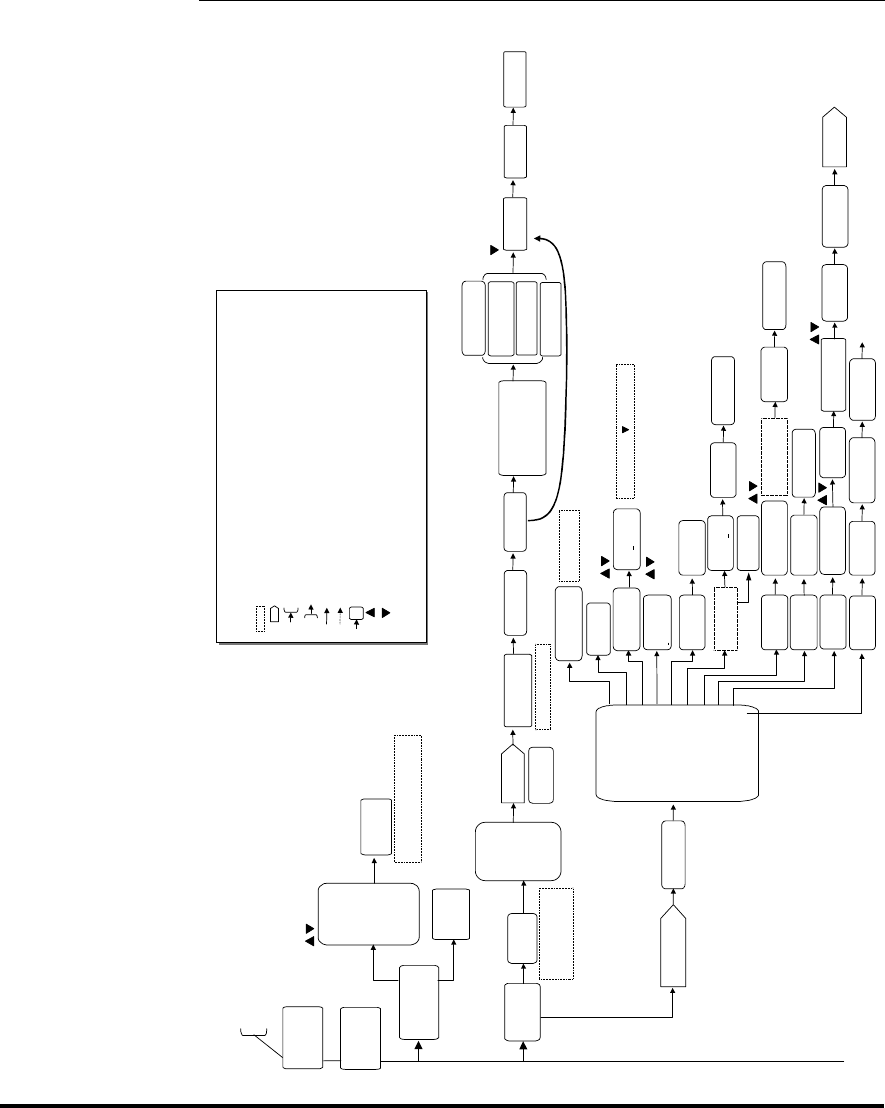
Navigation Map
A-1
LCD Keypad Navigation Map
LCD display text
Task to be performed, or the task to be performed for the configuration to take effect (red text)
Press ENT on one menu item to access multiple options
After selecting the option, press ESC or ENT to move on to the next item
Move on to the next menu screen or option by pressing ENT or ESC
Optional approach to the same task
Press ENT for multiple options
Key
NOTE: Usually, pressing ENT will confirm your selection or lead you to more options. Pressing
ESC will cancel a notification message or end the current option.
Press Down arrow key
Press Up arrow key
Quick Logical Drive
Install
↕
↕↕
↕
Maximum Drive Capacity..
Spare Drive Assignments..
Logical Drive Assignments..
View SCSI Drives..
Delete Logical Drives..
Partition Logical Drive..
Logical Drive Name..
Logical Drive Assignment..
Expand Logical Drive..
Add SCSI Drives..
Regenerate Parity..
Copy and Replace Drives..
NRAID
RAID 0
RAID 1
RAID 1 + Spare
RAID 3
RADI 3 + Spare
RAID 5
RAID 5+Spare
Set TDRV=* with
Error: Logical
Drive Exists !
View and Edit
Logical Drives ↕
↕↕
↕
Start
SR2000 v3.12K
No Host LUN
Press 2 Seconds
for Main Menu
LG=* Initialize
Completed
Mapped to first available Host LUN
Automatically
LG=0
Not Defined ?
Scroll to select an undefined
Logical Drive number
LG=0 ∼ LG=7
TDRV=7 Create
LG Level= * ?
NRAID
RAID 0
RAID 1
RAID 3
RAID 5
Select Physical
Drive
C=* I=* **** MB
NEW DRV Vendor ID
Available Physical Drive(s)
TDRV=* Create
LG Level=RAID * ?
Change Logical
Drive Parameter?
MaxSiz= ****MB
SetTo ****MB?
C=* I=* **** MB
NEW DRV Vendor ID
Redund Ctlr LG
Assign Sec Ctlr?
Create Logical
Drive ?
Init Parity **%
Please Wait !
LG=* Initialize
Completed
Select a configured
Logical Drive
LG* RAID* DRV=*
****MB GD SB=*
C=* I=* ****MB
LG=* LN Vendor ID
Member Drive Status
Delete Logical
Drive ?
Cannot Add to LV
Still Partition?
LG=* Part=*
****MB ?
Enter LD Name:
Redund Ctlr LG
Assign Sec Ctlr?
Change Setting
Do Reset Ctlr ?
MaxSiz= **MB
SetTor **MB?
Unused Capacity
on logical drive
Add Drv Selected
To select drives
C=* I=* ****MB
LG=* LN Vendor ID
Select New Drive to add
Capacity
Add Drives *%
Please Wait !
Regenerate LD
Parity ?
Regen Parity *%
Please Wait !
Enter To Select
a On-Line Drive
C=* I=* ***MB
LG=* LN Vendor ID
Copy and Replace
Drive ?
Drv Copying *%
Please Wait !
Expand Logical
Drive
Rebuild Logical Drive..
Rebuild Logical
Drive ?
Rebuilding **%
Please Wait!
LG* RAID* DRV=*
****MB RB SB=*
Rebuild Progress
..
RAID * Selected
To select drives
Disk Reserved Space..
ChangeSize: **MB
SetTo **MB
Create
View & Edit
ENT to confirm then to next partition
Expanding **%
Please Wait!
LG* RAID* DRV=*
****MB GD SB=*
Error: No Free
Capacity !
LG* RAID* DRV=*
****MB GD SB=*
LG* RAID* DRV=*
****MB GD SB=*
Enter To Select
One New Drive
C=* I=* **** MB
NEW DRV Vendor ID
Appendix
AppendixAppendix
Appendix
A










