Installation guide
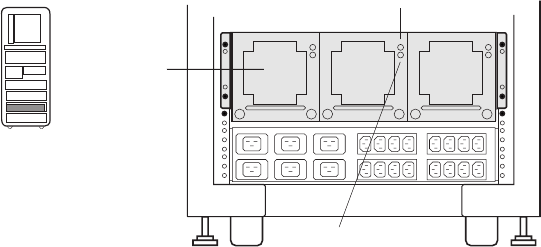
Procedure 21
1.
Plug in the AC power cord.
2.
Set the main AC circuit breaker to the on position.
3.
Push the control panel On/Off button to on.
4.
To verify power supply operation, check the VAUX and 48V LEDs on all power
supplies (see Figure 11). With AC power on and the keyswitch on, both LEDs
should be On.
5.
Check that all modules are listed in the self-test display. Also check that the
LEDs on all modules light.
6.
Check the system serial number (see
➏) and change if necessary. Run console
diagnostics with the test command.
7.
Boot the operating system and run the verification exerciser tool (VET).
8.
Pack the old cabinet in a shipping box and return to Compaq, using the shipping
label supplied.
NOTE: Refer to the AlphaServer GS60E Operations and Service Manuals
for more information.
Figure 11 Power Supply LEDs
Power
Supplies
Front
VAUX LED (top)
48V LED (bottom)










