Installation guide
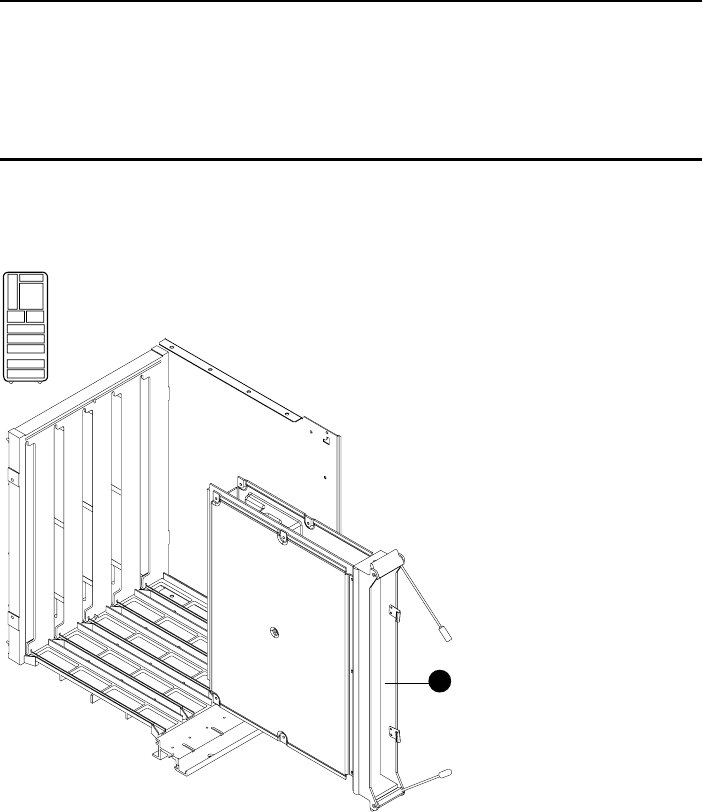
12 Upgrade Manual
6 Insert the Modules in the GS60E TLSB Card Cage
Determine the placement of the modules in the TLSB card cage. Inspect the
KN7CG module’s top row of pins on the large gray connector. If the plastic
portion of the connector obstructs the connector pin hole(s), the damage must be
repaired or the plastic will bend the backplane pins. Insert the I/O, memory,
CPU (GS60 to GS60E upgrade only), and terminator modules. Make certain the
EMI gaskets are in position and not damaged.
Figure 7 Inserting Modules in the GS60E TLSB Card Cage
BX-0768D-96
2
Front
CAUTION: If you add CPU modules, the modules shipped might have different
versions of console firmware. Results are unpredictable if you install all processor
modules at the same time and power up the system, so install each module
individually and update the console firmware on each if necessary. Follow the
instructions on the CPU installation card.










