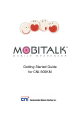User's Manual
Getting Started Guide for CNI-900KM
Fully Charge Before Use
Please follow the instructions below to fully charge your MOBITALK:
Connect the serial cable both to the serial port of the MOBITALK and to the power adapter cable.
It takes 3 hours to fully charge your MOBITALK.
Red LED: Charging
Green LED: Fully charged
Your MOBITALK is now ready for use. The following sections will help you understand the functions of your
MOBITALK.
Starting your MOBTALK
Turning Your MOBITALK ON/Off
To turn your MOBITALK on, press and hold the Power button for 4 seconds. To turn it off, press and hold
the Power button for 3 seconds.
Power Save Mode
Power Save Mode is set to one minute. To get out of the Power Save Mode, press the ESC
or Power button once. To chan
g
e the Power Save Mode settin
g
,
g
o to General Settin
g
s in
Functions.
Serial Port