User guide
Table Of Contents
- Changes to This Guide
- Contents
- Getting Started with Your SoundPoint® IP 650 Desktop Phone
- Customizing Your SoundPoint® IP 650 Desktop Phone
- Configuring Basic Settings
- Changing the Appearance of Time and Date
- Changing the Display Contrast
- Changing the Backlight Intensity
- Enabling the Headset Memory Mode
- Selecting the Correct Headset for Electronic Hookswitch
- Selecting the Ring Type
- Changing the Language
- Changing the Graphic Display Background
- Muting the Microphone
- Adjusting the Volume
- Managing Call Lists
- Managing Contacts
- Managing Incoming Calls
- System Customizations
- Configuring Basic Settings
- Using the Basic Features of Your SoundPoint® IP 650 Desktop Phone
- Using the Advanced Features of Your SoundPoint® IP 650 Desktop Phone
- Using the SoundPoint® IP Backlit Expansion Module
- Troubleshooting Your SoundPoint® IP 650 Desktop Phone
- Regulatory Notices
- Index
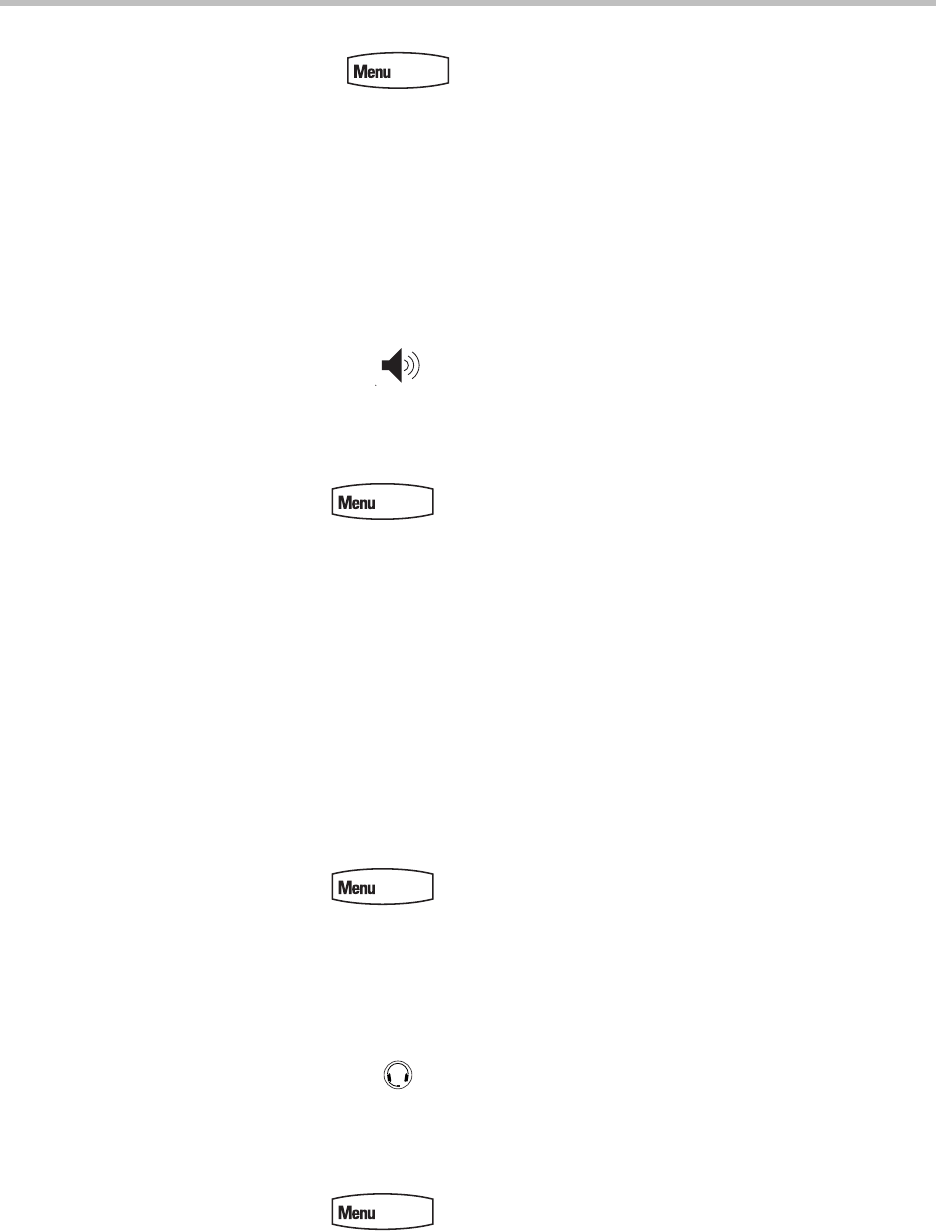
User Guide SoundPoint IP 650 Desktop Phone
4 - 16
6. Press to return to the idle display.
Answering a Call While Playing Back Recorded Calls
You are playing back a file and an incoming call arrives. Playback pauses and
the phone rings.
To answer a call using the speakerphone:
>>
Do one of the following:
— Press .
— If you were listening to the file through the phone’s speaker, press the
line key for the incoming call.
— If you were listening to the file through the phone’s speaker, press
, and then press the Answer soft key.
When the call ends, the idle display appears.
To answer a call using the handset:
>>
Do one of the following:
— Lift the handset.
If you were listening to the file through the handset, hang up the
handset, and then pick it up again.
— If you were listening to the file through the handset, press the line key
for the incoming call.
— If you were listening to the file through the handset, press
, and then press the Answer soft key.
When the call ends, the idle display appears.
To answer a call using the headset:
>>
Do one of the following:
— Press .
— If you were listening to the file through the headdset, press the line
key for the incoming call.
— If you were listening to the file through the headdset, press
, and then press the Answer soft key.










