User guide
Table Of Contents
- Changes to This Guide
- Contents
- Getting Started with Your SoundPoint® IP 650 Desktop Phone
- Customizing Your SoundPoint® IP 650 Desktop Phone
- Configuring Basic Settings
- Changing the Appearance of Time and Date
- Changing the Display Contrast
- Changing the Backlight Intensity
- Enabling the Headset Memory Mode
- Selecting the Correct Headset for Electronic Hookswitch
- Selecting the Ring Type
- Changing the Language
- Changing the Graphic Display Background
- Muting the Microphone
- Adjusting the Volume
- Managing Call Lists
- Managing Contacts
- Managing Incoming Calls
- System Customizations
- Configuring Basic Settings
- Using the Basic Features of Your SoundPoint® IP 650 Desktop Phone
- Using the Advanced Features of Your SoundPoint® IP 650 Desktop Phone
- Using the SoundPoint® IP Backlit Expansion Module
- Troubleshooting Your SoundPoint® IP 650 Desktop Phone
- Regulatory Notices
- Index
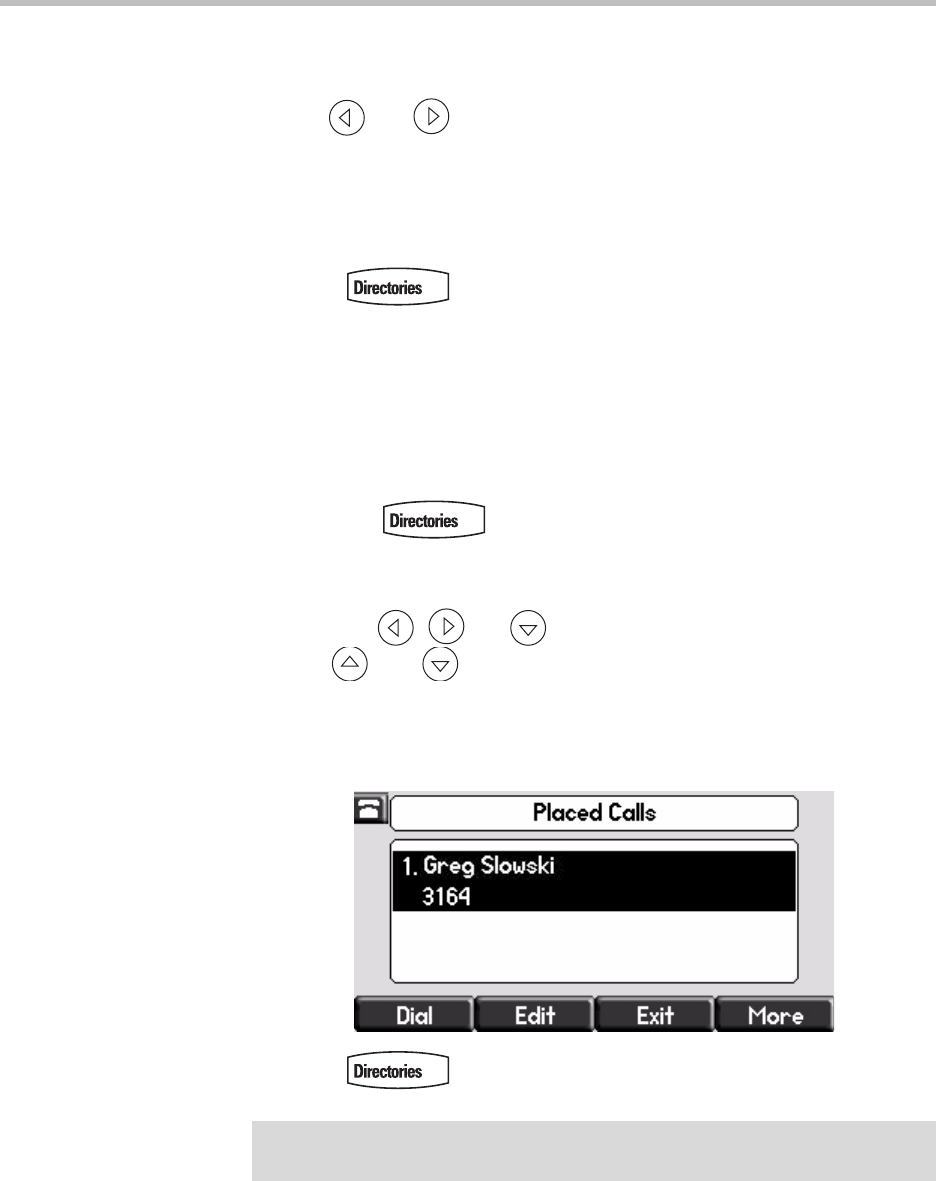
User Guide SoundPoint IP 650 Desktop Phone
2 - 14
9. (Optional.) Change the Auto Reject, Auto Divert, Watch Buddy, and
Block Buddy.
Use and to switch between Enabled and Disabled settings.
For more information on setting the Auto Reject field, refer to Rejecting
Calls on page 2-20. For more information on setting the Watch Buddy and
Block Buddy fields, refer to Managing Buddies on page 4-6.
10. Press the Save or Cancel soft keys to accept or cancel changes.
11. Press to return to the idle display.
Adding Contacts From Call Lists
To add a contact to the local contact directory from a call list:
1. Do one of the following:
— Press .
Select Call Lists >Missed Calls, Received Calls, or Placed Calls as
desired.
— Press , , or to access the desired call list.
2. Use and to highlight the contact.
You can also use the * key to Page Up and the # key to Page Down.
3. Press the More soft key, and then the Save soft key to save the contact in
the phone’s directory.
4. Press to return to the idle display.
Note
You may want to go to the local contact directory to check if the contact was saved
correctly, and to add any missing fields.










