User guide
Table Of Contents
- Changes to This Guide
- Contents
- Getting Started with Your SoundPoint® IP 650 Desktop Phone
- Customizing Your SoundPoint® IP 650 Desktop Phone
- Configuring Basic Settings
- Changing the Appearance of Time and Date
- Changing the Display Contrast
- Changing the Backlight Intensity
- Enabling the Headset Memory Mode
- Selecting the Correct Headset for Electronic Hookswitch
- Selecting the Ring Type
- Changing the Language
- Changing the Graphic Display Background
- Muting the Microphone
- Adjusting the Volume
- Managing Call Lists
- Managing Contacts
- Managing Incoming Calls
- System Customizations
- Configuring Basic Settings
- Using the Basic Features of Your SoundPoint® IP 650 Desktop Phone
- Using the Advanced Features of Your SoundPoint® IP 650 Desktop Phone
- Using the SoundPoint® IP Backlit Expansion Module
- Troubleshooting Your SoundPoint® IP 650 Desktop Phone
- Regulatory Notices
- Index
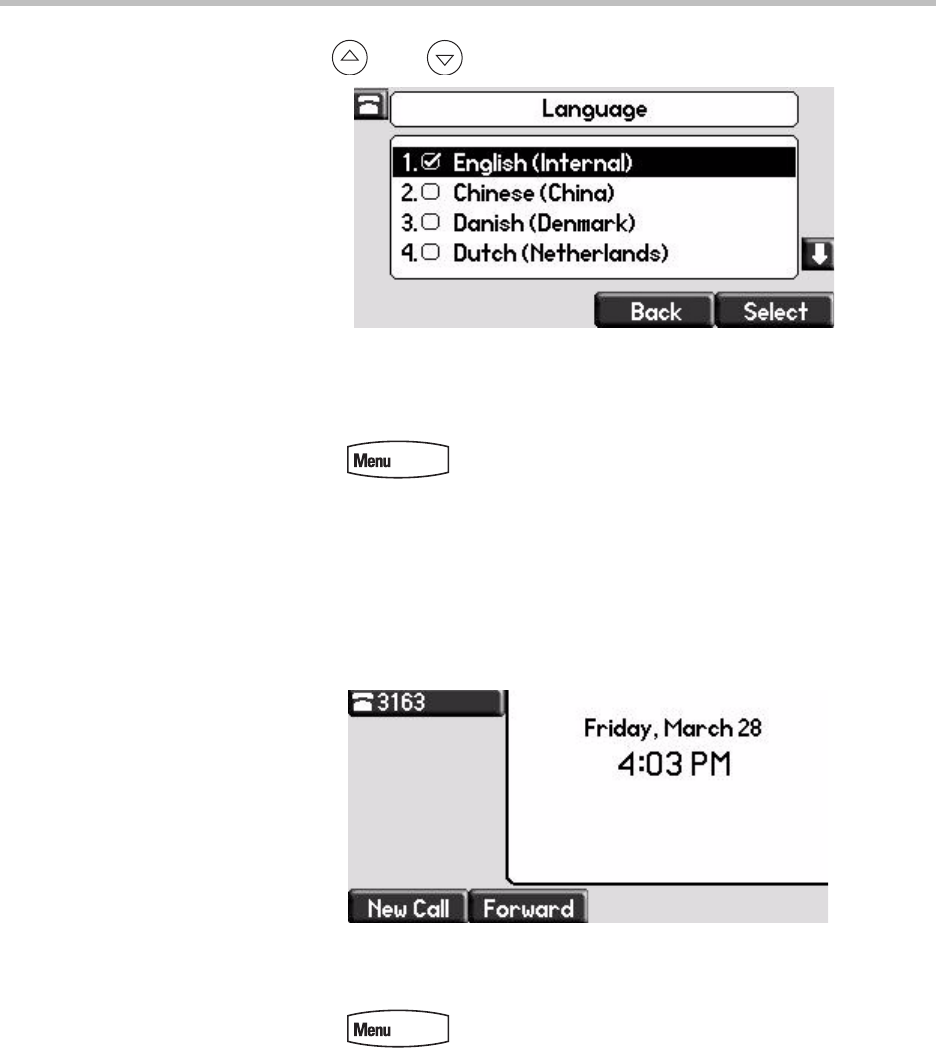
Customizing Your SoundPoint
®
IP 650 Desktop Phone
2 - 9
3. Use and to highlight the language you want.
4. Press the Select soft key.
Text that appears on the graphic display will change to the language of
your choice.
5. Press to return to the idle display.
Changing the Graphic Display Background
You can change the picture or design design that appears on the graphic
display. A default background displays when the phone starts up (shown
below). For more information on selections, contact your system
administrator.
To change the graphic display background:
1. Press .
2. Select Settings > Basic > Preferences > Backgrounds.










