User guide
Table Of Contents
- Changes to This Guide
- Contents
- Getting Started with Your SoundPoint® IP 650 Desktop Phone
- Customizing Your SoundPoint® IP 650 Desktop Phone
- Configuring Basic Settings
- Changing the Appearance of Time and Date
- Changing the Display Contrast
- Changing the Backlight Intensity
- Enabling the Headset Memory Mode
- Selecting the Correct Headset for Electronic Hookswitch
- Selecting the Ring Type
- Changing the Language
- Changing the Graphic Display Background
- Muting the Microphone
- Adjusting the Volume
- Managing Call Lists
- Managing Contacts
- Managing Incoming Calls
- System Customizations
- Configuring Basic Settings
- Using the Basic Features of Your SoundPoint® IP 650 Desktop Phone
- Using the Advanced Features of Your SoundPoint® IP 650 Desktop Phone
- Using the SoundPoint® IP Backlit Expansion Module
- Troubleshooting Your SoundPoint® IP 650 Desktop Phone
- Regulatory Notices
- Index
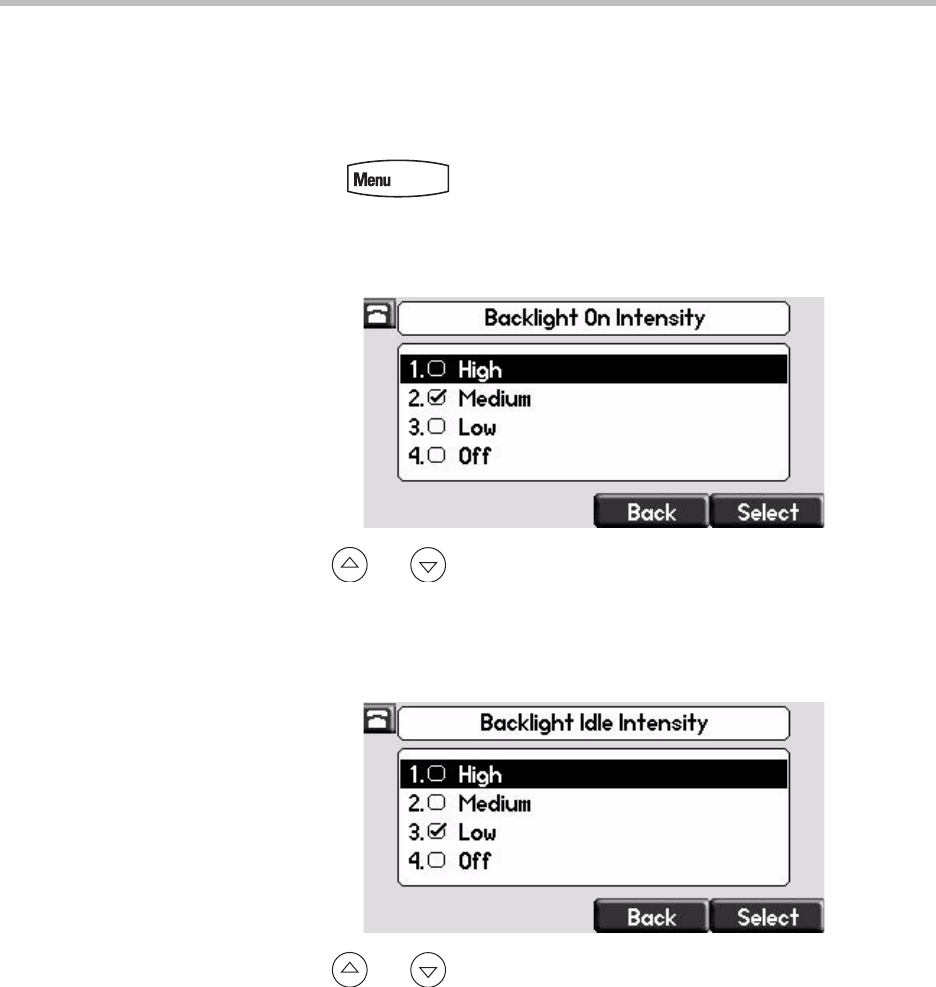
Customizing Your SoundPoint
®
IP 650 Desktop Phone
2 - 5
In all other cases, the Backlight Idle intensity applies.
To modify the backlight intensity:
1. Press .
2. Select Settings > Basic > Backlight Intensity.
3. Select Backlight On Intensity.
4. Use or to select high, medium, low, or off, and then press the
Select soft key.
The default level is medium.
5. Select Backlight Idle Intensity.
6. Use or to select high, medium, low, or off, and then press the
Select soft key.
The default level is low.










