User guide
Table Of Contents
- Changes to This Guide
- Contents
- Getting Started with Your SoundPoint® IP 650 Desktop Phone
- Customizing Your SoundPoint® IP 650 Desktop Phone
- Configuring Basic Settings
- Changing the Appearance of Time and Date
- Changing the Display Contrast
- Changing the Backlight Intensity
- Enabling the Headset Memory Mode
- Selecting the Correct Headset for Electronic Hookswitch
- Selecting the Ring Type
- Changing the Language
- Changing the Graphic Display Background
- Muting the Microphone
- Adjusting the Volume
- Managing Call Lists
- Managing Contacts
- Managing Incoming Calls
- System Customizations
- Configuring Basic Settings
- Using the Basic Features of Your SoundPoint® IP 650 Desktop Phone
- Using the Advanced Features of Your SoundPoint® IP 650 Desktop Phone
- Using the SoundPoint® IP Backlit Expansion Module
- Troubleshooting Your SoundPoint® IP 650 Desktop Phone
- Regulatory Notices
- Index
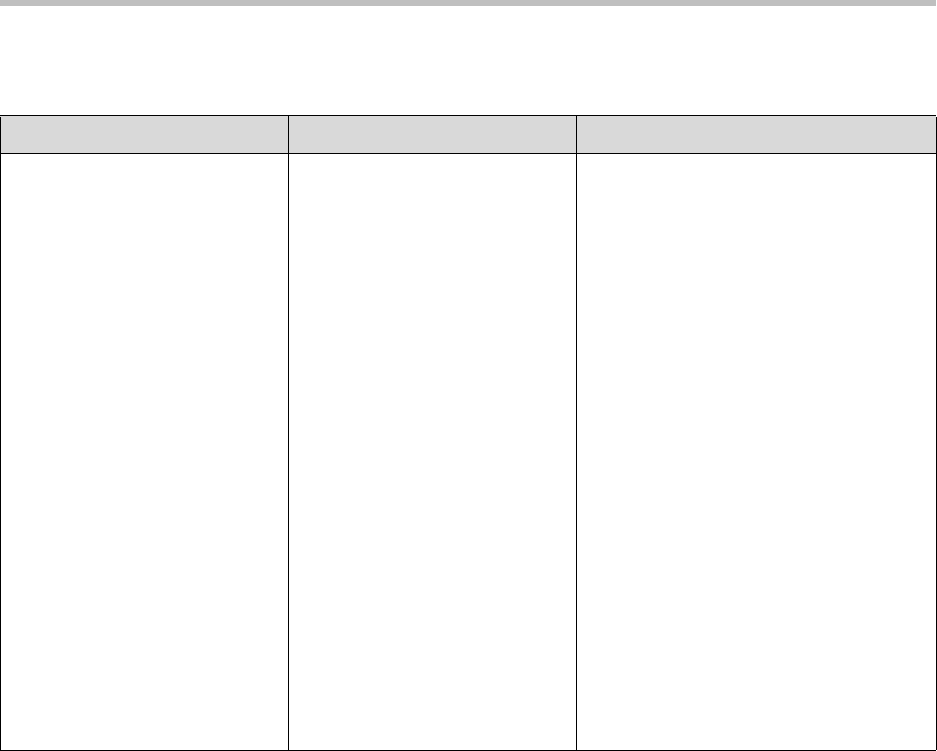
Troubleshooting Your SoundPoint
®
IP 650 Desktop Phone
6 - 3
Controls
Symptom Problem Corrective Action
The dial pad does not work. The dial pad on the SoundPoint
IP 650 phone does not respond.
Do one of the following:
• Check for a response from other
feature keys or from the dial pad.
• Place a call to the phone from a known
working telephone. Check for display
updates.
• Check if the LAN port is active or
inactive. Press the Menu key, and
then select Status > Network >
Ethernet. From the Ethernet page,
scroll to the LAN port field and verify
that it is active.
• Check the termination at the switch or
hub end of the network LAN cable.
Ensure that the switch/hub port
connected to the telephone is
operational (if not accessible, contact
your system administrator).
• Before restarting your phone (refer to
* on page *), contact your system
administrator. Your system
administrator may want to
troubleshoot your phone in more
detail before restarting the phone and
losing current status information.










