Specifications
Table Of Contents
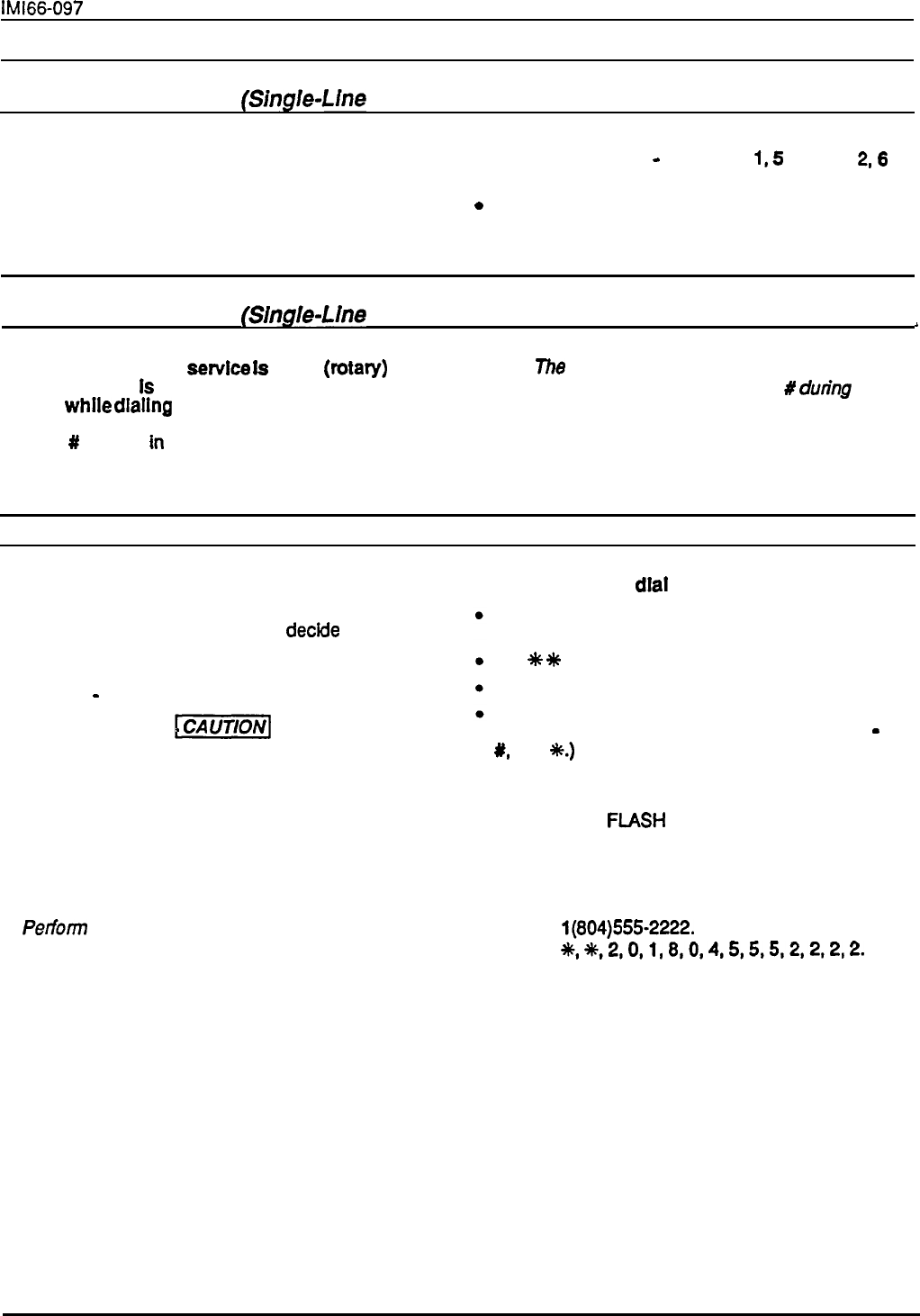
lMl66-097
System Operation
Making Page Calls
(Single-Line
Proprietary Telephones Only)
To make an all-call or zone page through the station
loudspeakers,
l
lift handset and listen for intercom dial tone (or
FLASH for intercom dial tone if on outside line),
l
dial paging number
-
(4 for zone
1,5
for zone
2,6
for zone 3, or 7 for all-call),
0
make announcement,
l
hang up handset.
Switching Between Pulse And Tone Dialing
(Single-Line
Proprietary Telephones Only)
If the local telephone
senrke
Is
pulse
(rotaty)
but
tone generation
Is
requlred during the call, convert
to tone
while
dlallng
as follows:
NOTE:
The
user can
store Pulse/Tone switching at a
speed dial location by
pressing
#
duting
number storage.
l
press
#
at point
in
dialing sequence where
conversion to tone is required. (System will switch
back to pulse dialing when call is ended.)
Programming The Station Speed Dial
A station user can store station speed dial numbers for
later redial at keypad digits 0 through 9. Before
attempting to program, user should
decide
on the
following items: (1) the number or feature code dialing
sequence to be stored, (2) which storage location will
be used (0
-
9).
pciq
.
The Federal Communications Commission (FCC)
requires that when users program emergency
numbers and/or when they make test calls to
emergency numbers that they take the following
steps:
Remain on the line and briefly explain to the
dispatcher the reason for the call.
Petfom,
such activities in the off-peak hours; such
as early morning or late evenings.
To program speed
dial
numbers,
iii handset
and listen for Intercom dial tone (or
FLASH for intercom dial tone if on outside line),
dial
*
*
2,
dial a storage location (0 through 9).
dial the number sequence to be stored. (Up to 15
digits can be stored with valid digits including 0
-
9,
Y,
and
*.)
l
To store a pause
if required, press HOLD at the
required point in the number storage.
l
To store a FLASH if required, perform a FLASH
at the required point in the number storage
sequence.
Example:
Storing a telephone number under
location 0. The sample number is
1(804)555-2222.
Program it as follows:
~,~,2,0,1,8,0,4,5,5,5,2,2,2,2.
l
hang up handset to end number
storage,
l
repeat the entire procedure until all desired
numbers are stored.
5-15










