Specifications
Table Of Contents
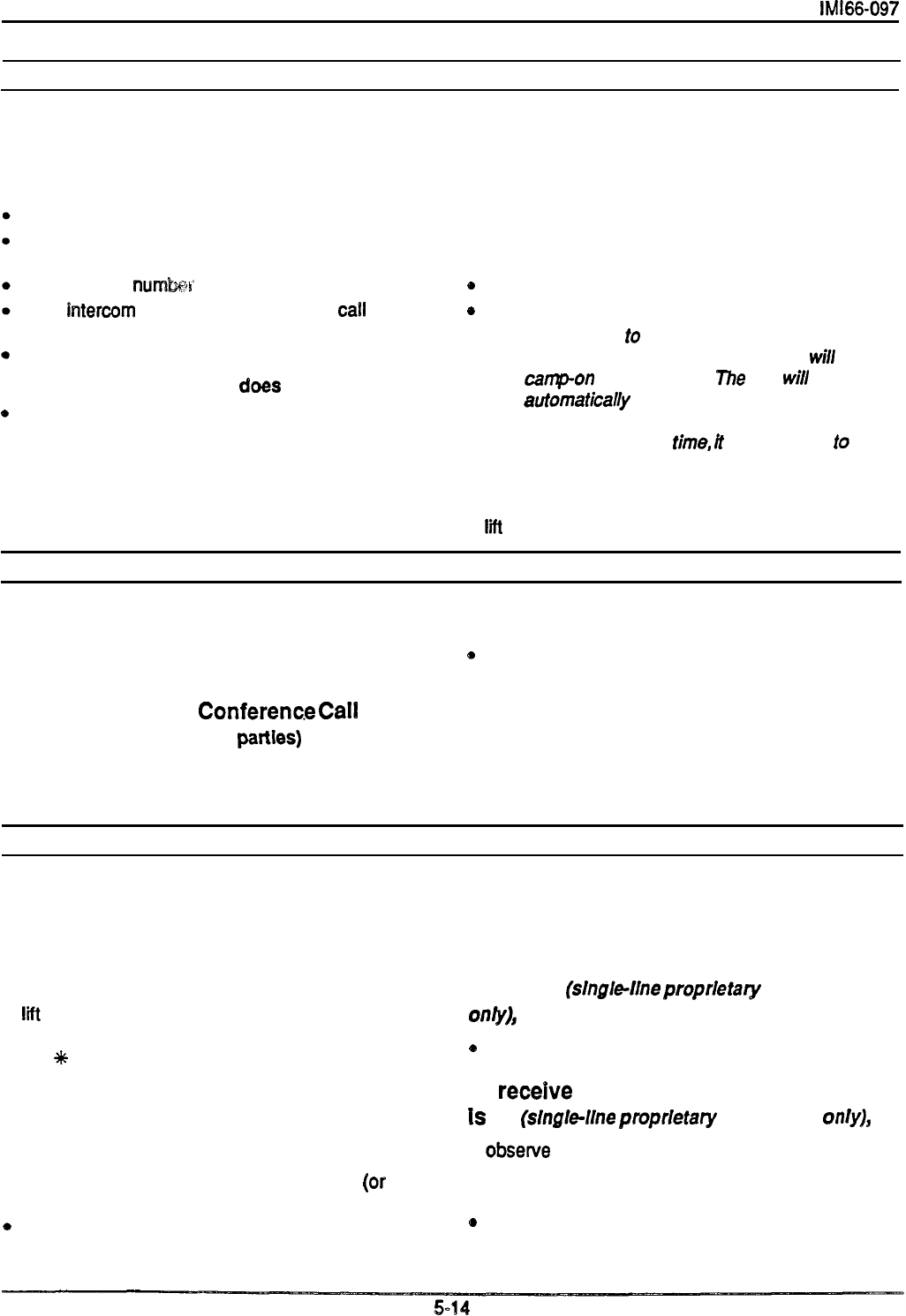
System Operation
lMl66-097
Transferring Outside Calls
Making A Screened Transfer
To transfer an outslde call to another statlon In
the
system,
answer outside call,
FLASH (outside call is placed on hold and intercom
dial tone sounds),
dial extension
number
of party to be transferred to
when
fntercom
party answers announce
cat1
and
line number,
hang up handset.
If the called party Is busy or
does
not answer,
*
FLASH to retrieve the call.
Making An Unscreened Transfer
To
transfer
an outslde
call to another statlon In
the
system,
l
answer outside calf,
l
FLASH (outside call is placed on hold and intercom
dial tone sounds),
e
dial extension number of party to be transferred to,
o
hang up handset.
NOTE:
If the station
to
which an unscreened transfer
is
made
is busy, the transferred call will
capon
at the station.
Phe
call
will
aufomatically
ring the station when it become
idle.
If a transferred call is not answered after
a preprogrammed
fime,
it will ring back
to
the
transferring station.
T
O
answer recall of transferred call,
l
lit
handset.
Making Conference Calls
Conference transmission levels are not compensated
.
and are dependent upon the quality of the external
lines.
a
Making An Add-on
C0nferenc.e
Call
(1 external party, 2
Internal
partles)
To set up an add-on conference when prime tine and
idle line preference are in effect,
l
a
l
establish outside call,
FLASH (outside call placed on hold and intercom
dial tone sounds).
dial extension number of intercom party,
watt for answer,
FLASH (a three-way connection is established).
Using The Message Waiting Light
The message waiting light at any telephone can be
turned from another telephone to alert the user that a
message awaits pickup.
To turn on MW light,
l
lift
handset and listen for intercom dial tone (or
FLASH for intercom dial tone if on outside line),
l
dial
f
3,
l
dial extension number of station to be alerted. (The
MW light of called station will blink on and off.)
l
dial extension number of station that was alerted.
(The MW light of called station will turn off.)
To turn off MW light while delivering
a
message
(single-line
proprletaw
telephones
ONYh
B
press HOLD.
To
receive
message when your MW light
Is
on
(single-line
pmprletary telephones
on~ylx
To turn off MW light,
l
lift handset and listen for intercom dial tone (or
FLASH for intercom dial tone if on outside line),
e
dial # 3,
l
obsenre
the blinking MW light,
l
lift handset and listen for intercom dial tone (Or
FLASH for intercom dial tone if on outside line),
e
press HOLD,
(Connection to user who deposited
the message is automatically completed.)










