Specifications
Table Of Contents
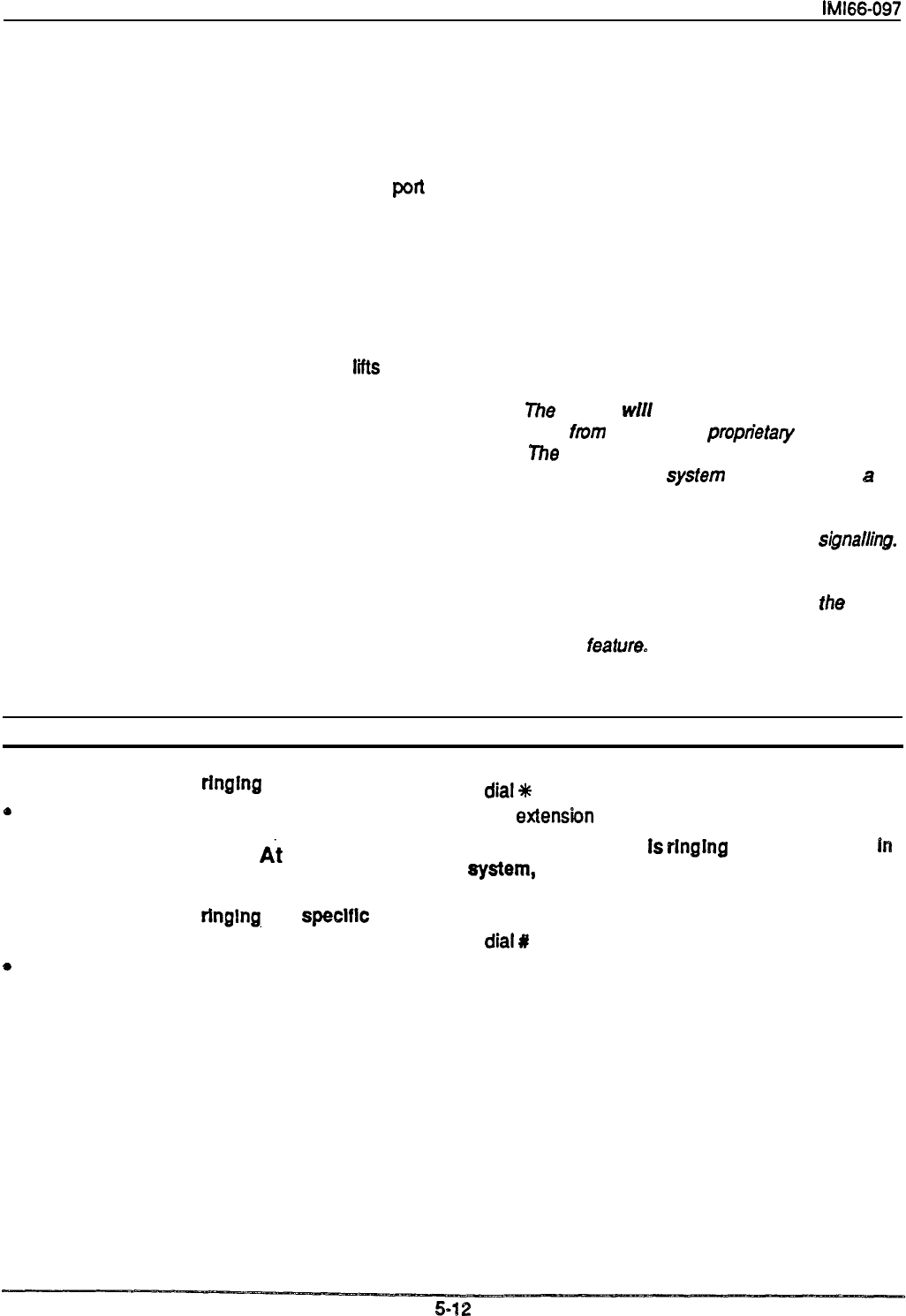
System Operation
llvll66-097
Section 3
Operating Single-line Telephones
The XE system supports two different types of
single-line telephones. It supports a single-line
proprietary telephone at every station port except poft
10, and it supports an industry-standard telephone on
station ports 26 and 28. The same system features
are available to both of these telephone types:
however, the method that the user must use to
exercise the features differs slightly on the different
telephone types.
In most installations, you will program the system to
provide an intercom dial tone when the user
lifts
the
handset on his or her single-line telephone. This
arrangement is known as “prime Intercom”. You may,
however, program the system to provide outside line
dial tone instead. This arrangement is known as
“prime line automatic” and “idle line preference”. The
instructions included herein are written for telephones
with “prime intercom”. This means that the user can
dial intercom numbers and system feature codes as
soon as he or she lifts the handset. If you have
programmed the system to provide outside line dial
tone, the user must obtain Intercom dial tone before
he or she can dial the various feature codes.
On single-line proprietary telephones, the user obtains
intercom dial tone by pressing the TAP button. On
industry-standard telephones the user obtains
intercom dial tone by pressing and releasing the
hookswitch. This TAP button of hookswitch actuation
is commonly known as performing a flash operation.
When the user performs a flash operation at his or her
single-line telephone, the system causes intercom dial
tone to sound.
If the user first dials some digits before
flashing to obtain intercom dial tone, the system
places the outside line on hold; however, if the user
flashes to obtain intercom dial tone as soon as he or
she lifts the telephone’s handset without first dialing
any digits, the system drops the outside line.
NOTE:
The
system
will
not recognize a hookswitch
flash
from
a single-line
propn’etaty
telephone.
The user must press the TAP button on this
telephone for any system feature requiring
a
flash for access.
In contrast, on an
industry-standard telephone, flashing the
hookswitch is the standard means of
signaIling.
However, some industry-standard telephones
provide a TAP button.
If one is available, the
user
must
press it instead of flashing fhe
hookswitch when he or she needs to access a
system
feature.
Answerirrg Calls Ringing At Your Telephone
To answer a call that Is
rfngfng
at your telephone,
0
hear ringing and lift handset to talk.
Answering Calls Ringing
Ai
Another
Telephone
(Call Pickup Answerlng)
To answer a call that Is
rfnglng.
at a
speclflc
telephone,
e
lift handset and listen for intercom dial tone (or
FLASH for intercom dial tone if on outside line),
l
dial*
4,
l
dial extensbn number of ringing telephone.
To answer a call that
Is
rlnglng
at any telephone
On
w&em,
l
Iii handset and listen for intercom dial tone (or
FLASH for intercom dial tone if on outside line),
l
dialR
4.










