Specifications
Table Of Contents
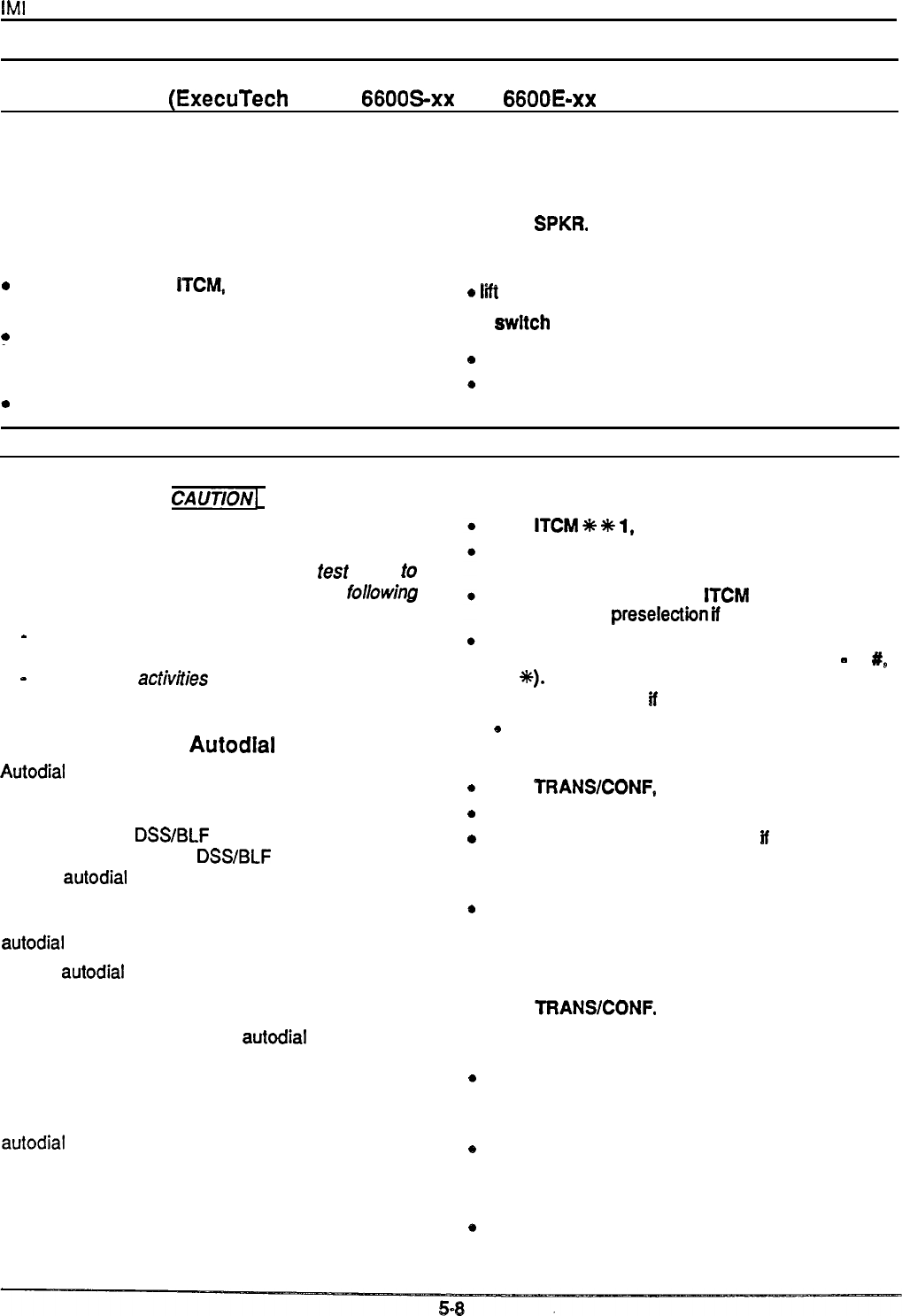
IMI
66-097
System Operation
Operating A Speakerphone
(ExecuTech
Model
66OOSxx
and
6600E-xx
Telephones)
The optional speakerphone can exercise the
previously described features in a handsfree manner.
Handsfree calling and call answering is as described
below.
To place a call,
l
speak toward the telephone.
To end a call,
l
press
SPKR.
To switch from speakerphone to handset,
0
press line button or
ITCM,
l
dial number or press programmable button,
9
when party answers, speak toward the telephone.
o
fff
handset.
To
switch
from handset to
speakerphone,
To answer a call,
9
press
SPKR,
0
press a line button
o
hang up handset.
Programming A Station
1
CAlJTltjfl
The Federal Communications Commission (FCC)
requires fhat when users program emergency
numbers and/or when they make
test
calls
to
emergency numbers that they fake the
fol/owing
steps:
-
Remain on the line and briefly explain to the
dispatcher the reason for the call.
-
Perform such
acfivities
in the off-peak hours; such
as early morning or late evenings
Programming The
Autodial
Autodial
numbers can be stored at any programmable
button locations that do not have a line assigned to
them. They can also be programmed as a secondary
function at every
DSS/BLF
memory location. Console
buttons that are fixed for
DSS/BLF
operation also
provide autodial locations at a second level of storage.
Plus any available buttons between the system station
capacity through a maximum of 32 are available as
autodial
locations at the first level of storage.
Typical
autodial
numbers are: frequently dialed
telephone numbers or extension numbers, or
frequently used host system or key system feature
codes. When programming an autodial number, first
decide over which circuit the call must be made. Then,
determine the digits that normally have to be manually
dialed to reach the called party or feature. This circuit
selection and digit sequence can be stored as an
autodial
for later one or two-button access. If line
pre-selection is not programmed, the system will
automatically pick the prime line assigned to the
telephone (if enabled), or pick the last used line at that
station and place the call over that selection.
To program autodlal numbers,
press
ITCM
C
6
1,
press desired programmable button and listen for
fast tone bursts,
press specific line button or
ITCM
button to store
line or intercom
preselection
ff
desired (optional),
dial the number sequence to be stored. (up to 15
digits can be stored and valid digits include 0
-
9,
#,
and
*).
l
To store a pause
tf
required, press
HOLD.
e
To store a hookflash if required, press
TAP.
To store another number,
o
press
TRANSEONF,
o
press next programmable button,
o
make line or intercom preselection
ff
desired
(optional),
l
dial number for storage,
*
repeat this procedure until all desired numbers are
stored.
To store autodlal number at DSS programmed
button,
l
press
TRANSEONF.
l
press desired DSS button (see page 5-9 for DSS
button programming),
o
make tine or intercom preselection if desired
(optional),
l
dial number for storage,
b
repeat this procedure until all desired numbers are
stored.
To end autodlal programmlng,
e
press
MNTR (SPKR).










