Specifications
Table Of Contents
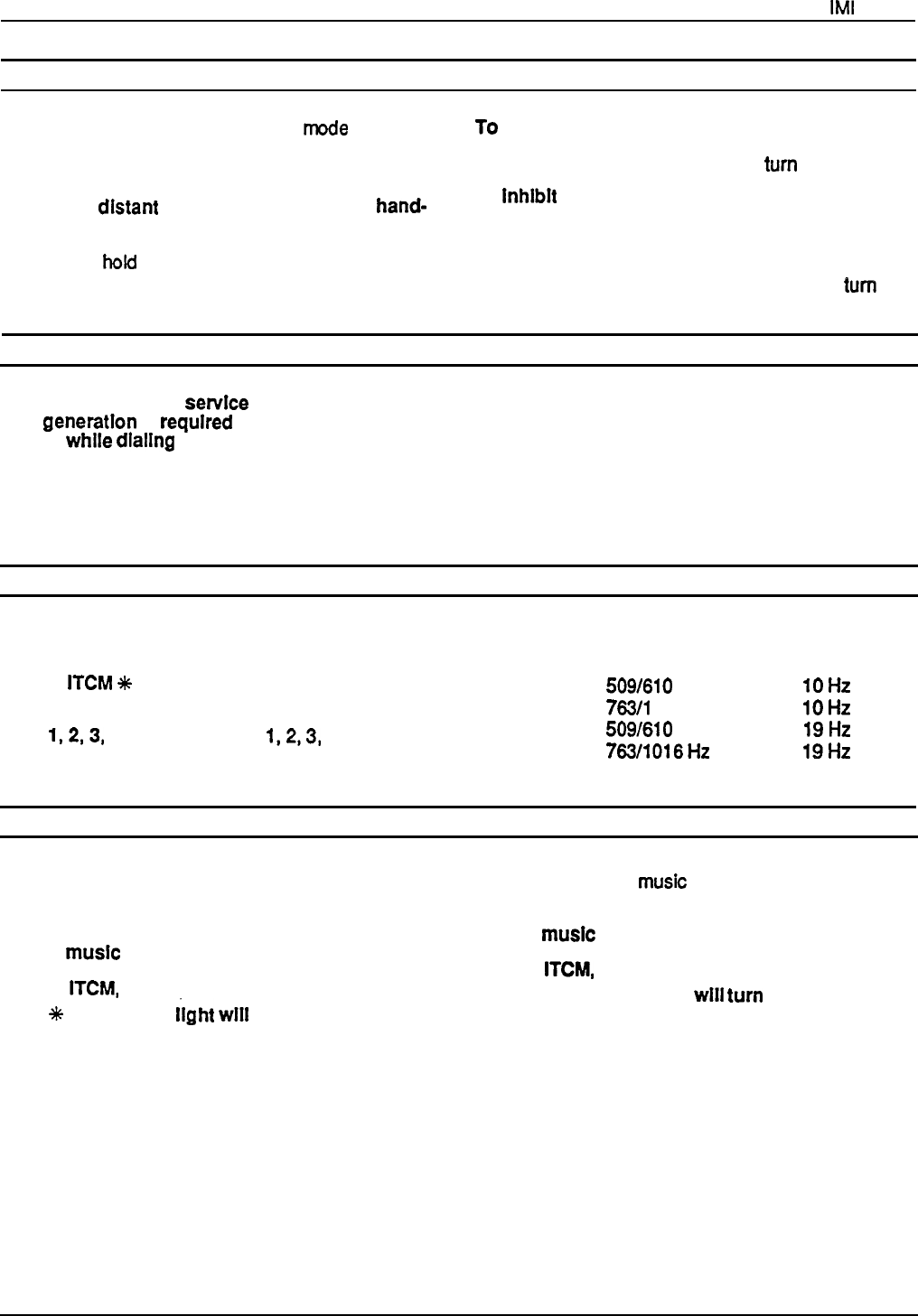
Svstem Ooeration
IMI
66-097
Muting Your Telephone And Inhibiting Handsfree Answering
The MUTE button is in a non-latching
n-&e
when the
station handset is lifted and in a latching mode when
the station is operated in a handsfree manner.
To prevent distant
party
from hearing while
hand-
set Is lifted,
l
press and
hold
MUTE.
Speaker light will flash.
lo
resume two-way conversation,
l
release MUTE. Speaker light will
turn
off.
To
Inhlblt handsfree answer of intercom calls,
l
press and latch
MUTE.
Speaker light will flutter.
To enable handsfree answer of Intercom calls,
l
press and release MUTE. Speaker light will turn off.
Switching Between Pulse And Tone Dialing
If the
local telephone
setvlce
Is pulse (rotary)
but
tone
generatlon
Is
required
durlng the call, convert
to tone while
dlallng
as follows:
NOTE: Pulse/Tone switching can be stored at a
programmable button by pressing #during
number storage.
l
press # at point in dialing sequence where
conversion to tone is required. (System will switch
back to pulse dialing when call is
ended.)
Choosing Personal Ringing Tones
A station user can select one of four different ringing
tones for use at a station.
l
press
ITCM
+#
8,
l
dial 4,
l
dial
1,2,3,
or 4 (selects tones
1,2,3,
or 4).
TONE
TONE 1
TONE 2
TONE 3
TONE 4
FREQUENCY
PAIR
509/610
Hz
763/l
016 Hz
509/610
Hz
763/1016Hz
WARBLE
RATE
10Hz
10Hz
19Hz
19Hz
Turning On Background Music
Music must be supplied by the system before it can be
turned on at a telephone. Background music, when
supplied, automatically turns off during calls.
To turn music on,
l
press
ITCM,
l
dial
*
1.
(Speaker ilght
will
turn on.)
l
adjust loudness of music with call
monitor speaker
volume control.
To turn
music
off,
l
press
ITCM,
l
dial
# 1. (Speaker light
will
turn
off.)
5-7










