Specifications
Table Of Contents
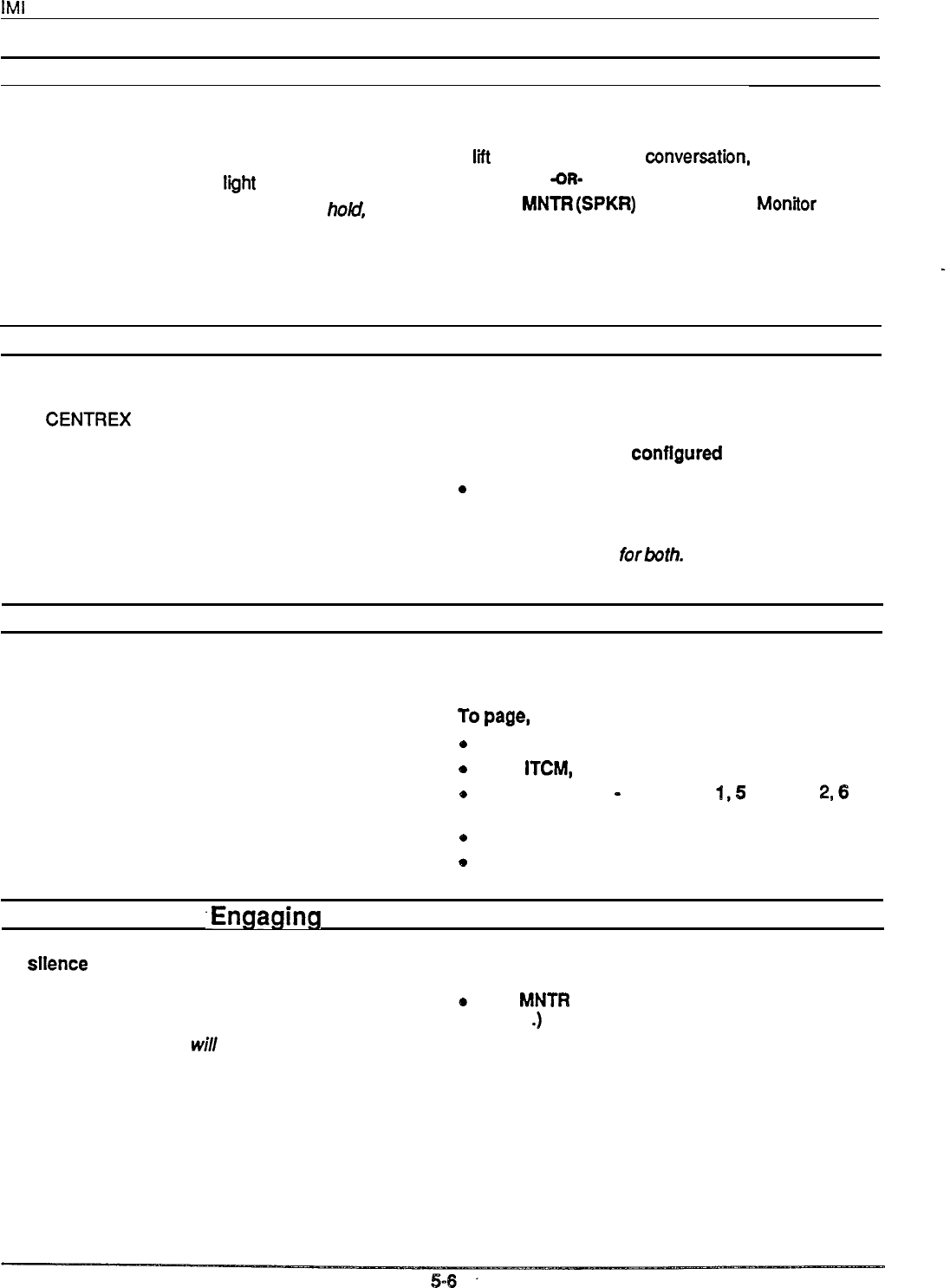
IMI
66-097
System Operation
Monitoring A Line
To monltor a line while on a call,
l
press
MNTR (SPKR),
l
hang up handset. Monitor
light
will turn on.
NOTE: If a distant party places the call on
hokl,
the
station user can monitor in a handsfree
manner until the party returns, and then lift the
station handset to resume the call.
To cancel,
l
tii
handset to resume
conversation,
-OR-
l
press
MNTR
(SPKR)
to
disconnect.
Monttor
light
will turn off.
Signalling With Recall Or Flash
Flash
PBX,
CENTREX
and custom calling services may
Recall
This feature provides disconnect and dial tone recall.
require this feature.
If a system has been
configured
for recall,
If a system has been conflgured for flash,
l
press
TAP
to generate a timed flash signal.
o
press
TAP
to disconnect current call and receive
a
new dial tone for another
call.
NOTE: A system can be configured for either flash or
recall but not
forboth.
Making Page Calls
Paging
Through An External Amplifier
(Requires external paging unit)
l
press line button dedicated to paging,
l
dial zone number if required.
Making All-Call And Zone Pages Through
The Station Speakers
To
wue,
o
lift handset,
e
press
ITCM,
o
dial zone number
-
(4 for zone
d
,5
for zone
2,6
for
zone 3, or 7 for all-call),
e
make announcement.
9
hang up handset or wait on line for an answer.
.Engaging
The Do Not Disturb Condition
To
silence
a statlon rlnger and appear busy to In-
tercom calls,
To cancel,
l
press
MNTR (SPKR).
(Associated light will turn on).
NOTE: The calling party
will
hear two quick tone
bursts every three seconds. The feature
cannot be overridden by the calling party.
a
press
MNTR
(SPKR)
again. (Associated light will
turn off
.)










