Specifications
Table Of Contents
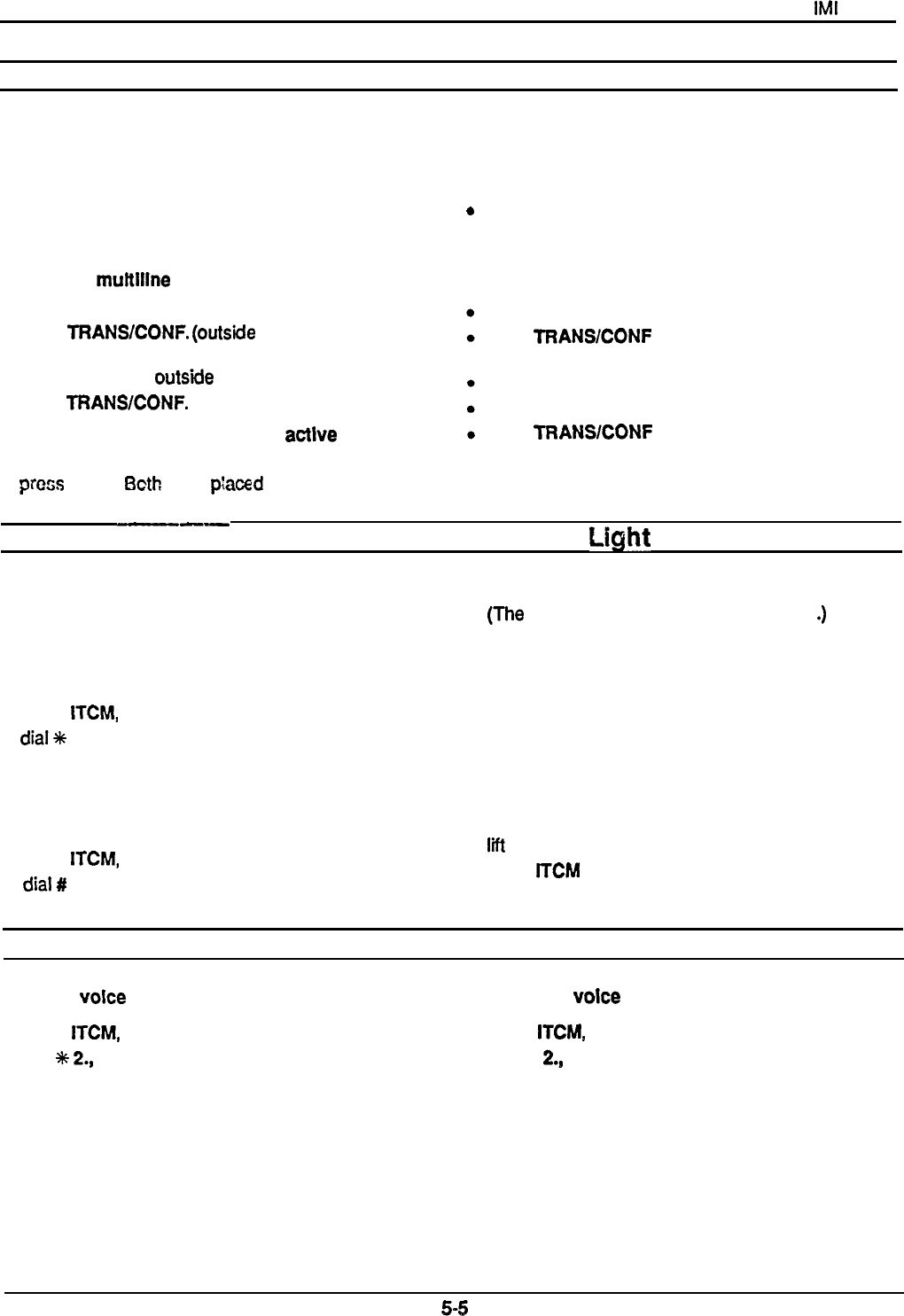
System Operation
IMI
66-097
Making Conferencing Calls
Conference transmission levels are
not compensated
and are dependent upon the quality of the external
lines.
Making A Multiline Conference Call
(2 external parties, 1 internal party)
To set up a
muttIllne
conference,
l
establish first outside call (do not press HOLD),
l
press TNANSEONF.
(outside
call is placed on hold
automatically),
l
establish second
outside
call (do not press HOLD),
l
press
TRANSKONF.
Conference is established.
To drop one conferee and remaln
active
In
conference wlth other conferee,
l
press
HOLD
Seth
lines
piaced
on hold.
l
press line button of party to be dropped,
l
press and release hookswitch,
l
press line key of party to be retained,
0
resume conversation.
Making An Add-On Conference Call
(1 external party, 2 internal parties)
establish outside call,
press
TRANSEONF
(outside call placed on hold
automatically),
dial extension number of intercom party.
wait for answer,
press
TFtANSlCONF
(a three-way connection Is
established).
---
Using The Message Waiting
Light
The message wafting light at any telephone can be
turned from another telephone to alert the user that a
message awaits pickup.
l
Dial extension number of station that was alerted.
(The
MW light
of
called station will turn off
.)
To turn on MW light,
l
press
ITCM,
l
dial%
3,
To turn off MW light while delivering
message,
l
press HOLD.
l
dial extension number of station to be alerted. (The
MW light of called station will flash.)
To receive message when
your
MW
light
is on,
To turn off MW light,
l
press
ITCM,
l
dial#
3.
l
observe flashing MW light,
l
lit
handset,
l
press
ITCM
HOLD.
Connection to message
depositor is automatic.
Blocking Voice Announce Intercom Calls
To block
voice
calls,
l
press
ITCM,
l
dial
+K
2.,
l
hang up.
To un-block
voice
calls,
l
press
ITCM,
l dial #
2.,
l
hang up.










