Specifications
Table Of Contents
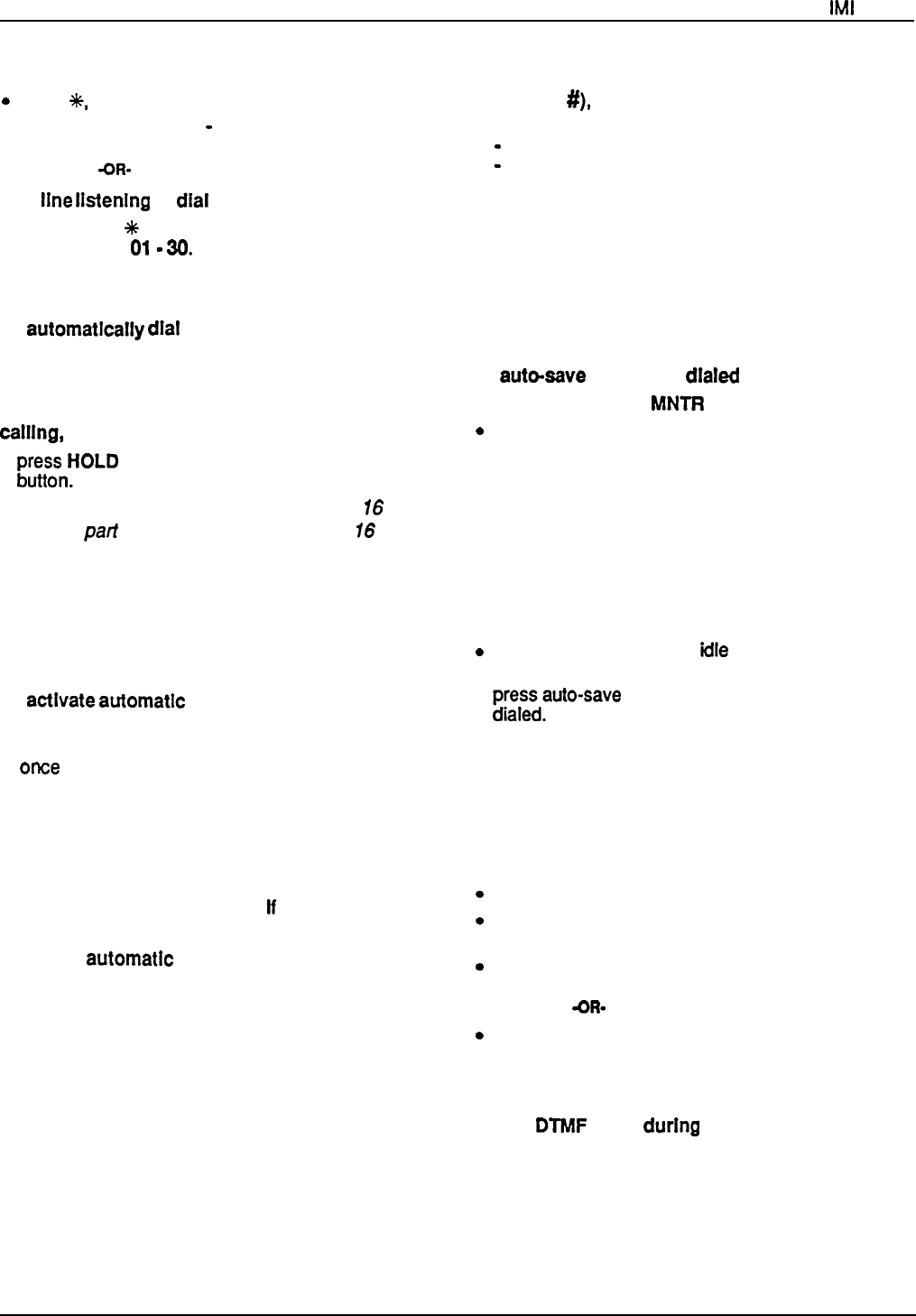
System Operation
MI
66-097
To dial system
speed
dial numbers,
0
press
*,
l
press keypad digits
01
-
30 for desired system
speed dial number.
OR-
If on line
llstenlng
to
dial
tone,
l
press HOLD
++c
and then press desired
keypad digits
010
30.
Using Automatic Dialing
To
automatlcally
dial
numbers,
l
press desired programmable button.
If deslred programmable button is also
programmed for DSS (one-button Intercom)
calling,
l
,;Iw;~HOLD
and then press desired programmable
.
NOTE: Some telephone models provide an A
16
button
as
part
of the A-field buttons.
This A
16
button
provides an automatic redial function as a fixed
feature.
Operation of this fixed automatic
redial button is the same as that given for the
programmed automatic redial button.
Using The Automatic Redial
To activate automatic redlal,
l
press programmable button pre-programmed for
that purpose. The stored number will be dialed
once a minute for ten minutes.
If called number Is busy,
l
press automatic redial programmable button to
immediately start the redial cycle,
If call Is answered,
l
take control by lifting handset.
lf
control is not
taken, call will drop.
To
cancel
automatic
redlal,
l
press automatic redial button, lift and replace
handset, or press any station button.
NOTE: Any user-originated station activity during
automatic redial will cancel the feature.
Using The Last Number Redial
The last number previously dialed can be
automatically redialed with one-button or two-button
action.
l
dial #. (If on-line listening to dial tone, press
HOLD
then dial
#),
l
listen for ringing or busy tone:
-
Ringing tone: When party answers, lift handset.
-
Busy tone: Press MNTR (SPKR) to disconnect.
Using The Auto-Save
The last manually dialed number can be automatically
saved for later redial. As many numbers may be
saved as there are blank programmable
buttons
available: however, the automatic saving of a number
where one is already saved will result in the
over-writing of the original saved number.
To
autosave
a manually
dlaled
number,
l
lift handset or press
MNTR
(SPKR),
0
press line select button (if idle line preference is not
enabled) to select line,
l
dial number
from keypad.
If you wlsh to save number,
l
press desired programmable button to auto-save
number,
l
hang up.
To dlal an auto-save number,
0
press line select button (if
*tile
line preference is not
enabled) to select line,
l
$;rdauto-save
button. Number is automatically
Using Extended DTMF
The length of the DTMF tone can be extended from
.
the standard length to a pre-programmed longer
length.
To extend tone length,
take station off-hook (lift handset),
press line button to select line if not automatically
selected by going off-hook,
wait 10 seconds, and dial number. (System will
then generate long DTMF tones when dialing.)
-OR-
immediately press
HOLD,
then press line button of
selected line to set the system to generate long
DTMF tones without waiting for delay conversion.
To alternate between long length and standard
length
DTMF
tones
during
a call,
l
press HOLD, then
press line button for selected line.
5-3










