Specifications
Table Of Contents
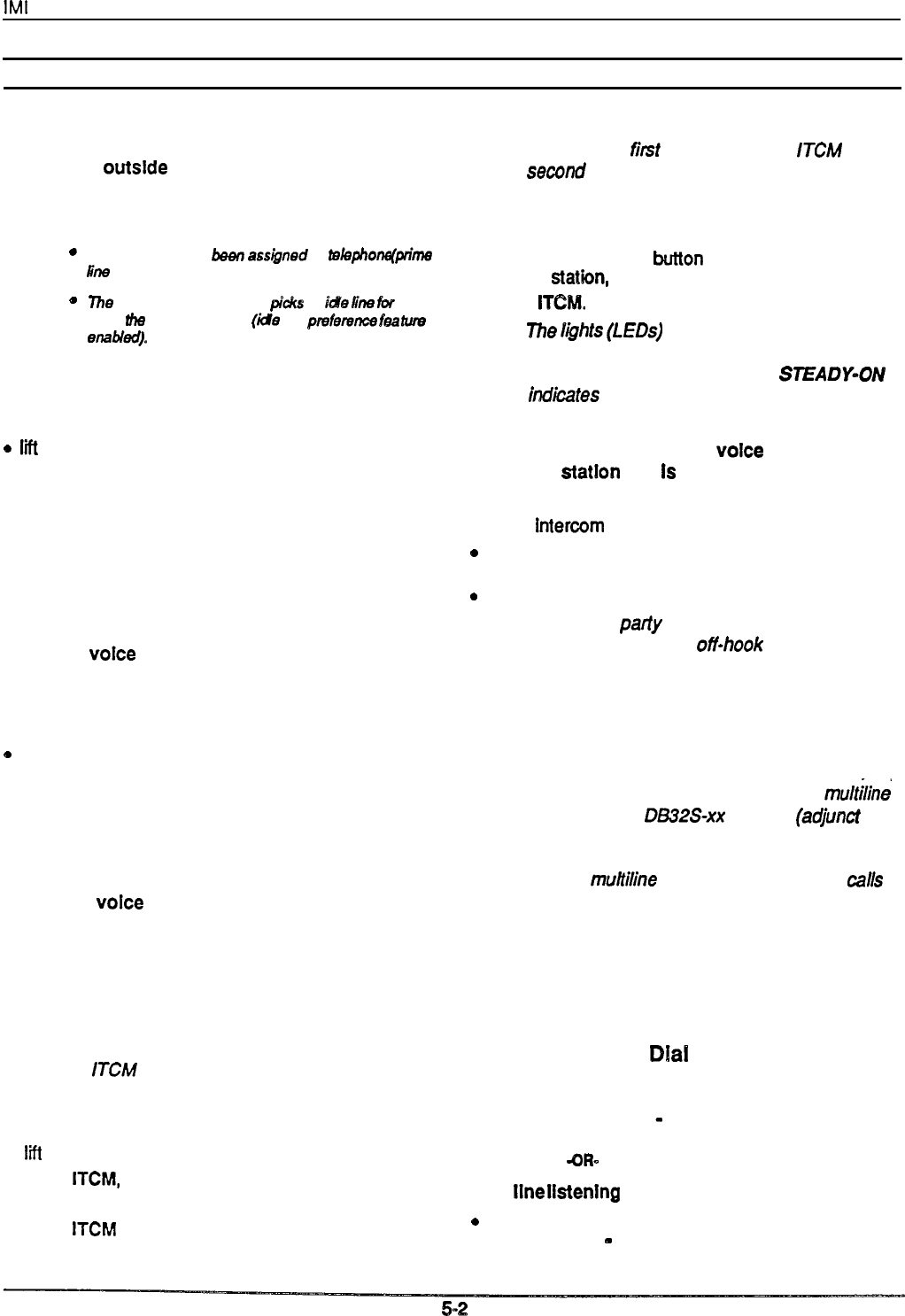
IMI
66-097
Making Calls
System Operation
Making Outside Line Calls
To
make an
outslde
call:
l press line button to select line,
NOTE: Selecting a line is not necessary if:
.
Q
A
priority
line has been
assbned
to a
tekphona
(pime
he
feature enabled).
The
telephone automatically
pk3cs
an
ide
he
tk
use
when
the
handset is lifted
(tie
line
preference
fea
fun3
enabled).
l listen for dial tone,
l dial number,
When party answers,
o
iii
handset.
To end call,
l hang up handset.
Making Intercom Calls
Intercom calls may be manually dialed or
automatically dialed using a pre-programmed Direct
Station Selection (DSS) button.
To
make a
voice
announce call to an intercom
station,
l lift handset,
l
press ITCM,
d
dial extension number (to call system
operator, dial 0),
l speak to called party.
NOTE: Also refer to the section titled Blocking Voice
Announce Calls for instructions for blocking
this method of intercom calling at a station.
To make a
voice
announce call to a
DSS
number,
l lift handset,
l press programmable button that is programmed for
desired station,
l speak to called party.
NOTE: The outside line is automatically placed on
hold when a DSS button is pressed or when
the
ITCM
button is pressed prior to manually
dialing an intercom extension number.
To make a tone call
to an Intercom station,
l
lift
handset,
l press
ITCM,
l dial extension number,
l press
ITCM
again. Called telephone will ring.
NOTE: Some systems may be programmed to tone
signal as the
first
option. Pressing
ITCM
a
second
time is not necessary in this case
To make a tone call to a DSS number,
l
lift handset,
l
press programmable
button
that is programmed for
desired
station,
l
press
ITCM.
Called telephone
will ring.
NOTE:
‘bhe
&hts
(LEDs) adjacent to programmable
buttons indicate status of DSS telephones:
DARK indicates idle telephone,
STEADY~OhV
ind&tes
telephone in use. FLASHING
indicates station is ringing.
To make an OHVA or SOHVA voice announcement
to another
statlon
that
is
busy on a call,
l
Iii handset,
l make
Intercom
call to desired station,
o
hear warning tone (several quick tone bursts), and
make announcement,
0
wait on line for reply.
NOTE: The distant
pafly
may receive the
announcement as an
off-hook
voice
announcement (OHVA) or as a secure off-hook
voice announcement (SOHVA).
The method in
which the announcement is received is not
controlled by the caller.
Rather, it is dependent
upon the type of equipment being used at the
called station, how that equipment is wired,
and class of service programming.
A
multiline’
telephone and
DB32S-xx
console
(a@unct
feature module) combination can receive an
OHVA call but cannot receive a SOHVA one.
Certain
multiline
telephones can receive
calls
in a SOHVA manner without the companion
console but cannot receive calls in an OHVA
manner. Neither OHVA nor SOHVA calls can
be made to stations that have the voice
announce blocking feature enabled (see page
5-5).
Using The Speed
Dial
To dial station
speed
dlal numbers,
l
Press keypad digit 0
-
9 for desired personal speed
dial number.
-OR-
If on
line
listening
to dlal tone,
o
Press HOLD and then press desired
keypad digit 0
-
9.










