Specifications
Table Of Contents
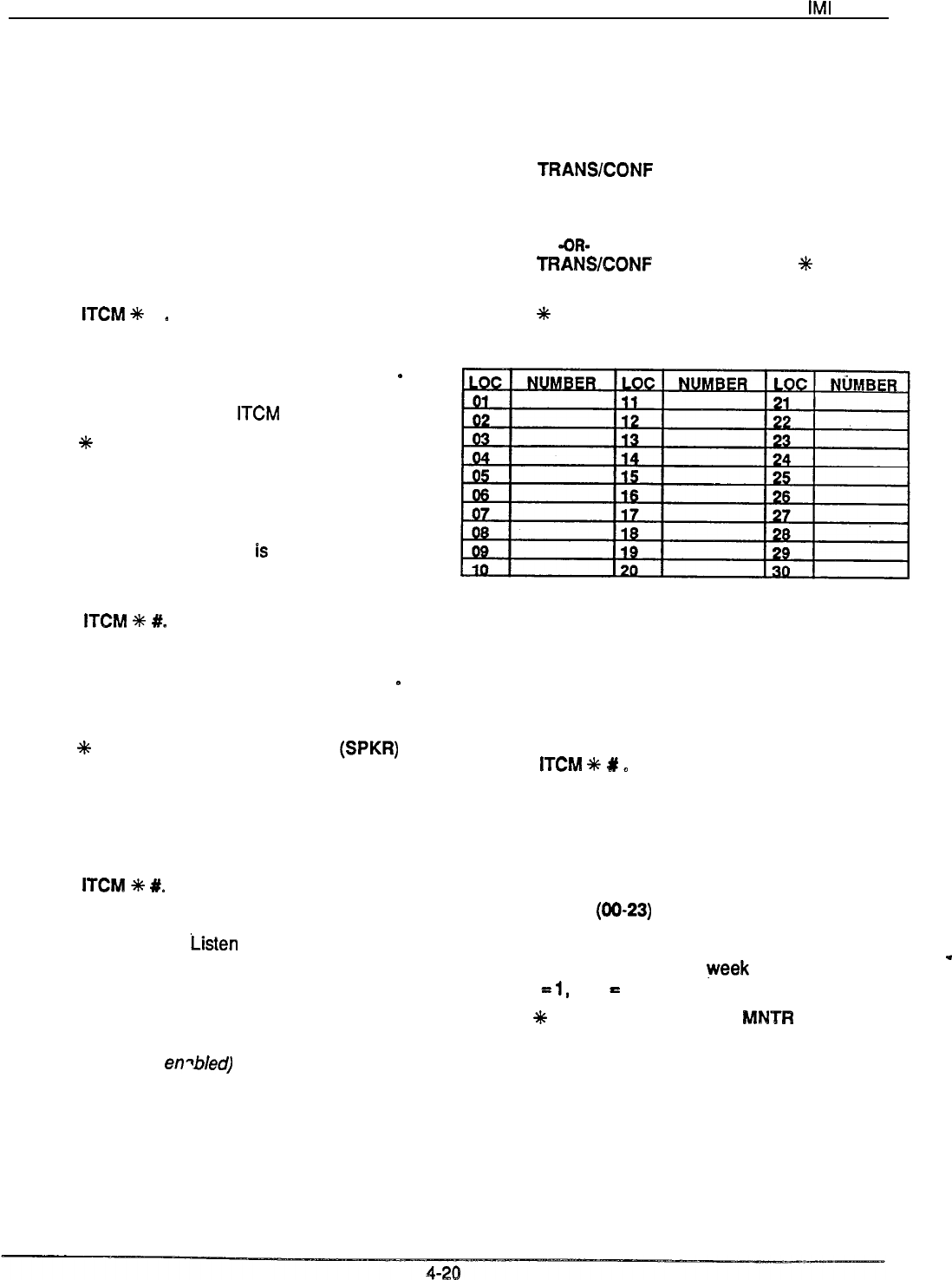
Programming Instructions
IMI
66-097
The day, or normal, ringing of incoming lines can be
transferred to a particular station or stations by the
attendant for off-hour or special purpose answering.
1.
2.
3.
4.
Press
ITCM
++
#
e
Dial 03.
Press prog. button Al to toggle feature on or off
B
The light next to program key
Al
will turn on when
night transfer is active and
ITCM
light will flash.
Press
*
for next feature or press MNTR (SPKR) to
end.
Section 3
Attendant Programming
Attendant programming can be performed from station
10 at any time during system operation.
NIGHT TRANSFER
(of ringing)
MUSIC ON HOLD
Music is provided to outside lines that are placed on
hold if an external music source
is
connected to the
system. Music on hold can be disabled by attendant
action.
1.
2.
3.
4.
Press
ITCM
f
#.
Dial 04.
Press prog. button Al to toggle feature on or off
D
The light next to the program key Al will turn on
when music on hold is active.
Press
++
for next feature or press
MNTR
(SPKR)
to
end.
SYSTEM SPEED DIALING
A special system-wide list of numbers can be
programmed for automatic dialing by all users.
1.
2.
3.
4.
Press
ITCM
*
#.
Dial 02.
Dial location (01-30). Listen for tone bursts.
Press line button for preselect (if desired).
NOTE: When no line is preselected and the system
speed dial is used, the system will
automatically pick the prime line assigned to
the station (if
enqbled)
or pick the most
previously used line at that station.
5.
6.
7.
6.
Dial number (up to 15 digits).
Press
TRANSEONF
button for next location and
repeat procedure.
-OR-
Press SPKR to end.
QR-
Press
TRANWONF
button, then press
%
for next
feature.
Press
++
for next feature or press MNTR (SPKR) to
end.
SYSTEM CLOCK
If the system has been modified to provide LCD
speakerphone support, the system clock can be
programmed to maintain current date and time
information. The display will not show the date and
time until this feature is programmed as follows:
1.
2.
3.
4.
5.
6.
7.
8.
9.
Press
ITCM
;It
#
D
Dial
01.
Dial two digits (W-99) for year.
Dial two digits
(01-12)
for month.
Dial two digits
(01-31)
for day.
Dial two digits
(90-23)
for hour.
Dial two digits (W-59) for minute.
Dial one digit
(l-7)
for day of
week
-- Sun.
=
1,
Sat.
=
7.
Press
*
for next feature or press
MNTR
(SPKR) to
end.
.










