Specifications
Table Of Contents
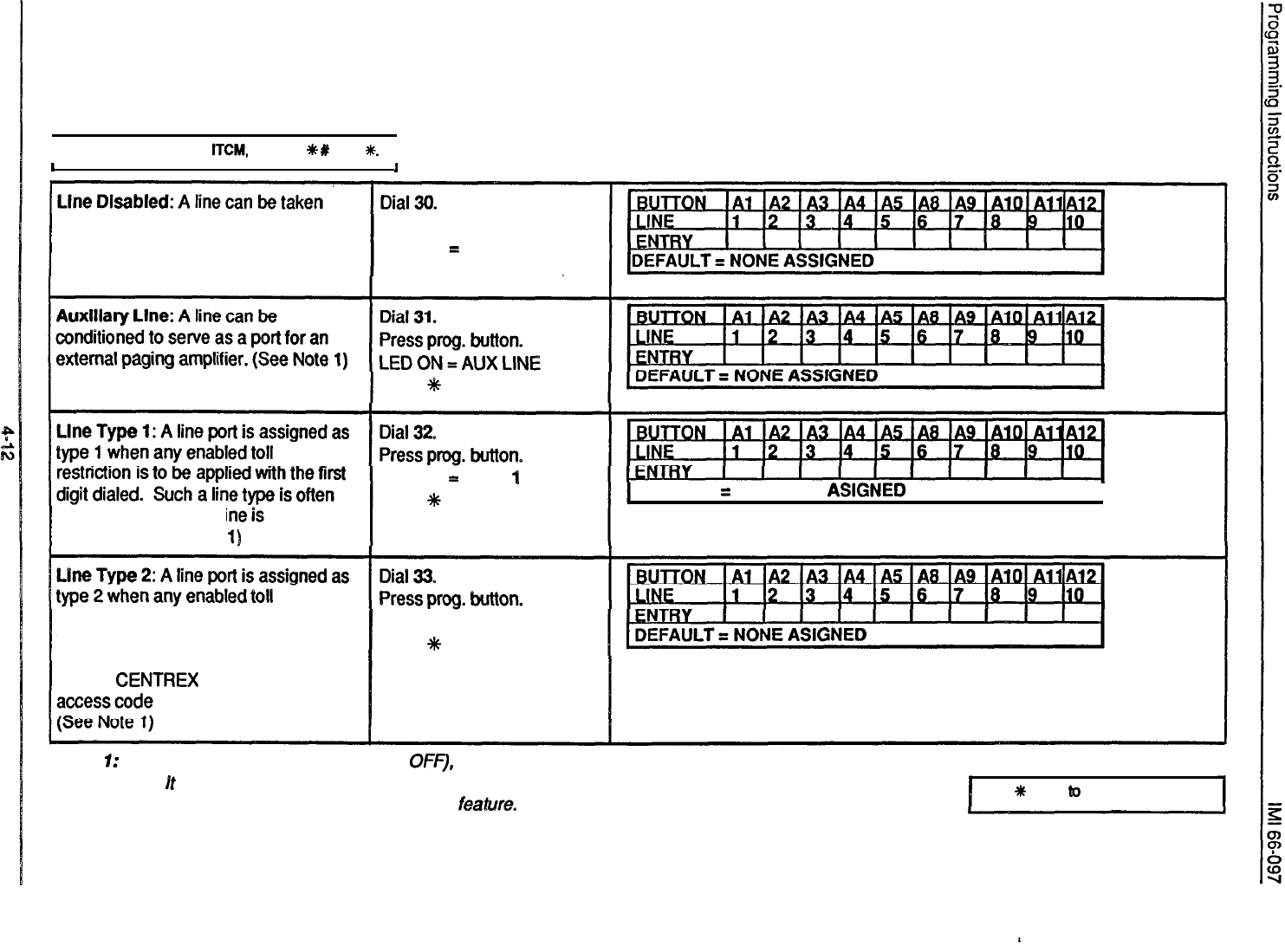
Enter Base Level: Press
ITCM,
then dial
#s
R
7 4 6
%c.
I
4
out of service because of line defect or
Press prog. button.
other reason.
LED ON
=
DISABLED
Press
*for next feature.
Press
*
for next feature.
assigned when a CO Ii
connected. (See Note
LED ON
=
TYPE
1
Press
*
for next feature.
DEFAULT
=
ALL LINES
ASIGNED
I
restriction is to
be
applied beginning
with the second digit dialed. Such a
line type is often assigned when a
PBX or
CENTREX
line with any trunk
LED ON = TYPE 2
Press
*
for next feature.
is connected.
NOTE
7:
When a line type is unassigned (LED
OFF),
it enters a disabled
state.
tt
must be reassigned as a particular type to be enabled-
/t cannot be enabled using the Line Disabled
feature9
Press
+
SPKR
to
end programming.










