Specifications
Table Of Contents
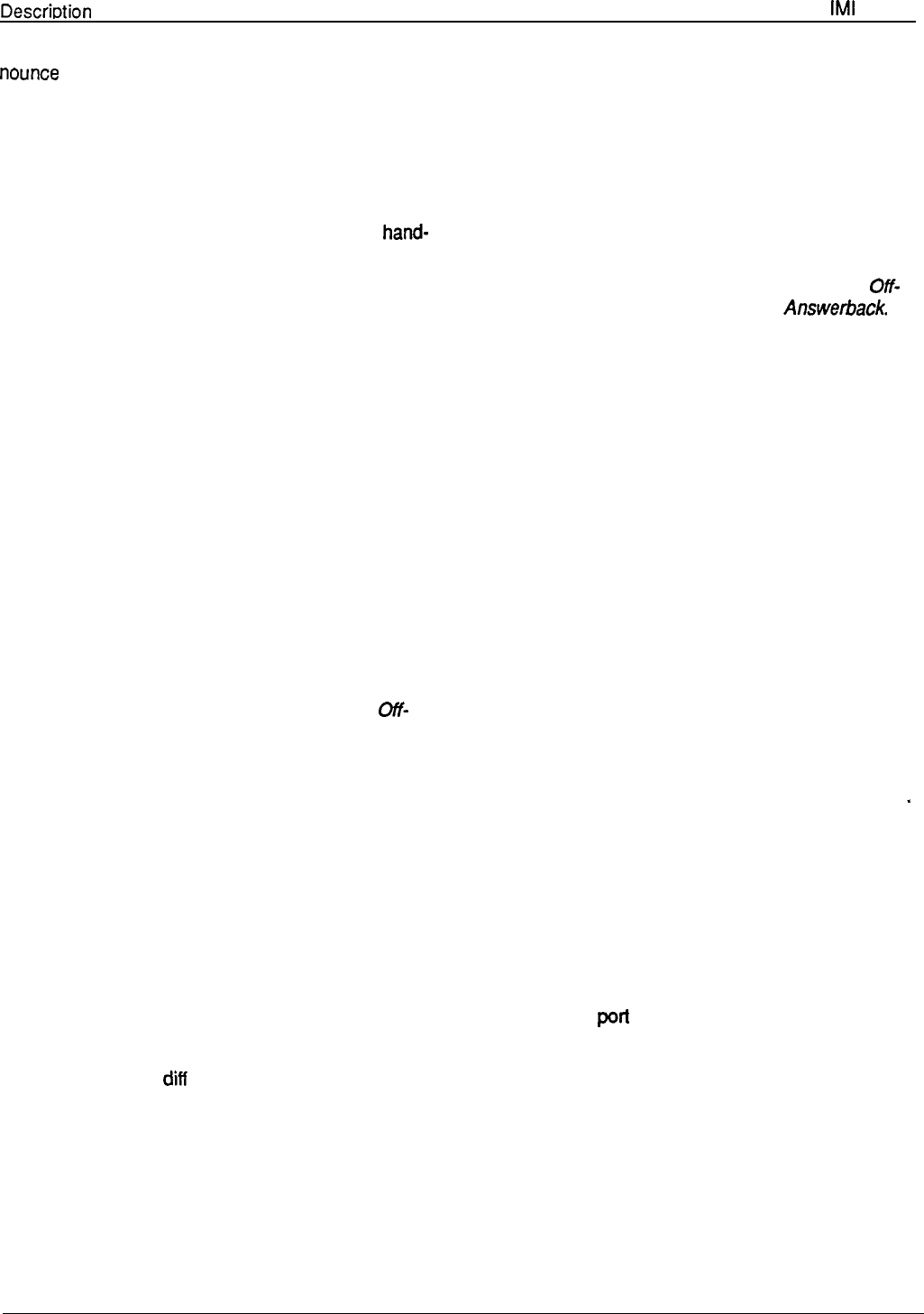
Descriotion
Of Svstem Features
IMI
66-097
nounce
the call. When he or she does this, the trans-
ferred call automatically camps-on at the busy station.
A SOHVA call is preceded by a ring burst. Several
quick tone bursts, followed by the announcement, are
then delivered through the handset receiver of the
telephone. Delivering the announcement in this man-
ner prevents the distant party from hearing it. A station
employing a speakerphone being operated in a
hand-
sfree mode will receive a ring burst and its user can
then take it off-hook to receive the SOHVA call. The an-
nouncing caller receives several tone bursts to alert
them that they are making a SOHVA call and that they
may not get a reply should the called party choose to
not respond.
The user responds to the SOHVA call by pressing and
holding the MUTE button and speaking into the
telephone handset. Because the MUTE button is
pressed, the distant party is prevented from hearing
the response.
The system provides SOHVA operation at every sta-
tion port; however, a station that has the voice an-
nounce blocking feature turned on cannot receive a
SOHVA call. Also, on headset equipped telephones,
the telephone headset cannot be used to receive a
SOHVA call.
Station class of service programming is used to pro-
gram a station port to be a multiline telephone port
and the data-paired port as a console with call an-
nounce port. Also refer to the discussion titled:
off-
Hook Voice Announce with Handsfree Answerback
and to the Chapter 3 paragraph titled Secure Off-Hook
Voice Announce Station.
Secure Off-Hook Voice Announce
(SOHVA) Groups
The ability to receive and originate SOHVA and OHVA
calls is provided to every station in the system. Any
station in the system can send a SOHVA or OHVA call
to any other SOHVA or OHVA-equipped station in the
system. Through this feature, the ability of a station to
receive and/or originate SOHVA or OHVA calls can be
disabled through programming so that certain stations
can be grouped together for SOHVA or OHVA calling
between one another while other stations in the sys-
tem are excluded from this group. Stations can be ar-
ranged in up to four difl erent groups for exclusive
SOHVA or OHVA calling. For example, the stations of
an executive and an assistant can be arranged into
the same group as follows: Program the executive’s
station for receive in group 1 and program the
assistant’s station for originate in group 1. Do not pro-
gram any other stations to have receive or originate
capability in group 1. This arrangement provides ex-
clusive SOHVA or OHVA calling between the two sta-
tions. More executive stations can be programmed to
have receive capability in group 1 thus giving the assis-
tant the ability to make SOHVA or OHVA calls to them
as well. These executive stations in group 1 cannot
make SOHVA or OHVA calls to one another, however,
since they do not have originate capability.
Both class
of service and administration programming can be
used to form SOHVA groups.
Also refer to the discus-
sion titled Secure Off-Hook Voice Announce and
Off-
Hook Voice Announce with Handsfree
Answerback.
Self Diagnostics
Each station can execute a self test when so enabled.
This test verifies processor, indicator, and tone func-
tions. Instructions for activating self diagnostics are
provided in Chapter 3, Section 3 of this publication.
Single-Digit Station Dialing
Refer to the discussion titled System Speed Dial.
Single-Line Proprietary
Telephone Support
The XE system supports a proprietary single-line
telephone on every station port except port 10. The
single-line proprietary telephone provides its user with
outside line access and basic intercom service plus ac-
cess to system features through special dialing codes.
At default, the telephone provides intercom line ac-
cess when the user takes it off-hook. With either
prime line alone or prime line and idle line preference
enabled through programming, the single-line
proprietary telephone provides an outside line when
s
the user takes it off-hook. After going off-hook and
receiving outside line dial tone, the user can get the in-
tercom line by pressing the TAP button. If he or she
dials no digits after taking the telephone off -hook, the
system drops the outside line when the user presses
the TAP button; however, if the user dials digits after
taking the telephone off-hook, the system places the
outside line on hold when the user presses the TAP
button. The class of service programmer must pro-
gram a station
port
to support a single-line proprietary
telephone if he or she wishes it to do so.
Speakerphone (Optional)
The optional speakerphone provides handsfree opera-
tion of all features, except voice signalled intercom
calls. The handset must be lifted for this purpose.
2-9










