Specifications
Table Of Contents
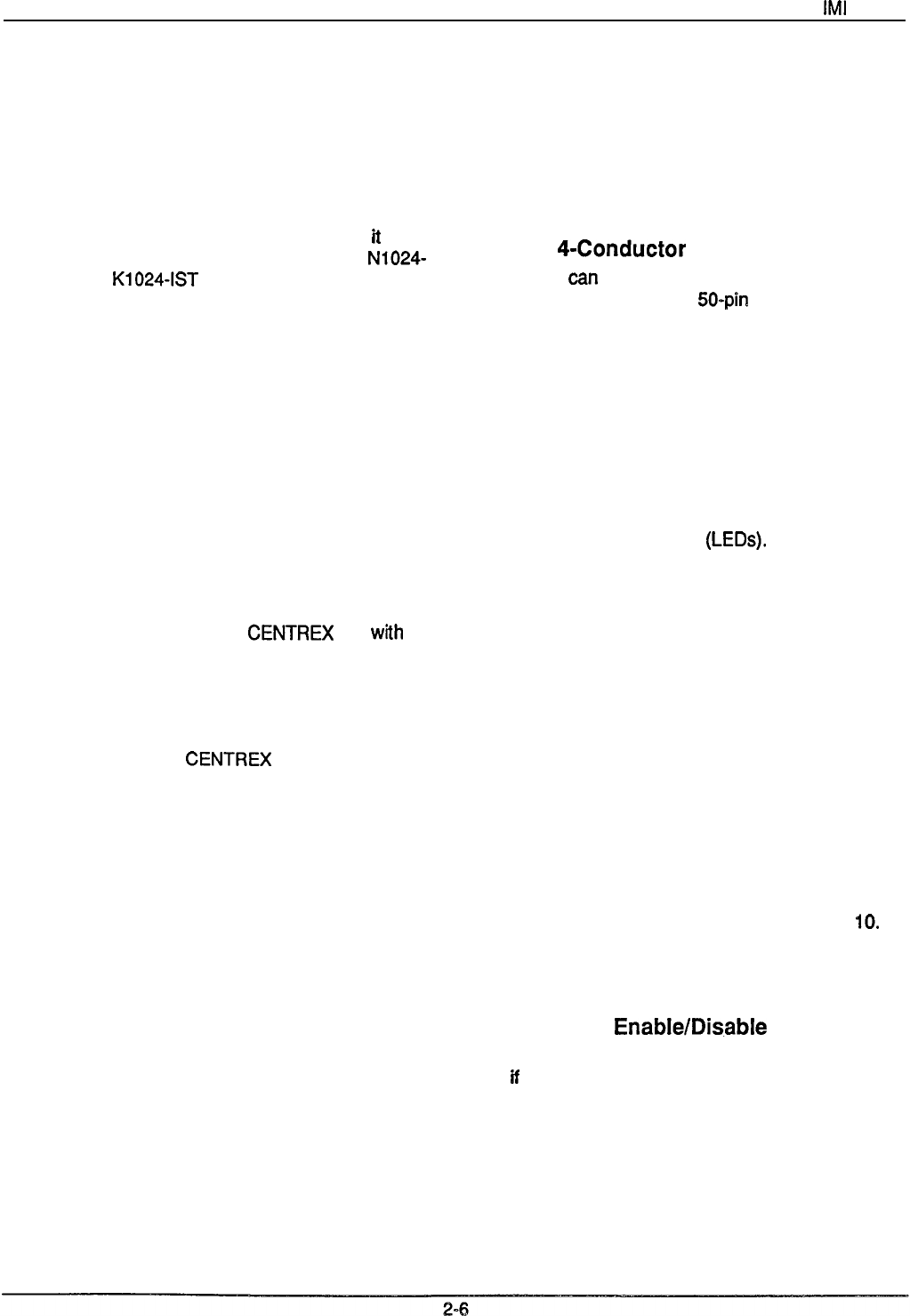
Description Of System Features
IMI
66-097
LCD Support
The common equipment can be field modified with an
optional up-grade kit which allow the system to sup-
port the use of LCD speakerphones having a Liquid
Crystal Display (LCD). The LCD speakerphone ports
are identified by system or administration program-
ming.
When a system is modified, the model code of
ft
is
changed from an N prefix to a K prefix (that is
N1024-
IST becomes
K1024-IST
for example).
Line Preselection
A line can be manually selected before lifting the hand-
set (for handsfree dialing) or after the handset is lifted.
Line Type
A line port is programmed as to type. The program
type is chosen based upon the toll restriction that is to
be applied to calls made over the line connected to
that port. A line port is assigned as type 1 when any
enabled toll restriction is to be applied with the first
digit dialed. Such a line type is often assigned when a
CO line is connected. A line port is assigned as type 2
when any enabled toll restriction is to be applied begin-
ning with the second digit dialed. Such a line type is
often assigned when a PBX or
CENTREX
line
with
any trunk access code is connected. A line port is as-
signed as type 3 when any enabled toll restriction is to
be applied beginning with the second digit dialed
whenever the first digit is a 9. If the first digit is not a
9, no restriction is applied. Such a line type is often as-
signed when a PBX or
CENTREX
line with a trunk ac-
cess code of 9 is connected. Line types can only be
selected as part of system class of service program-
ming.
Manual Hold
A button activated feature at each station will place an
outside line on hold. Pressing the HOLD button holds
the call, provides a distinctive flash rate of the line but-
ton indicator, and allows the user to access other sta-
tion features. The holding station or any other station
which has access to the line can retrieve the held call.
Memory Retention Without Batteries
Independent of the optional battery pack, the system
memory is electronically protected during AC power
failures by an electronic component sometimes
referred to as a “super-cap”. The stored program data
will remain in memory for a minimum of 30 hours
provided that the system has been powered con-
tinuously for at least 30 minutes prior to the power
failure or disconnection.
Message Waiting
Special dialing codes enable a station user to control
the message waiting (MW) light at other stations in the
system. When the message waiting light is turned on
at a station, a call can be placed to the originating sta-
tion to pick up the message.
Modular Wiring And Jacks
4-Conductor
Wire System
The system
can
be completely interconnected by
employing industry standard 50-pln connectors and
modular plug/jack combinations. Station wiring is
small, 4-conductor, twisted-pair cable throughout the
system.
Momentary Buttons With LED
Indicators
The station buttons are momentary contact, press and
release types. They provide line selection, call
monitoring, and other feature selection.
Visual indica-
tion of the feature selection is provided by solid-state,
long-life, light emitting diodes
(LEDs).
Multiline Conferencing
This feature will allow one or more multiline stations to
access two outside lines at the same time resulting in
a conference arrangement. Conference transmission
levels are not compensated.
Music Interface (External Source)
A jack is provided on the common equipment for the
connection of a customer-provided KX registered
music source. Also refer to the discussions titled Back-
ground Music and Music-on-hold.
Music-On-Hold
Music is provided to outside lines that are placed on
hold if an external music source is connected to the
system and the feature is turned on from station
10.
System, administration, or attendant programming can
be used to program this feature.
Music-On-Hold System-Wide
Enable/Dis.able
Music is provided to outside lines that are placed on
hold
ff
an external music source is connected to the
system. Music-on-hold can be disabled system-wide
by attendant action. Attendant programming is used
to enable/disable this feature. Also refer to the discus-
sions titled: Music Interface, and Music-on-hold.










